Generating excerpts in DOCX format
| 🌐 This document is available in both English and Ukrainian. Use the language toggle in the top right corner to switch between versions. |
The functionality of the Officer portal includes the ability to generate and obtain draft orders (excerpts) in .docx format based on registry data. The process involves several stages: pre-ordering, downloading, and viewing.
| Currently, ordering draft orders is only available for officers and based on the Registry of accredited laboratories data. |
1. Requesting a draft order in DOCX Format
==
Ordering draft orders (excerpts) in the Officer portal involves the following steps:
-
Log in to the Officer portal by clicking the
Log in to the portalbutton.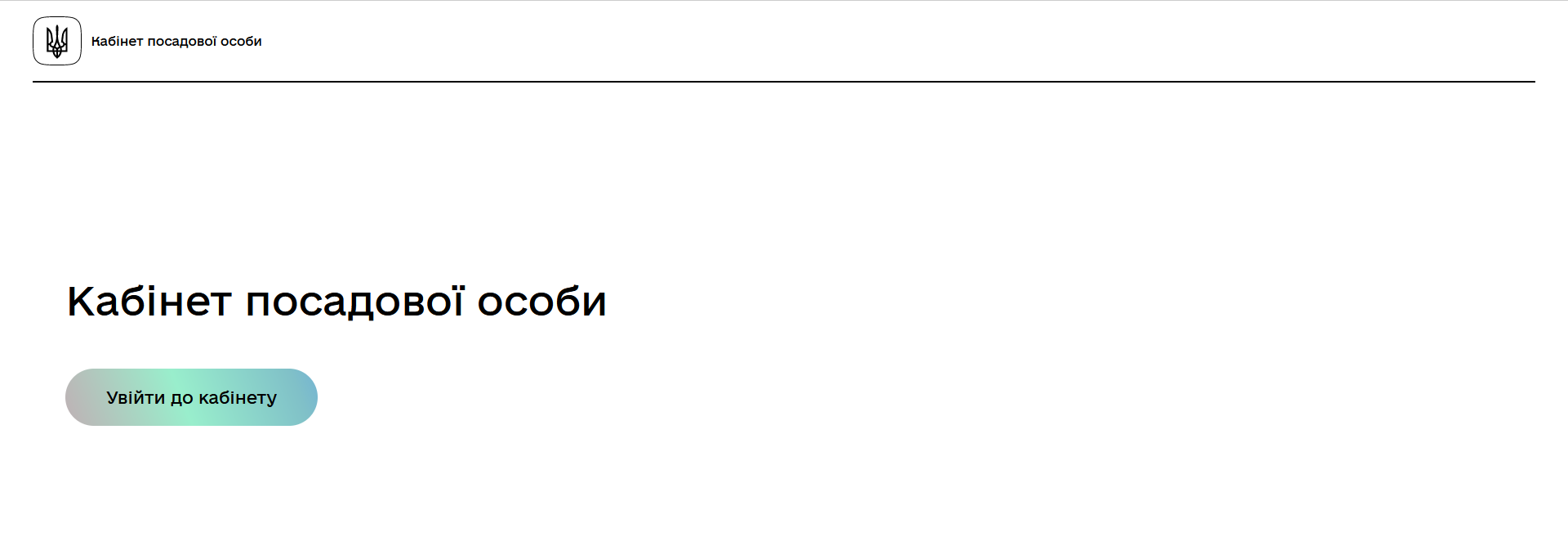
-
Authenticate in the system using a qualified electronic signature.
For more information about user authentication in the registry, follow the link. -
Go to the Available services section.
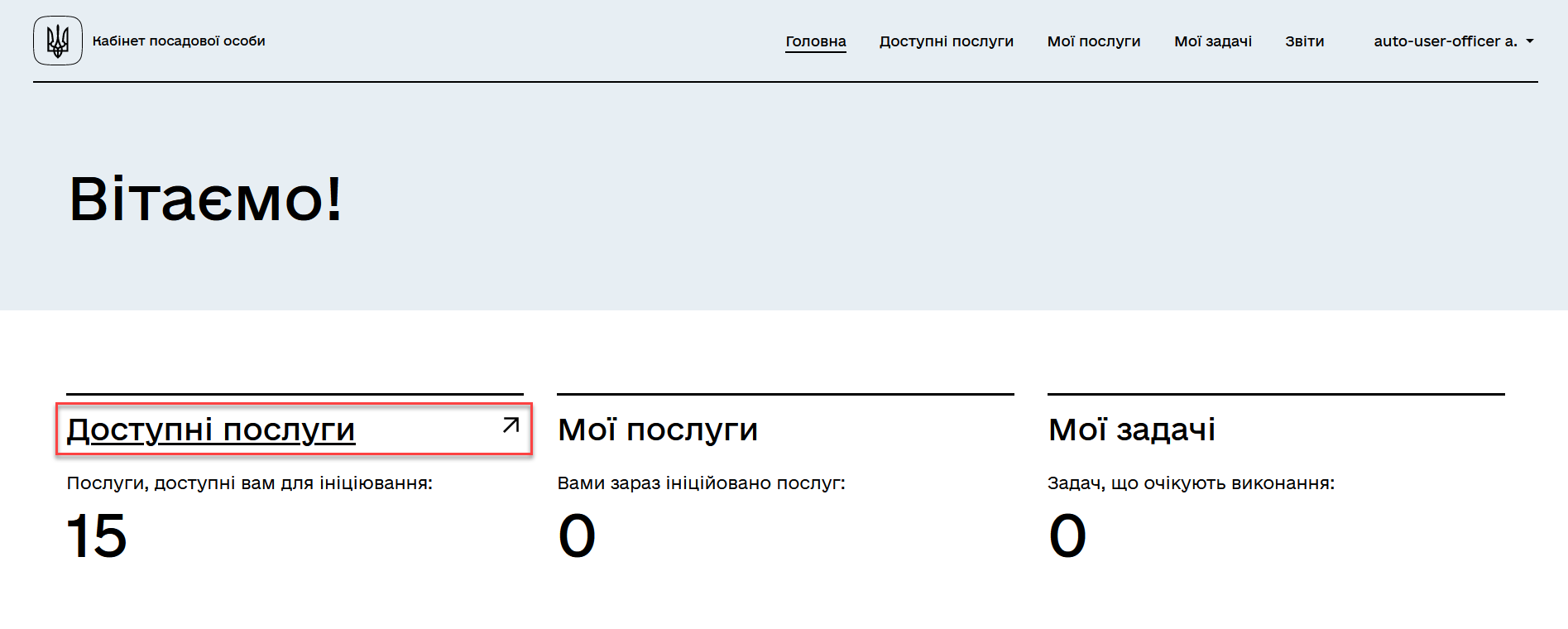
-
Initiate the process of requesting a report.
Use the Ctrl+Fkey combination to search for the service using keywords.
-
Enter the full name of the laboratory for which the draft order needs to be generated, and select the factors of the production environment and labor process from the dropdown list.

-
Click
Nextto continue the process.
-
Verify and sign the entered data with the qualified electronic signature.


-
After applying the qualified electronic signature, click the
Signbutton.
If all the above steps are successfully completed, a request for obtaining an order draft (excerpt) in .docx format is generated.
|
Generation and downloading of order drafts in .docx format, as well as filling the files with corresponding registry business data, are only possible if the registry regulations have been previously configured. For detailed information, please refer to інструкції адміністратора регламенту реєстру. |
2. Obtaining and viewing an draft order in DOCX Format
After completing the draft order request process, the option to download the file in .docx format will become available.
-
To obtain the order draft file, go to the My Services → Provided services section.
-
Click
Download excerptto initiate the file download.You can also download an example generated excerpt here: report-output.docx. 
-
After downloading, the draft order can be opened on your PC using applications such as MS Word, etc.
The obtained excerpt is available for further download and processing, for example, for use in a document management system.