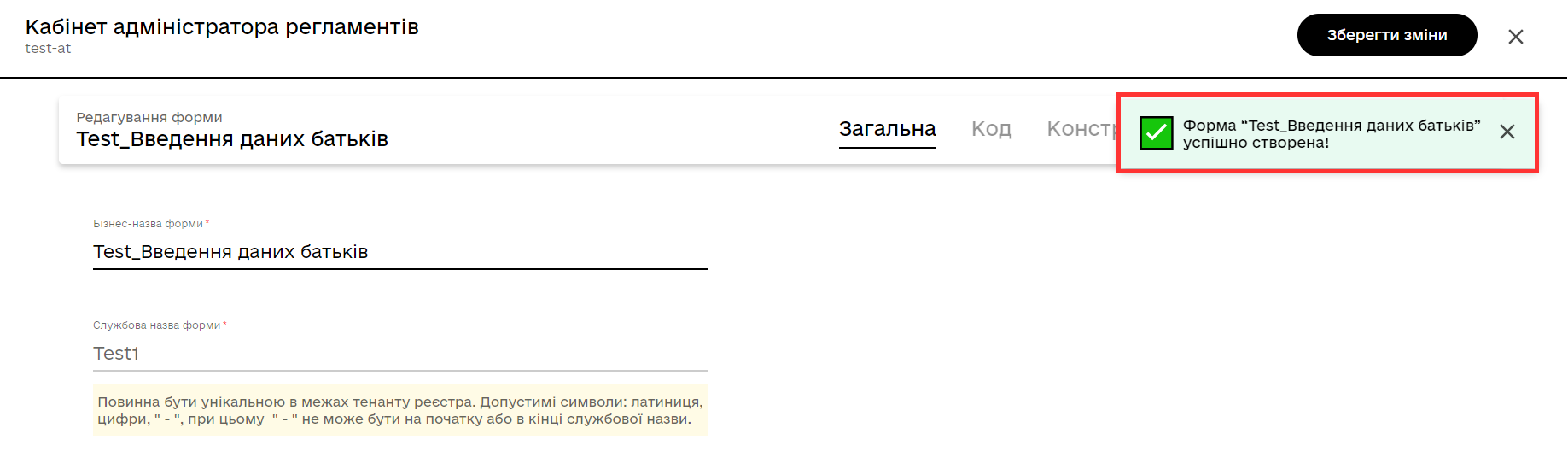Copying UI forms
| 🌐 This document is available in both English and Ukrainian. Use the language toggle in the top right corner to switch between versions. |
Regulation developers have the ability to create duplicates of UI forms, which involves reproducing all their components, including JSON code and modeling components. Each copy is given the prefix COPY in its name. This feature is especially useful when developing a series of similar forms or when using an existing form as a template.
Follow these steps to copy a UI form:
-
Select the UI forms section in the left-hand menu.
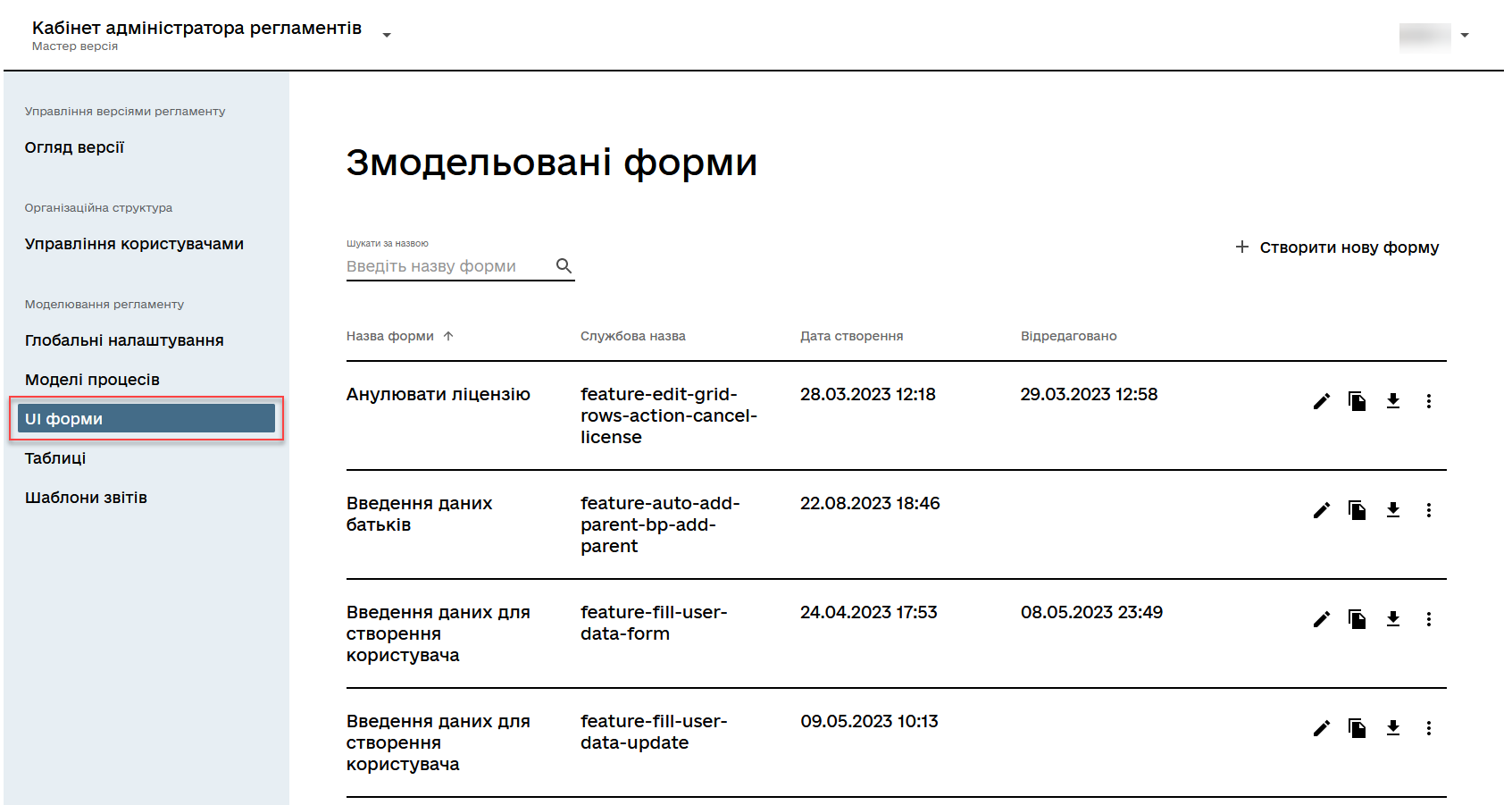
-
Click on the copy icon next to the form you want to copy — 📋
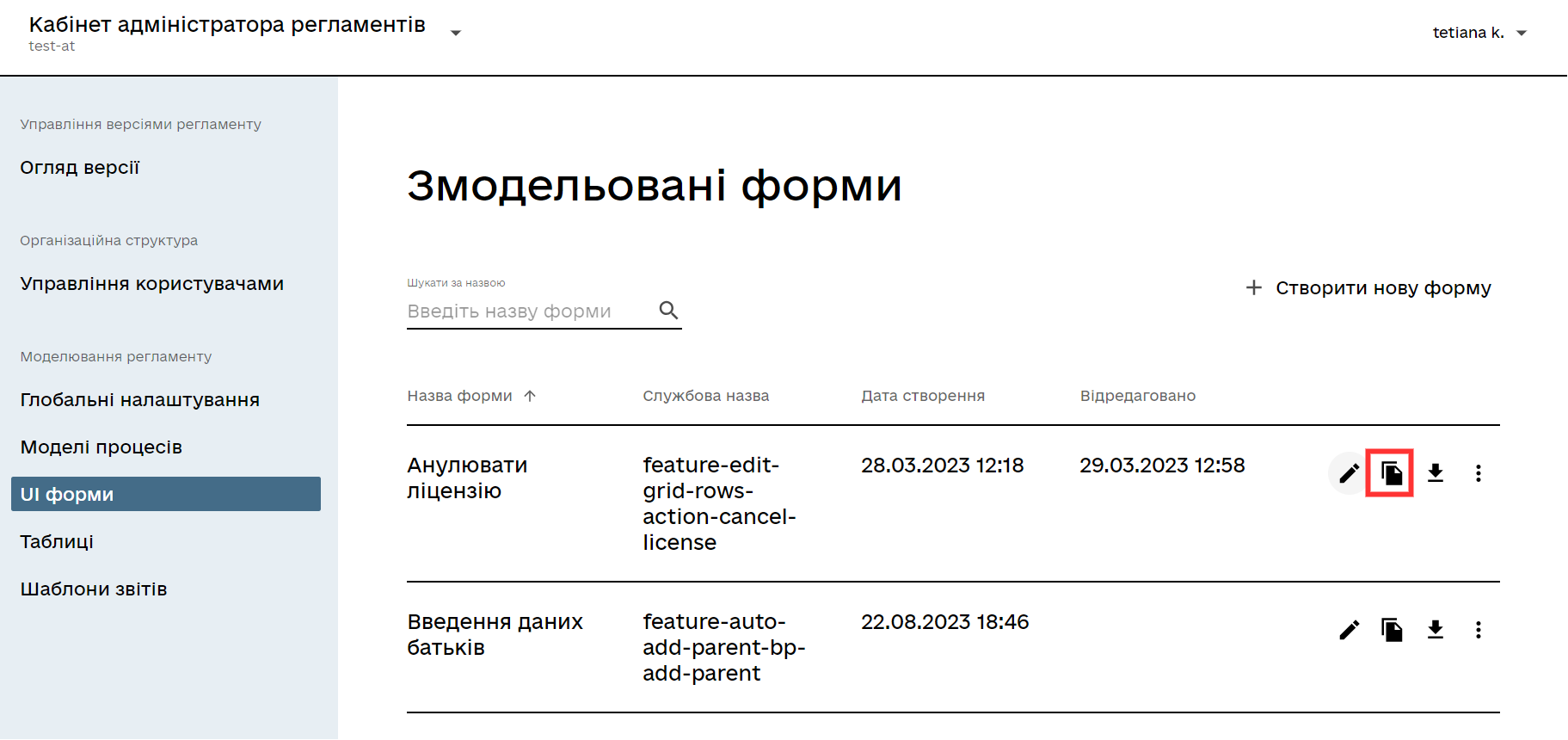
-
Fill in the fields: Business form name and Service form name, and then click on
Create form."
|
After completion, you will receive a notification of the successful creation of a copy.
|