Copying business processes
| 🌐 This document is available in both English and Ukrainian. Use the language toggle in the top right corner to switch between versions. |
Utilize the functionality of business process copying. This allows for easier and faster creation of process diagrams. There is no need to model processes from scratch—simply select a similar diagram that has been previously modeled and copy it.
Open the Process models section and click on the copying icon next to the desired business process.
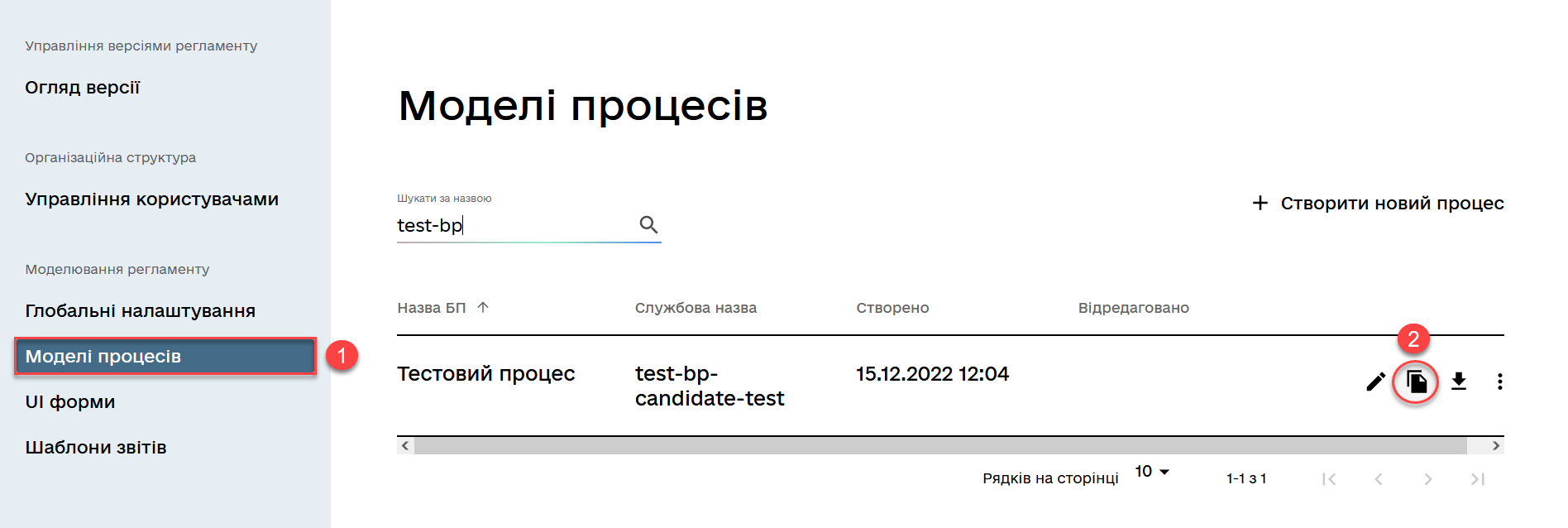
As a result, a complete copy of the selected process (duplicate) is created, meaning that the entire code is copied.
|
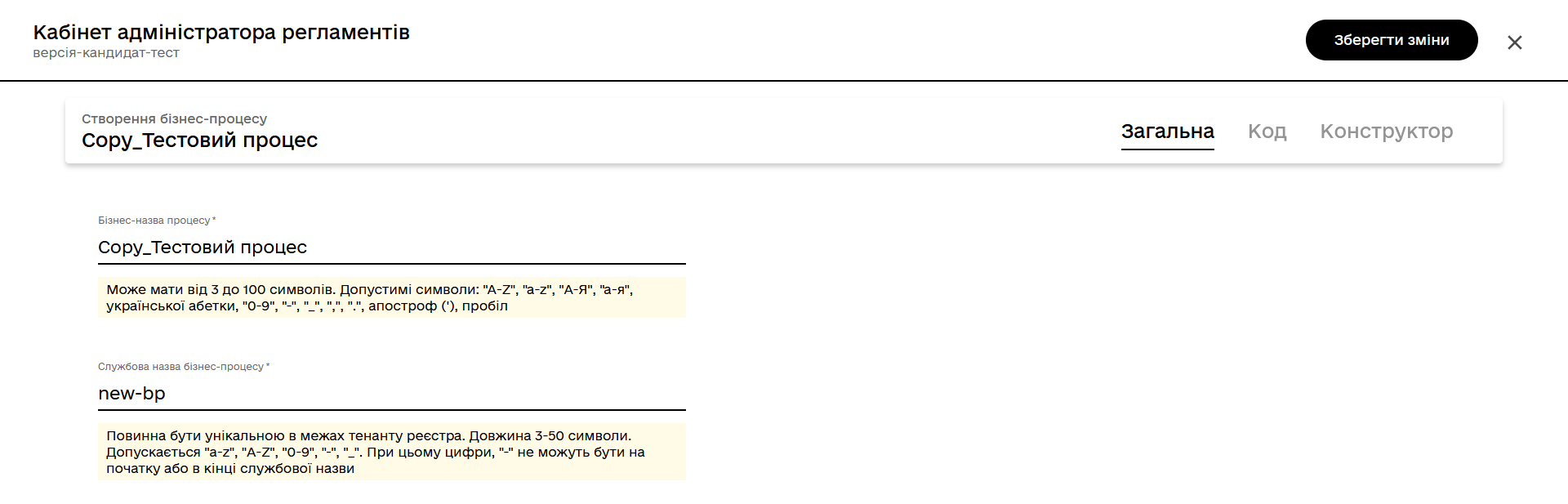
Unresolved include directive in modules/registry-develop/pages/registry-admin/admin-portal/registry-modeling/process-models/copy-process.adoc - include::partial$snippets/admin-portal-master-candidate-edit-en.adoc[]