Deleting business processes
| 🌐 This document is available in both English and Ukrainian. Use the language toggle in the top right corner to switch between versions. |
Remove unnecessary and outdated business processes to keep the regulations up to date.
Open the Process models section and click on the deletion icon next to the desired business process.
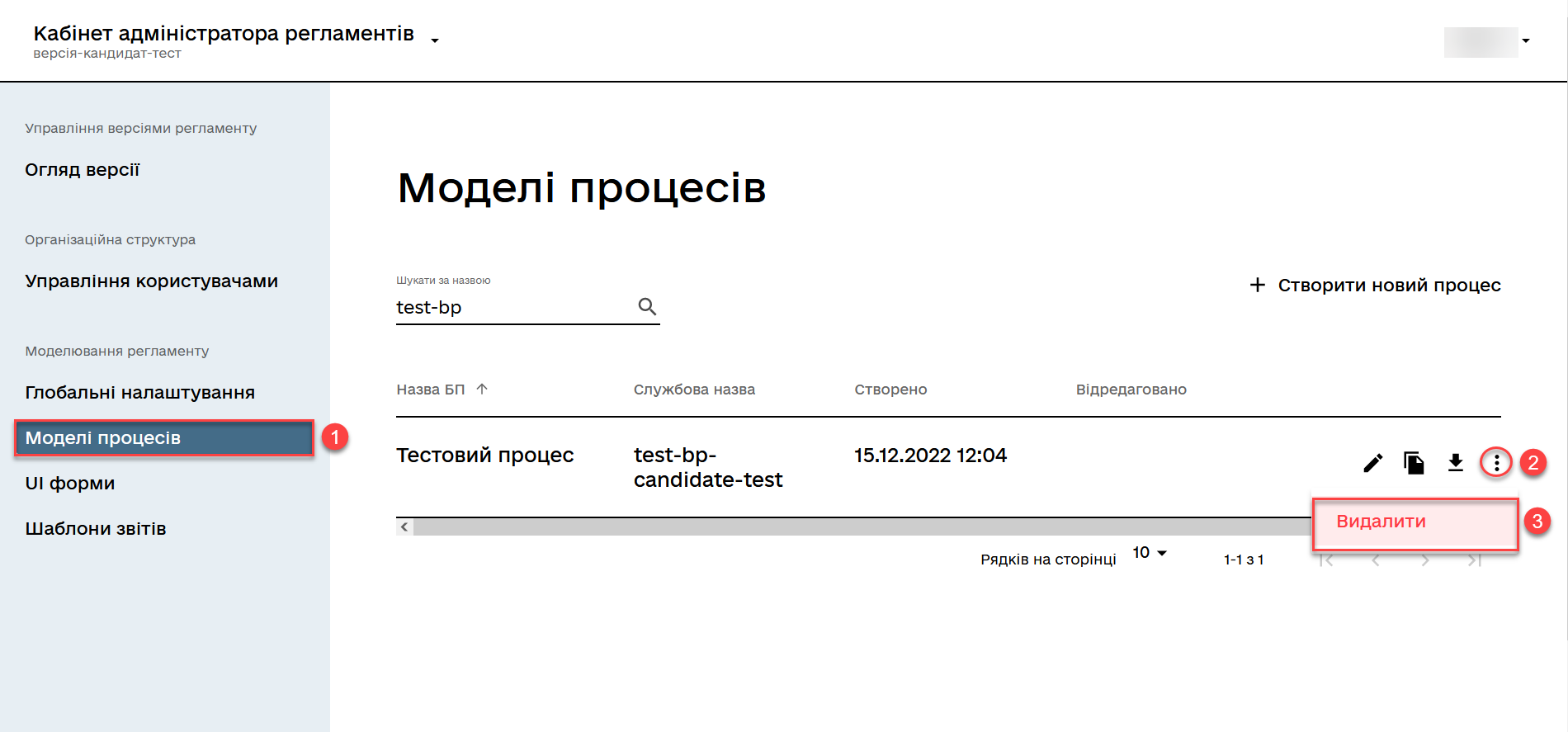
As a result, the user receives a notification of successful process deletion:
-
✅
Business process "<process-name>" successfullydeleted.
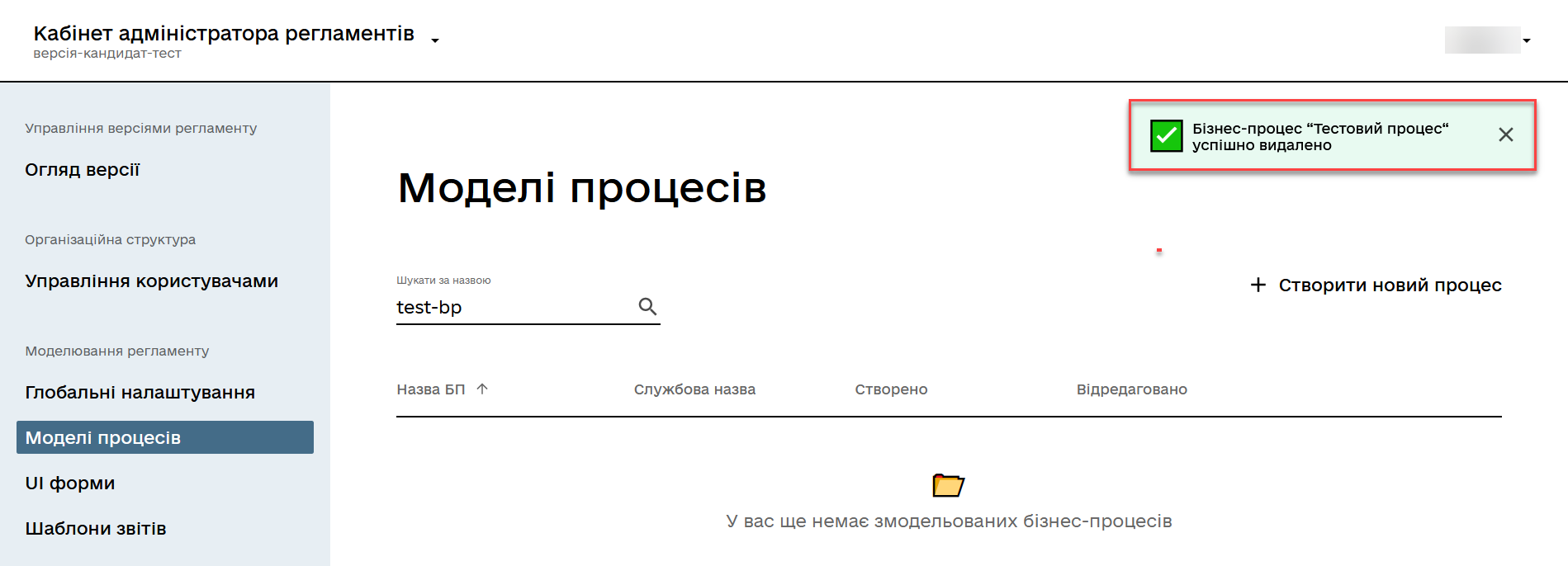
|
The deletion of the process occurs within your change candidate version. If you need to delete a business process from the regulations in the Gerrit repository, you need to apply changes to the master version. |
|
Editing the components of the registry regulations is only possible within change candidate versions. The master version only has the viewing option available. For more information on the features of working with registry regulations versions, please refer to the following page: |