Editing registry settings by version
| 🌐 This document is available in both English and Ukrainian. Use the language toggle in the top right corner to switch between versions. |
1. General description
In the current version of the Platform, the admin console version is a component of the Platform and registers management subsystem and is updated together with the Platform.
After the update, provided that there were changes in the work with registry settings in
values.yaml may cause problems with managing those registries that, for one reason or another, have not yet been updated to
of the latest version due to the incompatibility of the specification of the old values.yaml and the new logic of the admin console.
To solve this versioning problem, three options were considered:
-
Version control at the code base level of the admin console
-
Separation of the admin console into two separate consoles: platform and registry and update them independently
-
Routing between different versions of the admin console using Istio rules
In this transitional design, it was decided to consider a third option to solve these problems because of its relative ease of implementation
User roles
-
Technical registry administrator
-
Technical administrator of the Platform
2. Functional scenarios
-
Application of Istio routing rules for automatic network switching of traffic between versions of the admin console
-
Deployment of the new version of the admin console as a separate deployment with the specified version.
3. General provisions
-
Along with the Platform update, the admin consoles of previous versions should remain deployed
-
The root for all existing admin consoles remains the same
-
The admin console, when going to the page for viewing/editing a specific registry, must insert its version in query parameters
-
The admin console controller must check the correspondence of the version set in the request parameter and the version of the registry where the user goes
-
If there are no registries left on the cluster with the version for which the admin console is intended, then it must be deleted together with by routing rules when starting
cluster-mgmtpipeline -
To support the function of creating registries of old versions, the admin console of the previous version (N-1) must always remain on the cluster and versions of existing registers on the Platform
-
Routing logic between versions is transferred to the Istio layer
-
Tags on the registry creation page should display only the current version and one previous version, and all others should be hidden.
4. Technical solution design
The Istio VirtualService defines a set of traffic routing rules that are applied when contacting a host. Each routing rule defines eligibility criteria for traffic of a specific protocol. If the traffic matches, it is sent to the appropriate version of the admin console. In this case, the criterion of compliance will be HTTP Request parameter.
For example, consider two versions of the admin console 1.9.3 and 1.9.4.
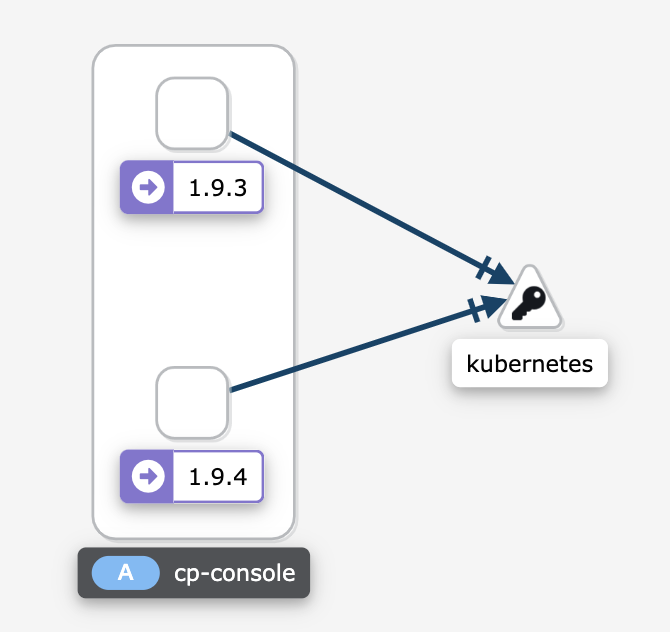
By default, there are no additional options, and the technical administrator is in this case uses the latest available version of the admin console to view the list of created registers, manage the Platform and creation of new registers.
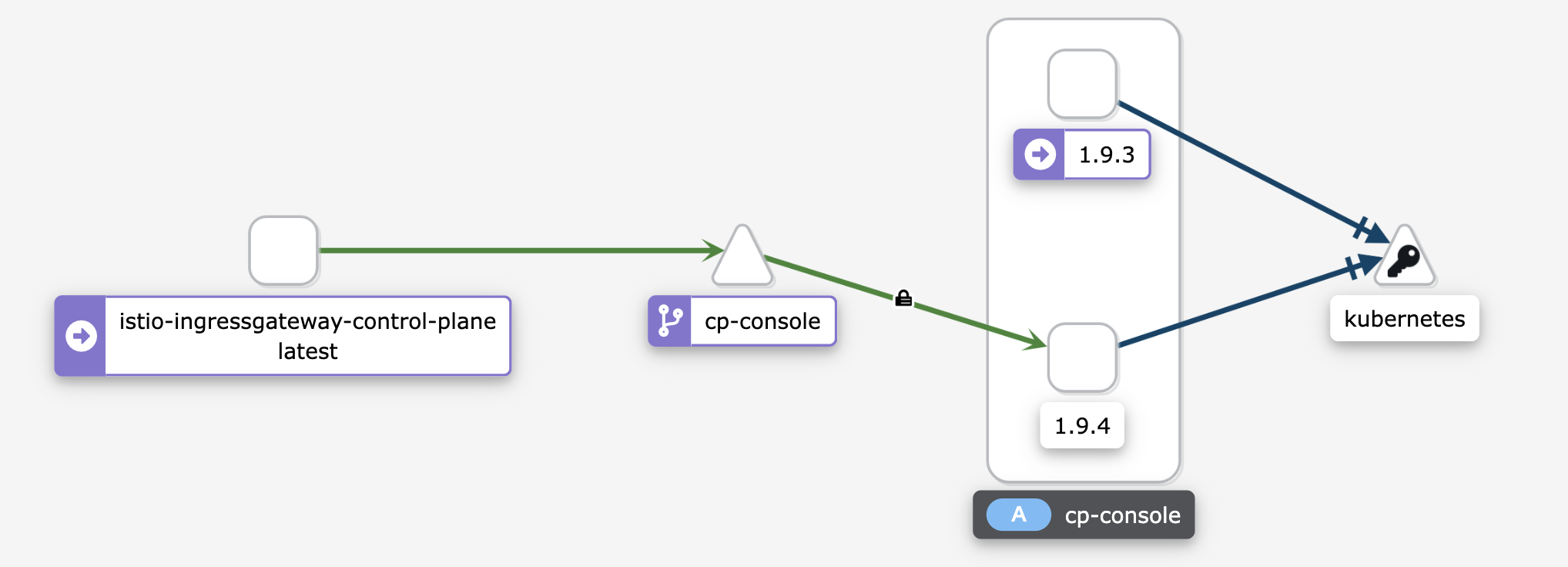
When you go to the page for viewing/editing a specific registry, the admin console takes its version and pastes it
parameter version=1.9.3 in the request. Istio Envoy reads the version parameter and redirects traffic to
on instances of the admin console of the corresponding version by selector.
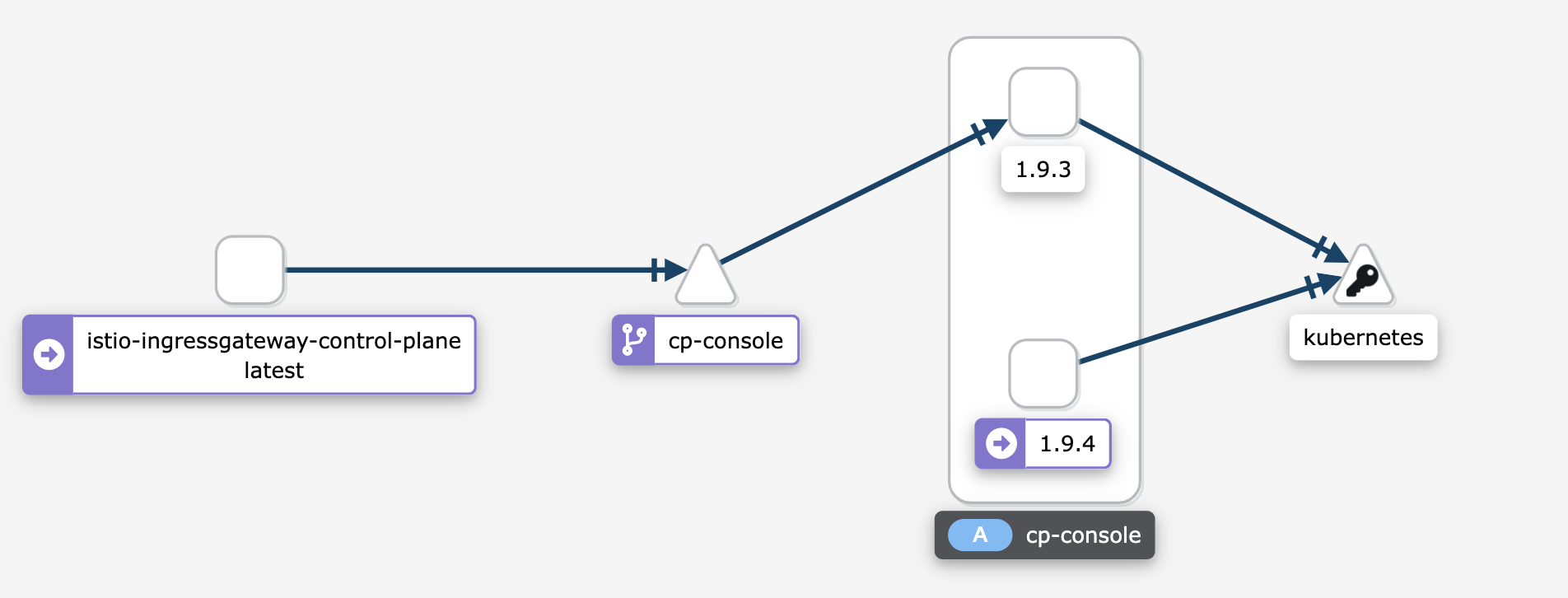
|
To prevent the issue of version conflicts when a user forwards or bookmarks a link to the registry, the admin console controller must check the version set in the request parameter and the registry version where the user goes. If the versions do not match, show the page with the offer to return to the page from list of registers. |
When deploying the admin console, the following changes should occur:
-
In the labels and deployment selectors of the admin console, the version of the Platform for which it is intended should be inserted. For example, consider version 1.9.4:
app: control-plane-console version: 1.9.4 -
The `control-plane' namespace has the following annotations:
istio-injection: enabled kiali-enabled: 'true' -
Istio-ingressgateway must also be deployed in the `control-plane' namespace. Examples:
Gateway deploymentingressGateways: - enabled: true k8s: hpaSpec: maxReplicas: 1 minReplicas: 1 service: type: ClusterIP label: istio: istio-ingressgateway-control-plane name: istio-ingressgateway-control-plane namespace: control-planeGateway descriptionkind: Gateway apiVersion: networking.istio.io/v1alpha3 metadata: name: gateway namespace: control-plane labels: app.kubernetes.io/managed-by: Helm spec: servers: - hosts: - control-plane-console.apps.<cluster-wildcard> port: name: http2 number: 80 protocol: HTTP selector: istio: istio-ingressgateway-control-plane -
The admin console deployment has the istio sidecar inject label:
sidecar.istio.io/inject: 'true' -
The route of the admin console points to the service `istio-ingressgateway'. Example:
spec: host: control-plane-console.apps.<cluster-wildcard> to: kind: Service name: istio-ingressgateway-control-plane weight: 100 port: targetPort: http2 -
Configuring
VirtualServiceandDestinationRulefor routing depending on the request parameter. Example:kind: DestinationRule apiVersion: networking.istio.io/v1alpha3 metadata: name: control-plane namespace: control-plane spec: host: control-plane-console.control-plane.svc.cluster.local subsets: - labels: app: control-plane-console version: 1.9.3 name: v1-9-3 - labels: app: control-plane-console version: 1.9.4 name: v1-9-4kind: VirtualService apiVersion: networking.istio.io/v1alpha3 metadata: name: cp-console namespace: control-plane spec: hosts: - control-plane-console.apps.<cluster-wildcard> gateways: - gateway http: - match: - uri: regex: /registry/[^/]+ queryParams: version: exact: 1.9.3 name: version-1.9.3 route: - destination: host: control-plane-console.control-plane.svc.cluster.local port: number: 8080 subset: v1-9-3 - match: - uri: regex: /registry/[^/]+ queryParams: version: exact: 1.9.4 name: version-1.9.4 route: - destination: host: control-plane-console.control-plane.svc.cluster.local port: number: 8080 subset: v1-9-4 - name: version-1.9.4 route: - destination: host: control-plane-console.control-plane.svc.cluster.local port: number: 8080 subset: v1-9-4
Registry components and their purpose within the solution design
Component |
Official title |
Appointment / The essence of the changes |
The web interface is the interface for managing the Platform and registries |
control-plane-console |
Changes in the controller, adding headers |
Deployment of the platform and registries |
edp-library-stages-fork |
Changing the deployment logic of Istio-ingressgateway |
Service for inspection and storage of configuration changes |
control-plane-gerrit |
Change of |
Інсталлятор Платформи |
control-plane-installer |
Changing the packaging and versioning logic of admin consoles |
5. Development plan
5.1. Technical examinations
-
FE
-
DevOps
5.2. Development plan
-
Extending the functionality of the admin console to manage registry version parameters, control the registry version and the version in the header, hiding past tags in the registry creation menu
-
Changing logic of packing, versioning and updating admin consoles in
control-plane-installer -
Development of Istio routing rules
-
Extension of
deploy-via-helmfilestage with Istio-ingressgateway deployment functionality
6. Data migration when updating the registry
For Platform versions below 1.9.5, provide the ability to configure Istio routing rules for legacy clusters with one console