Create nested entities in data factory
| 🌐 This document is available in both English and Ukrainian. Use the language toggle in the top right corner to switch between versions. |
| Name | Description |
|---|---|
The business name of the integration extension |
Create nested entities in data factory |
The internal name of the integration extension |
|
The file name in the extension library |
dataFactoryConnectorNestedCreateDelegate.json |
1. General overview
Create nested entities in data factory — extension is a delegate for creating multiple entities within a single transaction, which is configured using the developed template of the same name Create nested entities in data factory (dataFactoryConnectorNestedCreateDelegate.json).
Before configuring the template in the Camunda Modeler, make sure that the /element-templates folder contains the dataFactoryConnectorNestedCreateDelegate.json.
|
-
To model a service task (Service Task).
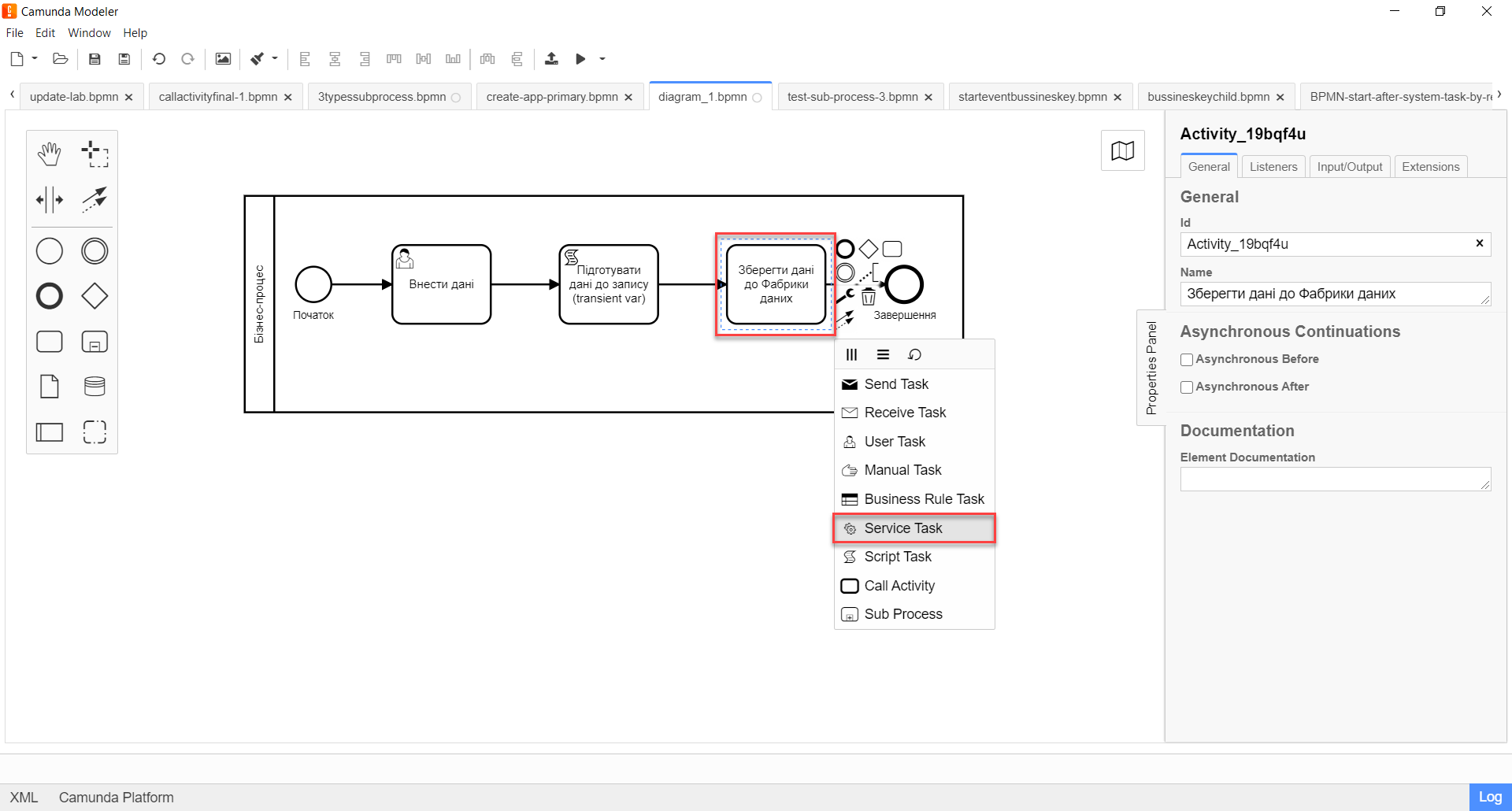
-
Click on
Open Catalogand select the Create nested entities in data factory template from the list.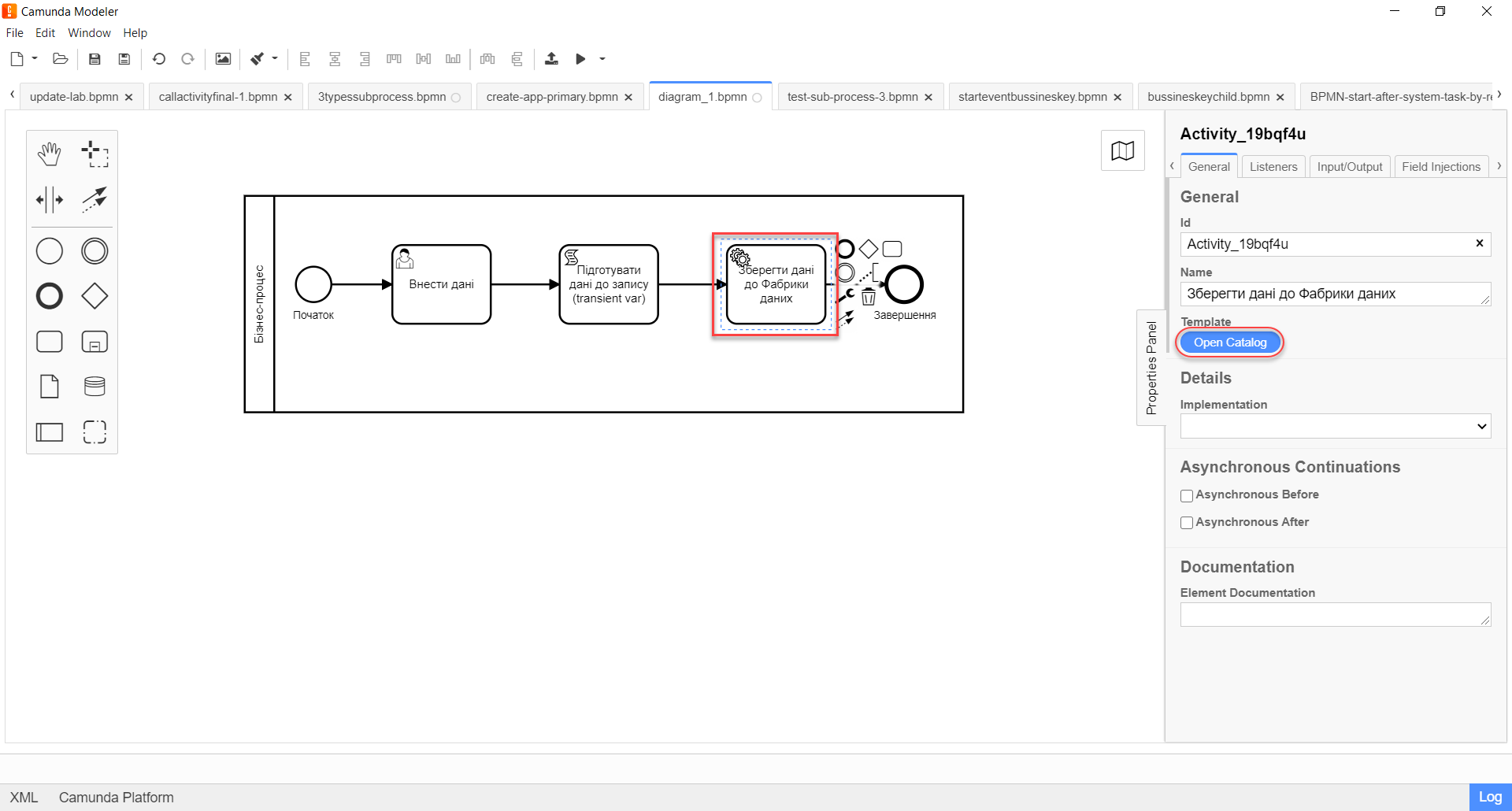
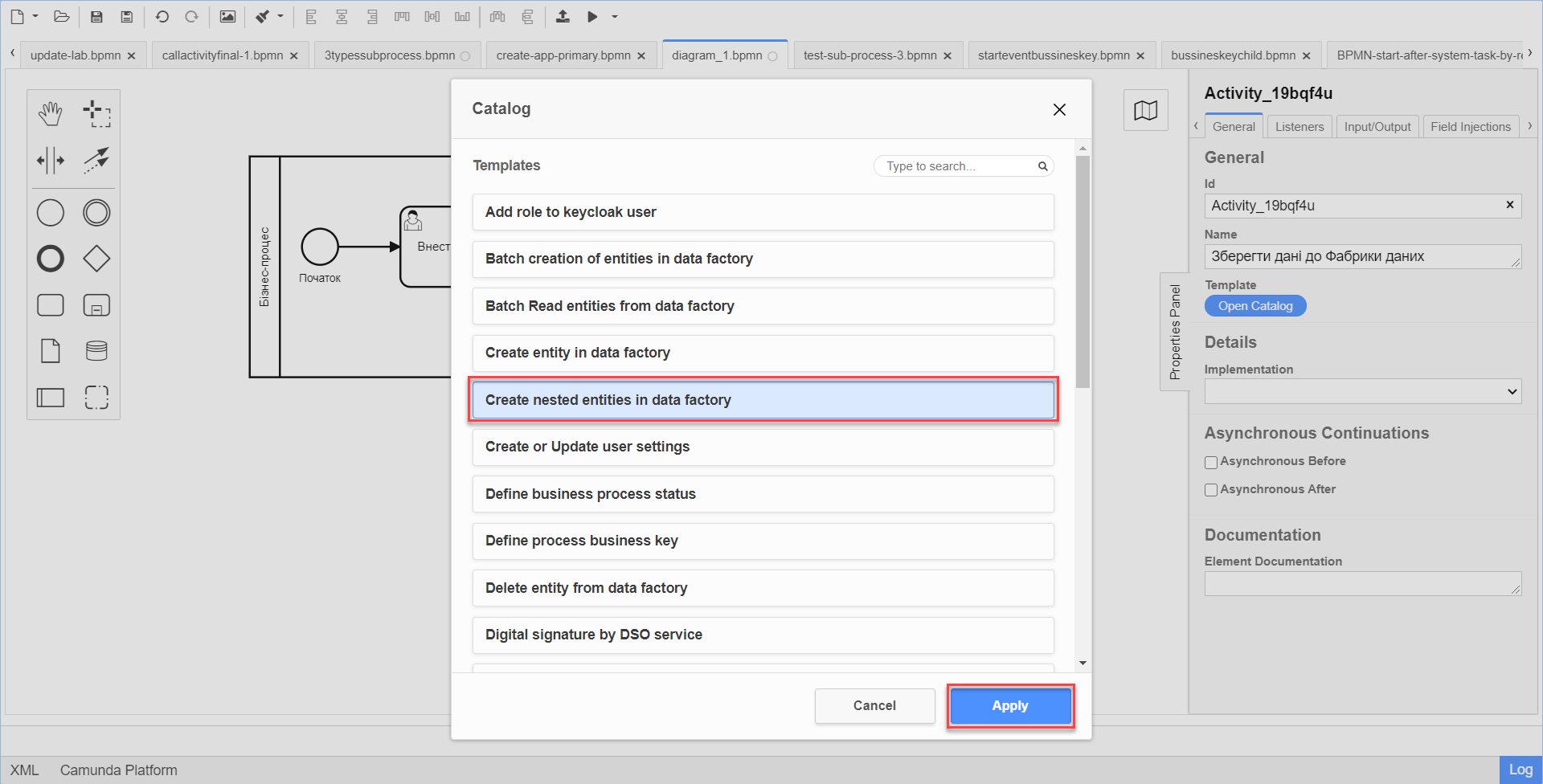
-
Configure the selected template as follows:
-
In the
Namefield, specify the name of the task. For example,Save data to Data Factory.
-
In the
Resourcefield, specify the resource, i.e. the name of the endpoint to which you need to make a request. For example,person-profile.At the API level, the endpoint looks like this: /nested/<resource name>, where<resource name>— is the name of the resource. This means that in theResourcefield, you need to specify the value that comes after the last slash (/).
-
In the
Payloadfield, enter the request body — a JSON object with a nested structure of multiple entities that need to be saved to the Data Factory. For example,${payload}."Keep in mind that you need to build this JSON object, i.e. payload, beforehand within the scripting task.
-
In the
X-Access-Tokenfield, specify the access token.The access token is taken from EITHER the initiator (for example,
$initiator().accessToken}), OR the task performer (for example,${completer('taskDefinitionId').accessToken}).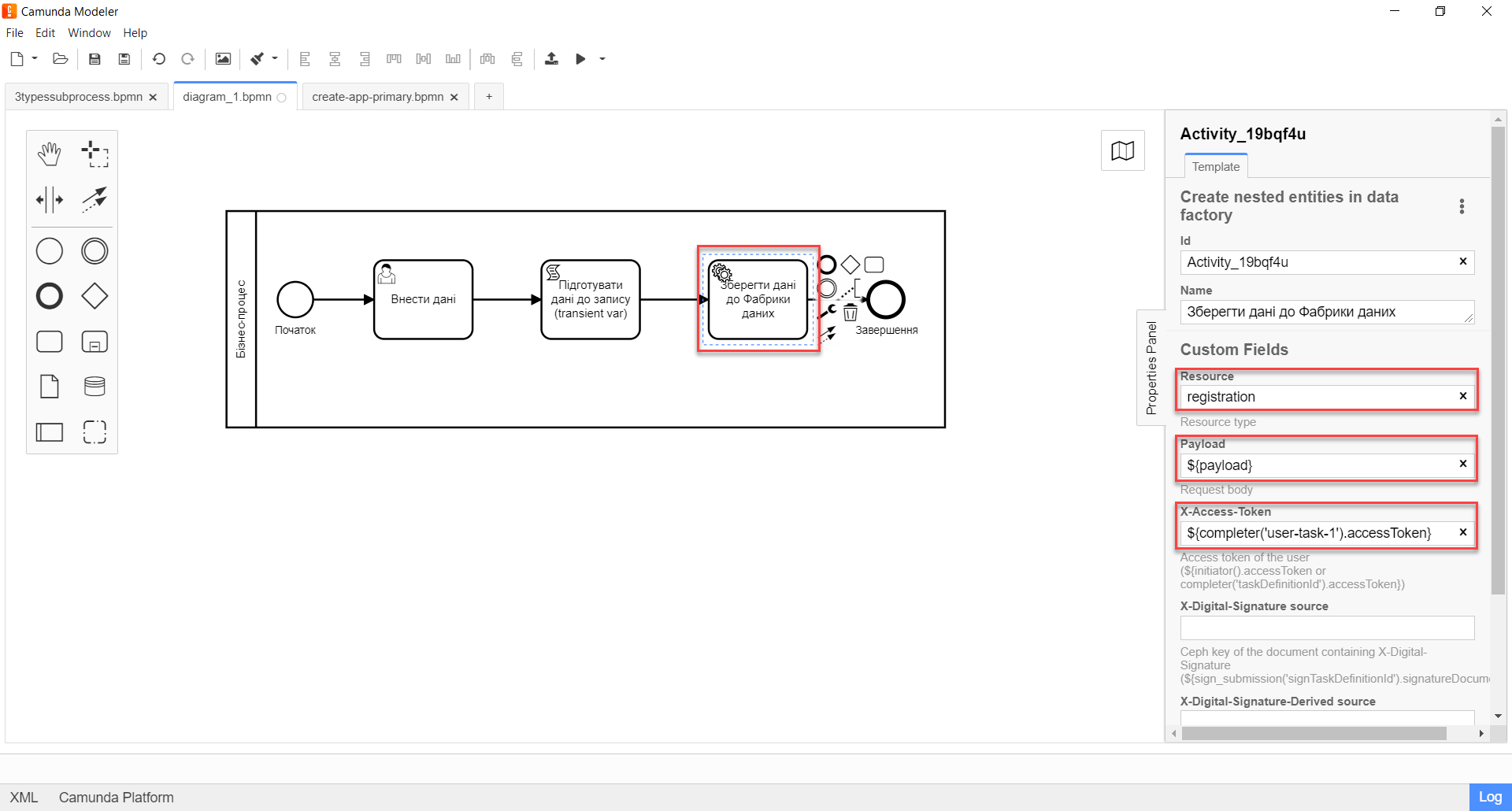
-
In the
X-Digital-Signature sourcefield, specify the source of the digital signature. -
In the
X-Digital-Signature-Derived sourcefield, specify the source of the system digital signature. -
In the
Result variable`field, specify the name of the process variable to which the result should be written (by default, it is — `response).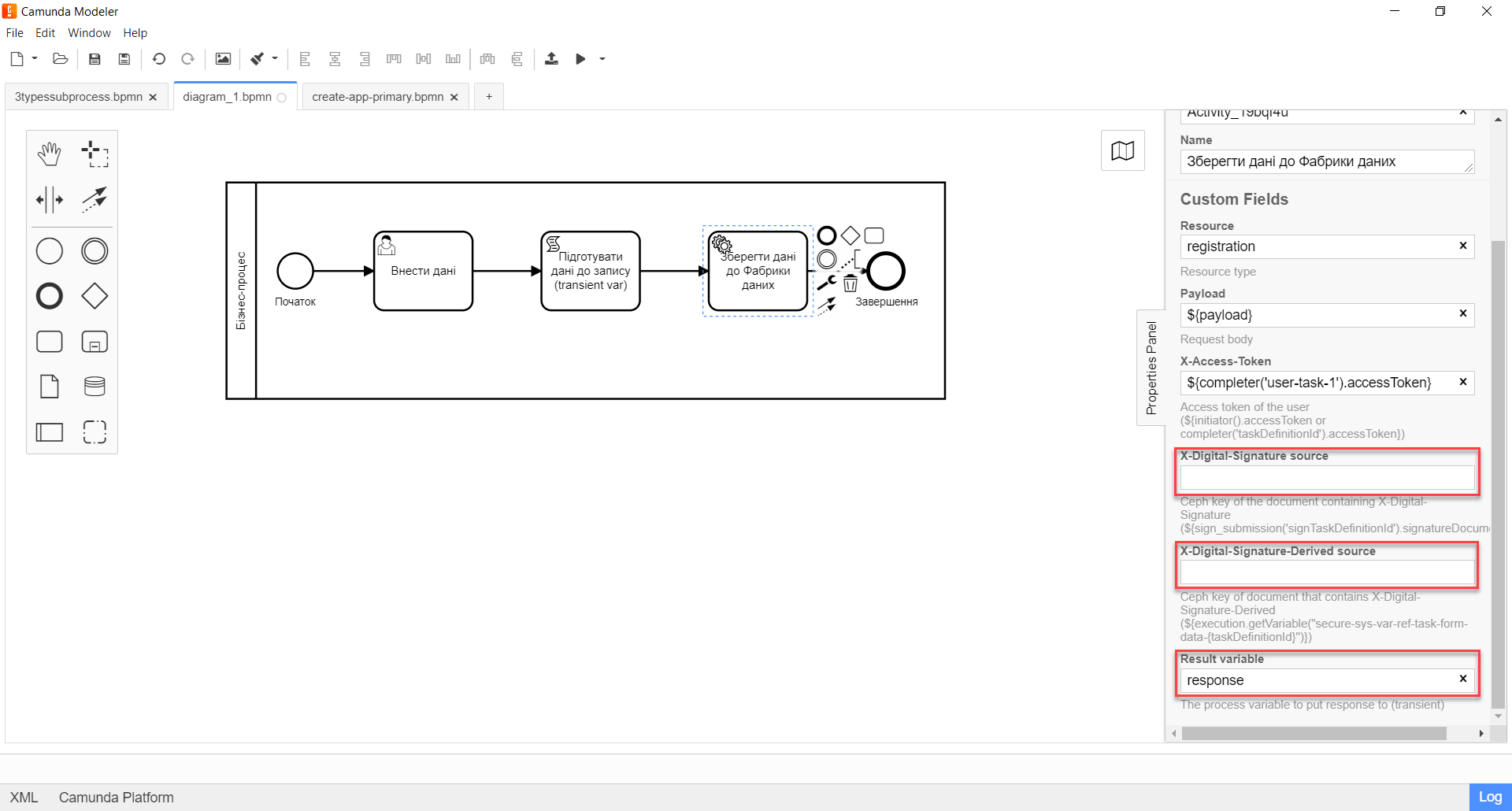
| For details on how to use and configure the Create nested entities in data factory delegate in a business process, refer to the following link. |