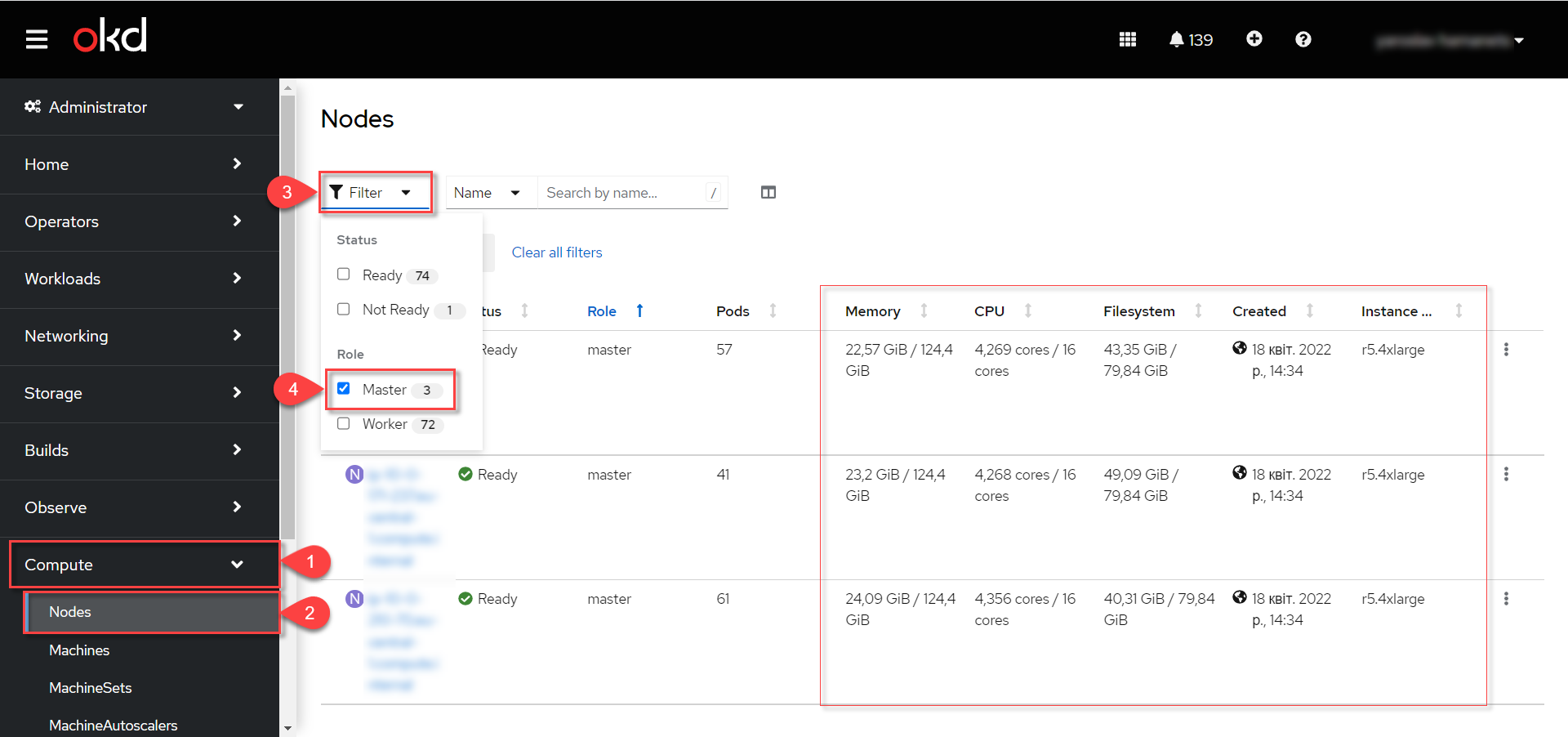Scaling master nodes vertically for OKD on AWS and vSphere
To perform vertical scaling of a master node for OKD, take the following steps:
-
Stop the master nodes in AWS (EC2) or vSphere console.
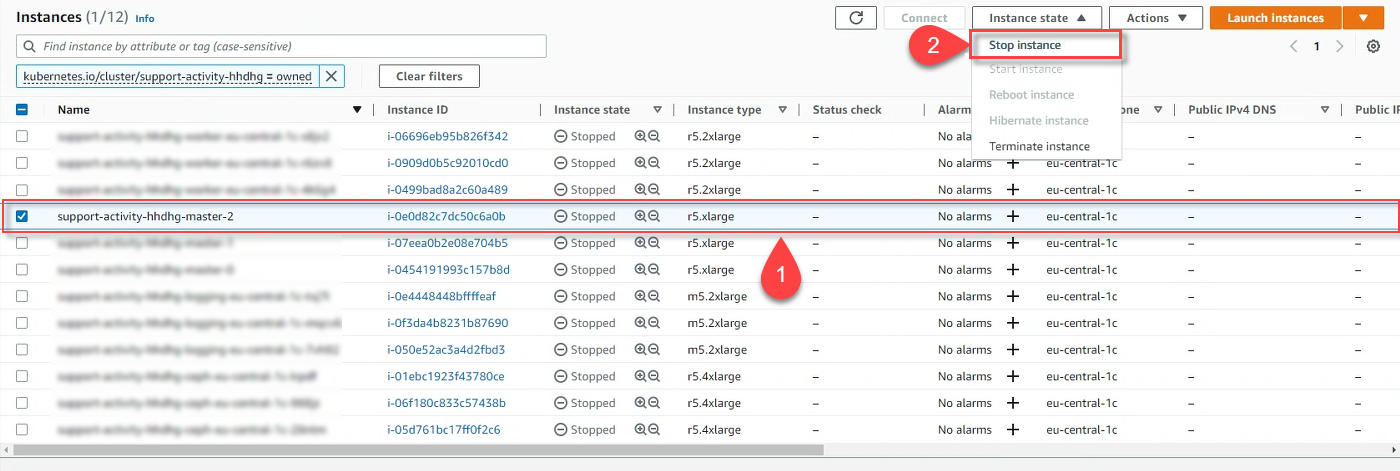
-
Update resource configuration for the instance in AWS or vSphere console.
-
For AWS:
Change the type of the existing master instance in EC2 service. For example, from
r5.2xlargetor5.4xlarge.Such a change can only be done with instances of the same type.
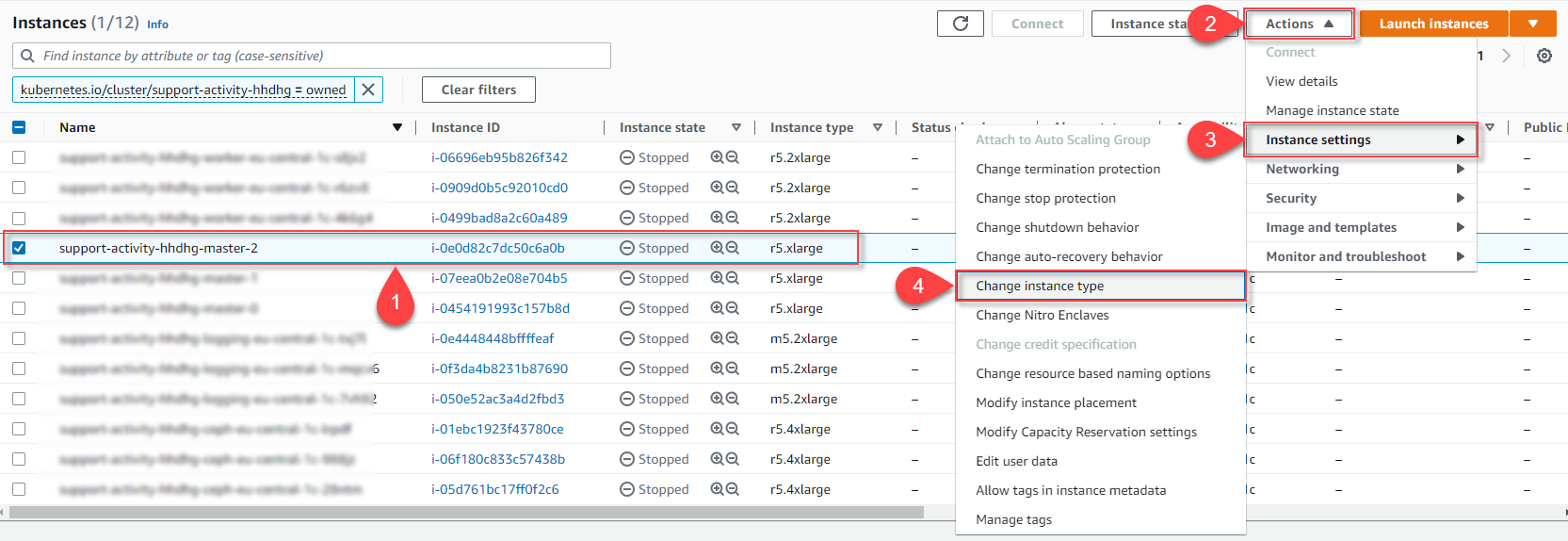
-
For vSphere:
Select the master virtual machine, which requires
virtual hardwareconfiguration change.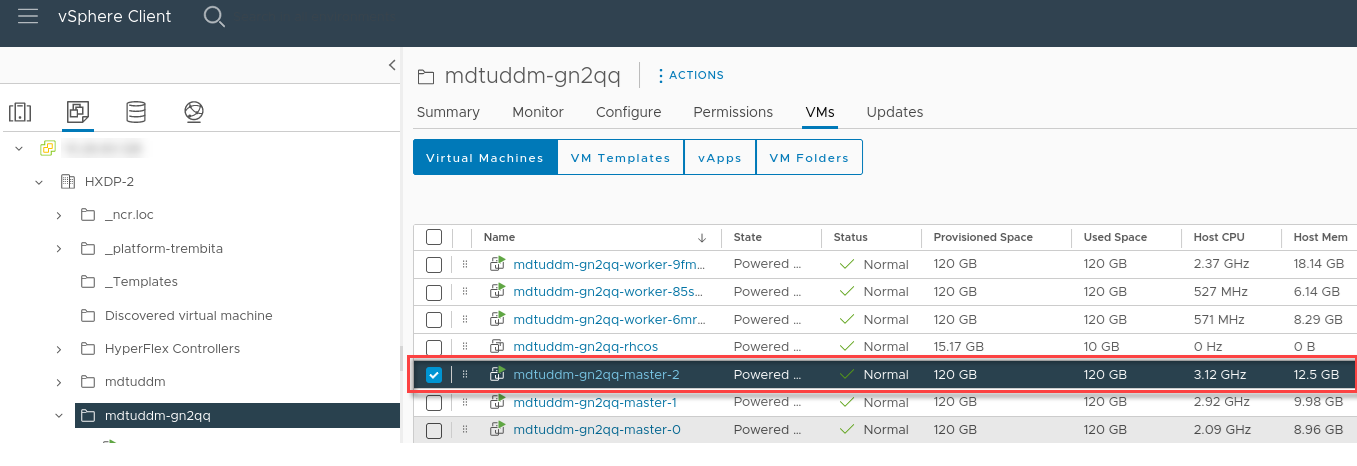
-
-
Run master nodes in AWS (EC2) or vSphere console.
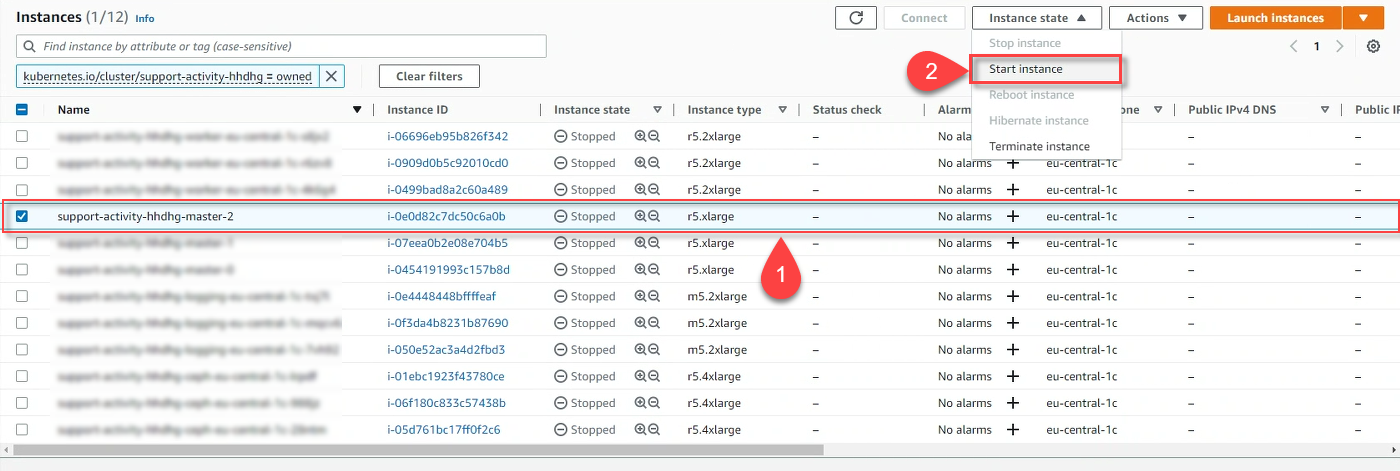
Each master node must be configured separately, with an interval of 15-30 minutes.
-
Check if the changes were properly applied in master nodes resources.
View the configuration of current resources by applying
masterfilter in Compute → Nodes section of OKD console.