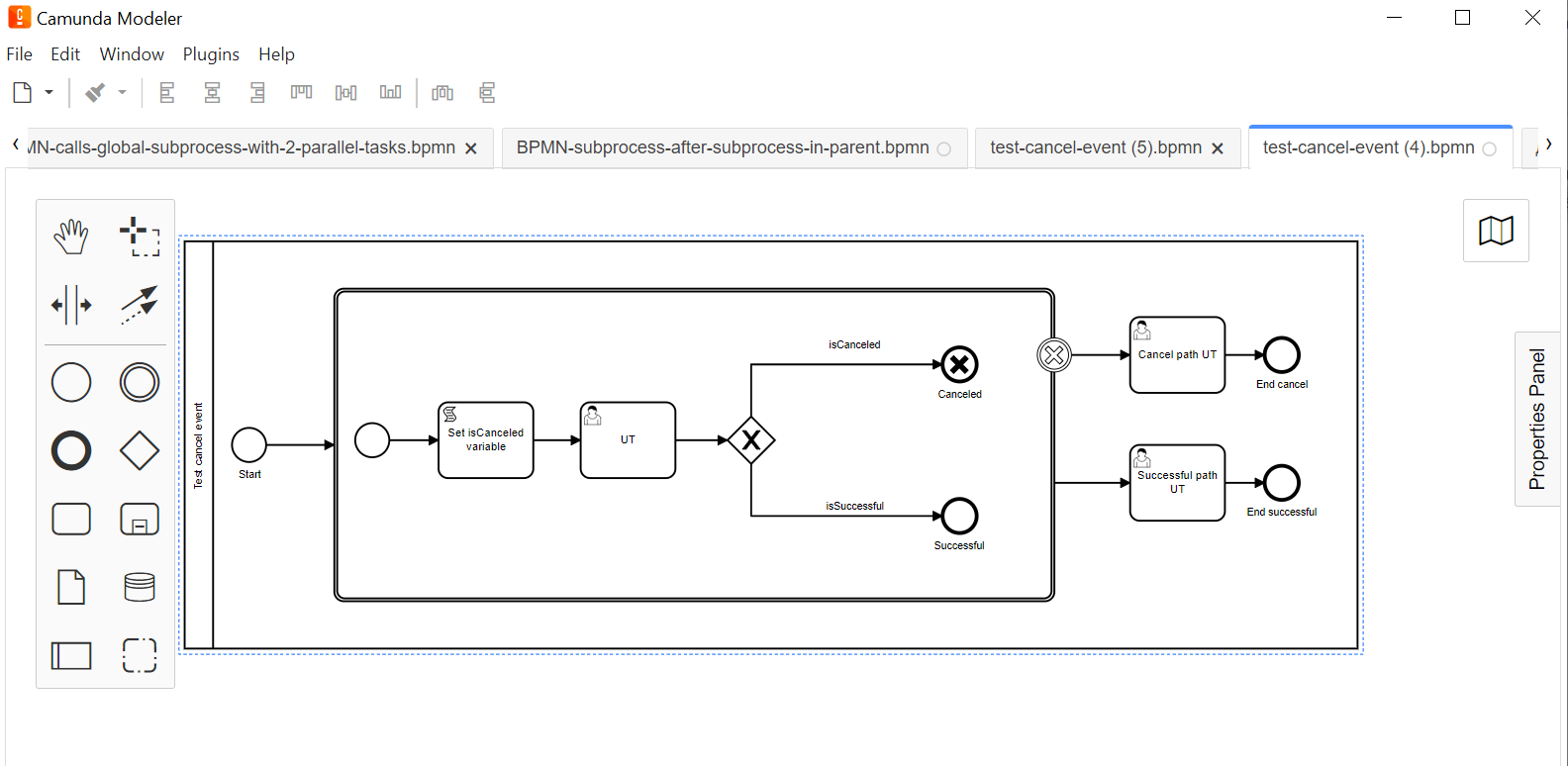Cancel event
1. Overview
Cancel Events are used to initiate and process transaction cancellation during the modelling of transactional subprocesses.
Cancel Event element is only used for transaction modelling.
- There are two types of Cancel Events:
-
-
Cancel End Event — an event modelled at the end of transactional subprocess cancellation. It initiates cancellation when being caught by the Cancel Boundary Interrupting Intermediate Event.
-
Cancel Boundary Interrupting Intermediate Event — works as an intermediate catch event for transaction cancellation. It initiates when a transaction is cancelled by a Cancel End Event.
When a Cancel Boundary Interrupting Intermediate Event initiates, it interrupts all activities in the transactional subprocess.
-
2. Modelling and configuring Cancel Event
2.1. Modelling and configuring Cancel End Event
To model and configure Cancel End Event, take the following steps:
-
Mode a parent process[1] process.
-
Model a transactional subprocess that includes the required activities.
-
Add an end event to the transactional process to allow for an alternative activity sequence.
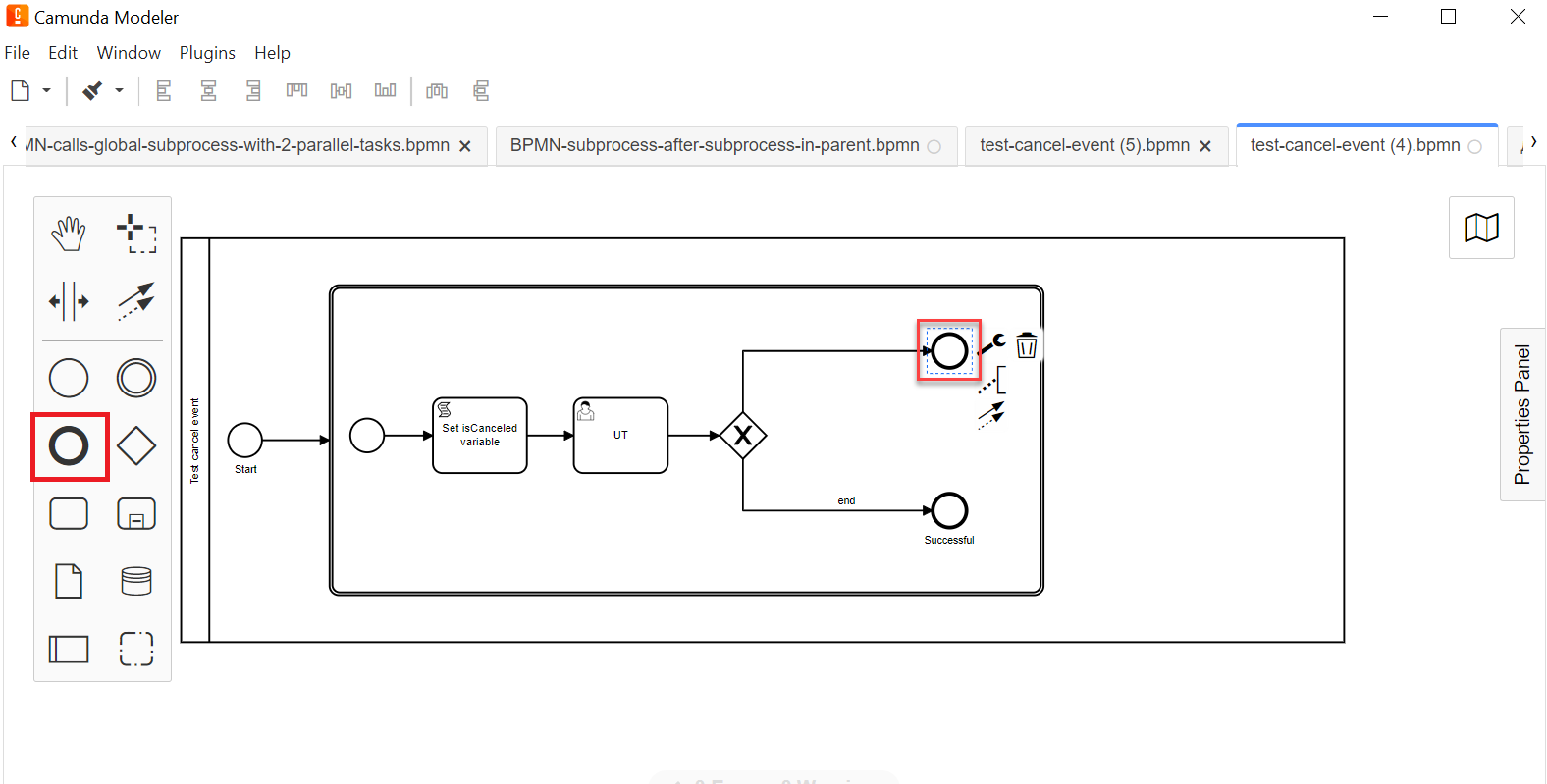
-
Select the end event in the subprocess alternative branch, click the key icon and select Cancel End Event in the configuration.
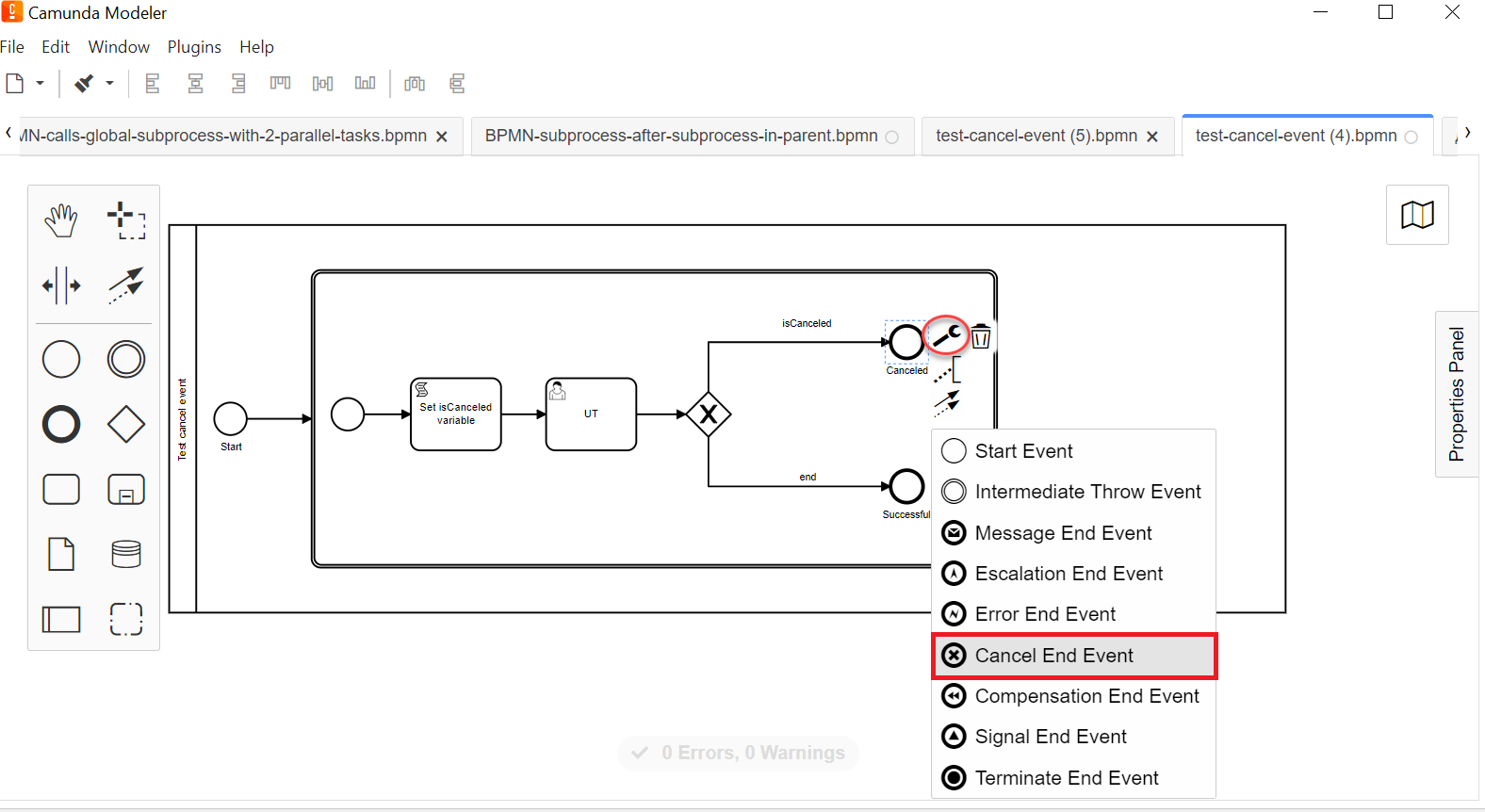
-
On the configuration panel on the right, open the General tab and configure the element:
-
In the
Idfield, enter element ID, or leave default value. -
In the
Namefield, enter element name (for example,Cancelled).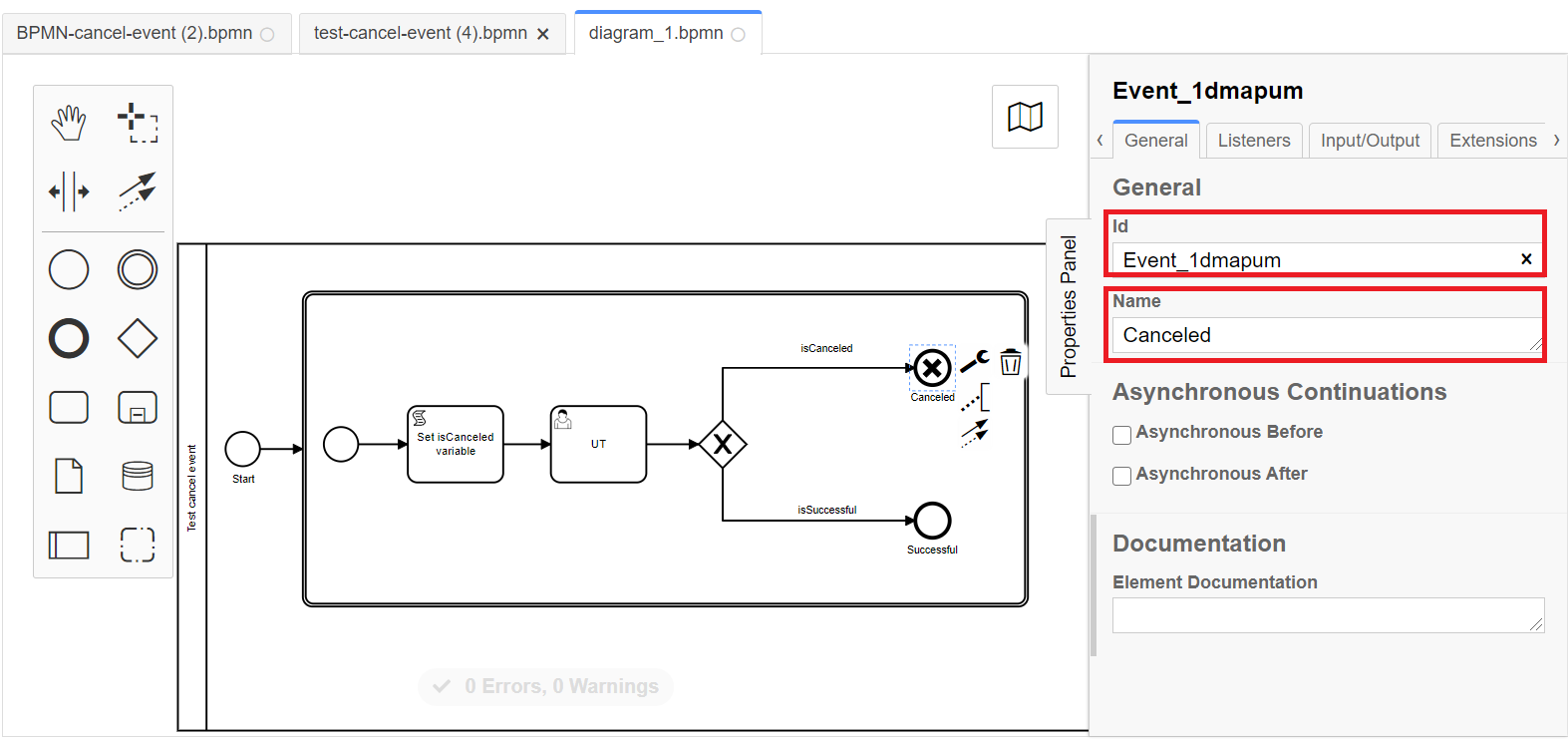
-
2.2. Modelling and configuring Cancel Boundary Interrupting Intermediate Event
Proceed with modelling transactional process:
-
On the transactional subprocess boundary, add an intermediate event for an alternative activity sequence.
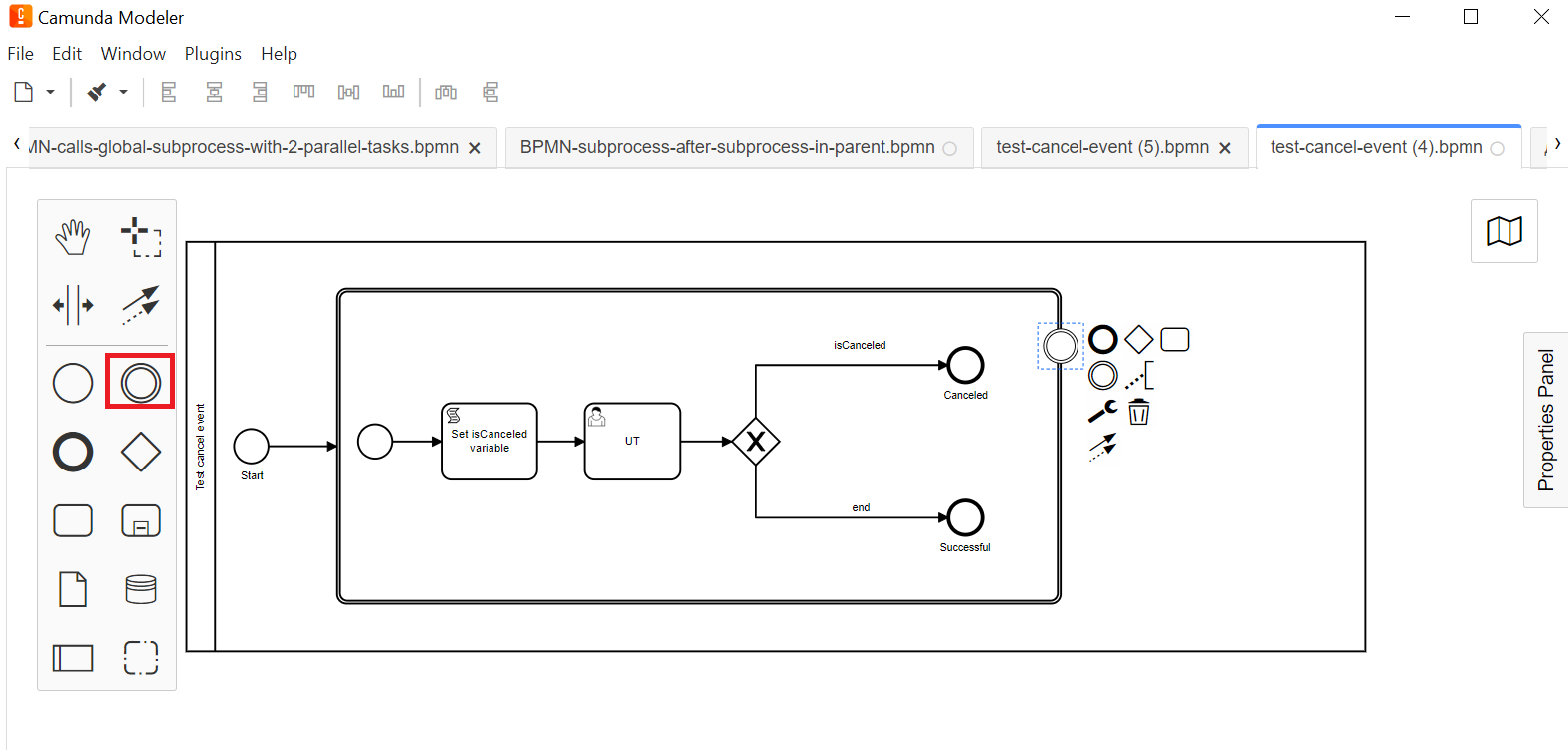
-
Select the intermediate event modelled on the subprocess boundary, click the key icon and select Cancel Boundary Event in the configuration.
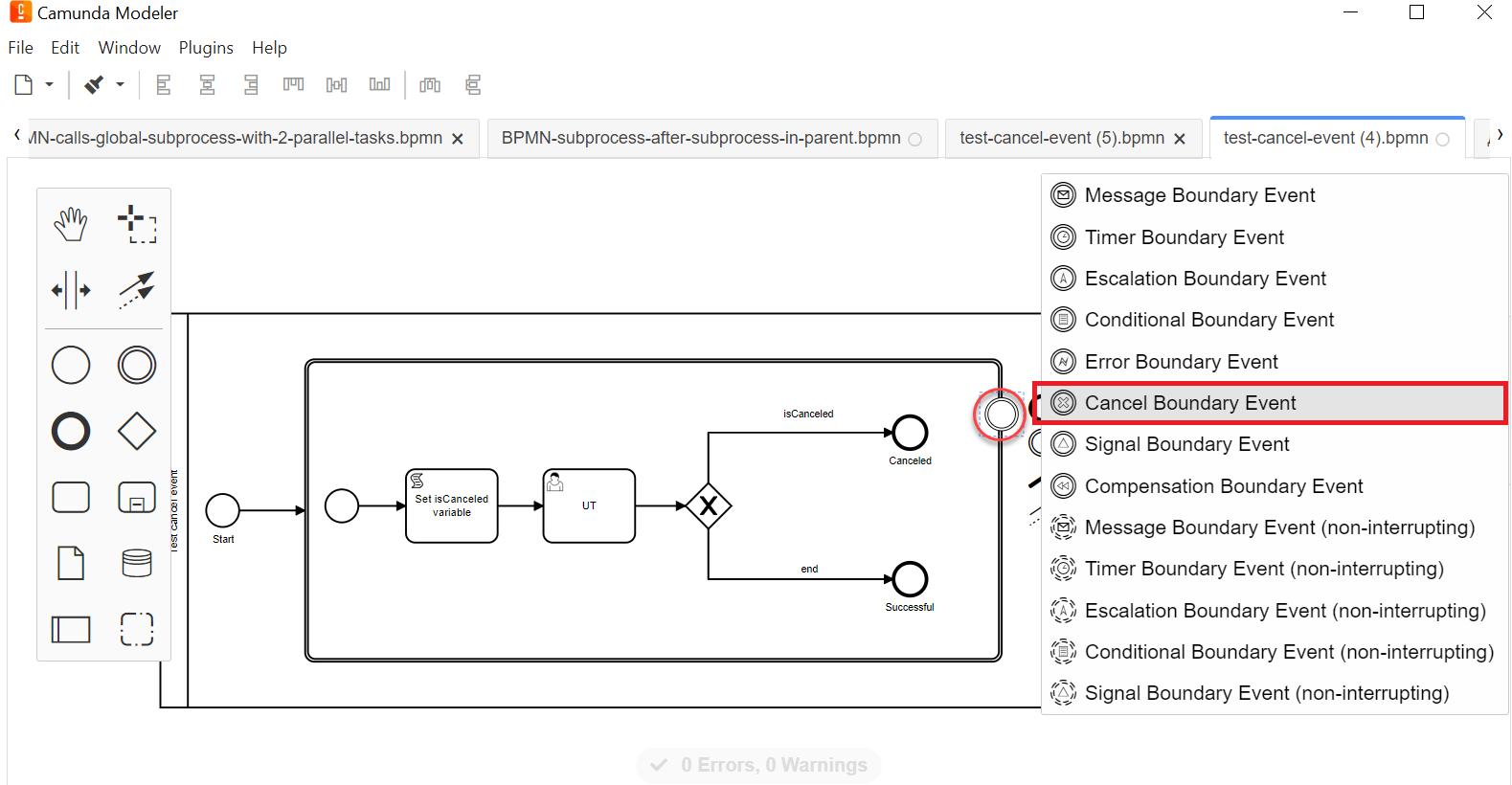
-
On the right panel, open the General tab and configure the element:
-
In the
Idfield, enter element ID, or leave the default value. -
In the
Namefield, enter element name (for example,Cancel Boundary).
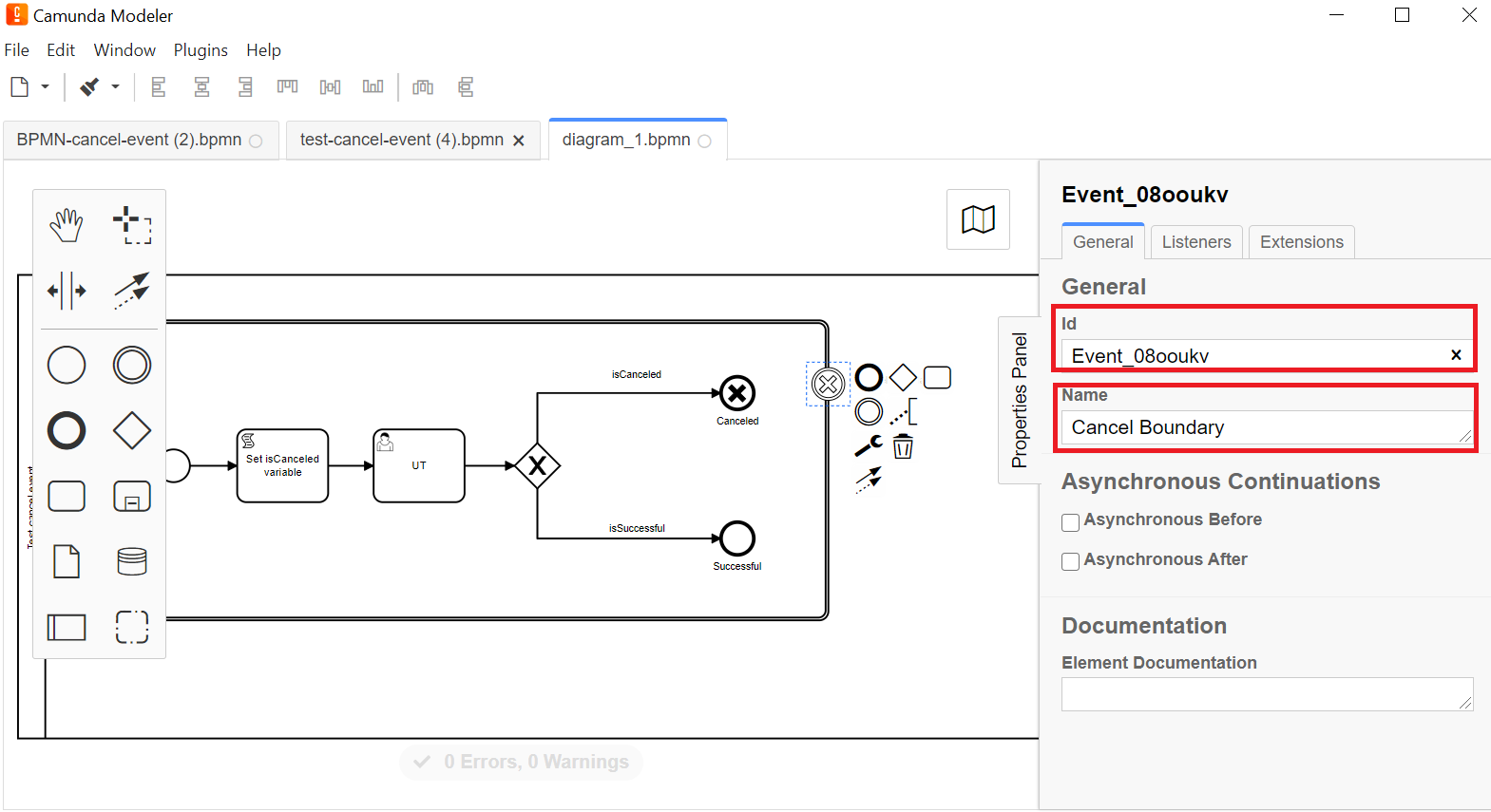
-
-
Finish the parent process modelling, and all the alternative outcomes from the transaction subprocess.