Declarative configuration of system emulators: simplified testing of external registry integrations
| 🌐 This document is available in both English and Ukrainian. Use the language toggle in the top right corner to switch between versions. |
1. General overview
There is a problem that the current mocking solution is done with SoapUI and the integration point mocking services come with the platform. This leads to the fact that it is not possible to quickly add a new integration point mock or change an existing one without providing a platform update.
To solve this problem, it is necessary to replace the current approach for creating mocks with the implementation of a new unified strategy that makes it possible to configure custom mocks for integration points in real time without delivering a new version of the platform.
2. Actors and user roles
-
Registry developer
-
Platform developer
3. Glossary
-
WM - WireMock
-
WMS - WireMock Studio
-
Mocks - integration point stubs
-
Control Plane Console - platform admin console
4. Current operation of mocking integration points
In this diagram you can see that to update/add moku you need:
-
The platform developer creates a mock in the SOAP UI
-
The platform developer adds a change to the installer
-
Registry developer can use shared mock after platform upgrade
It is also worth noting that the mock is at the platform level, not the registry, that is, it is common to all registries on the cluster.
4.1. Disadvantages of the current solution
-
Mocks are delivered together with the platform, which makes it impossible to change the regulations by the developer
-
There is no way to quickly integrate with a new external registry admin system without the help of a platform developer
-
There is no way to customize the integration point mock for the registry
5. Technical solution design
5.1. Mocks settings via Control Plane
It is important to note that after the configuration is saved, the flow described in the design is executed Management of settings and secrets of external integrations including the following remarks:
-
If the user wants to lock the external REST system that was created - it is necessary to delete the service entry for it
-
If the user wants to add a mock of an external REST system, it is necessary to create a secret without a service entry
5.1.1. Steps to deploy your own mock of integration point
-
Platform administrator adds external integration for registry dev with Trembita (Secure exchange gateway) or another external system
-
In Gerrit Control Plane Console, the configuration file has been updated to integrate with the external system
#Ukrainian specific implementation
trembita:
#SOAP external systems integration
registries:
edr-registry:
#Link on registry wiremock
url: "http://wiremock:9021/"
mock: true
...
dracs-registry:
#Link on registry wiremock
url: "http://wiremock:9021/"
mock: true
...
idp-exchange-service-registry:
#Link on registry wiremock
url: "http://wiremock:9021/"
mock: true
...
external-systems:
#REST external systems integration
#Ukrainian specific implementation
diia:
#Link on registry wiremock
url: "http://wiremock:9021/"
mock: true
...
http-bin:
#Link on registry wiremock
url: "http://wiremock:9021/"
mock: true
...
secured-service:
#Link on registry wiremock
url: "http://wiremock:9021/"
mock: true
...| The link changes only for the selected system to the registry WM, which is accessed via the service address (http://wiremock:9021/). |
If mocking is selected for the external system, a flag is stored in the file that allows you to identify the system that refers to the mock.
5.1.2. Mocking configuration management
| This functionality is specific to the Ukrainian implementation and may not apply or function as described in other contexts or regions. Please consult the local guidelines or documentation if you are implementing this outside Ukraine. |
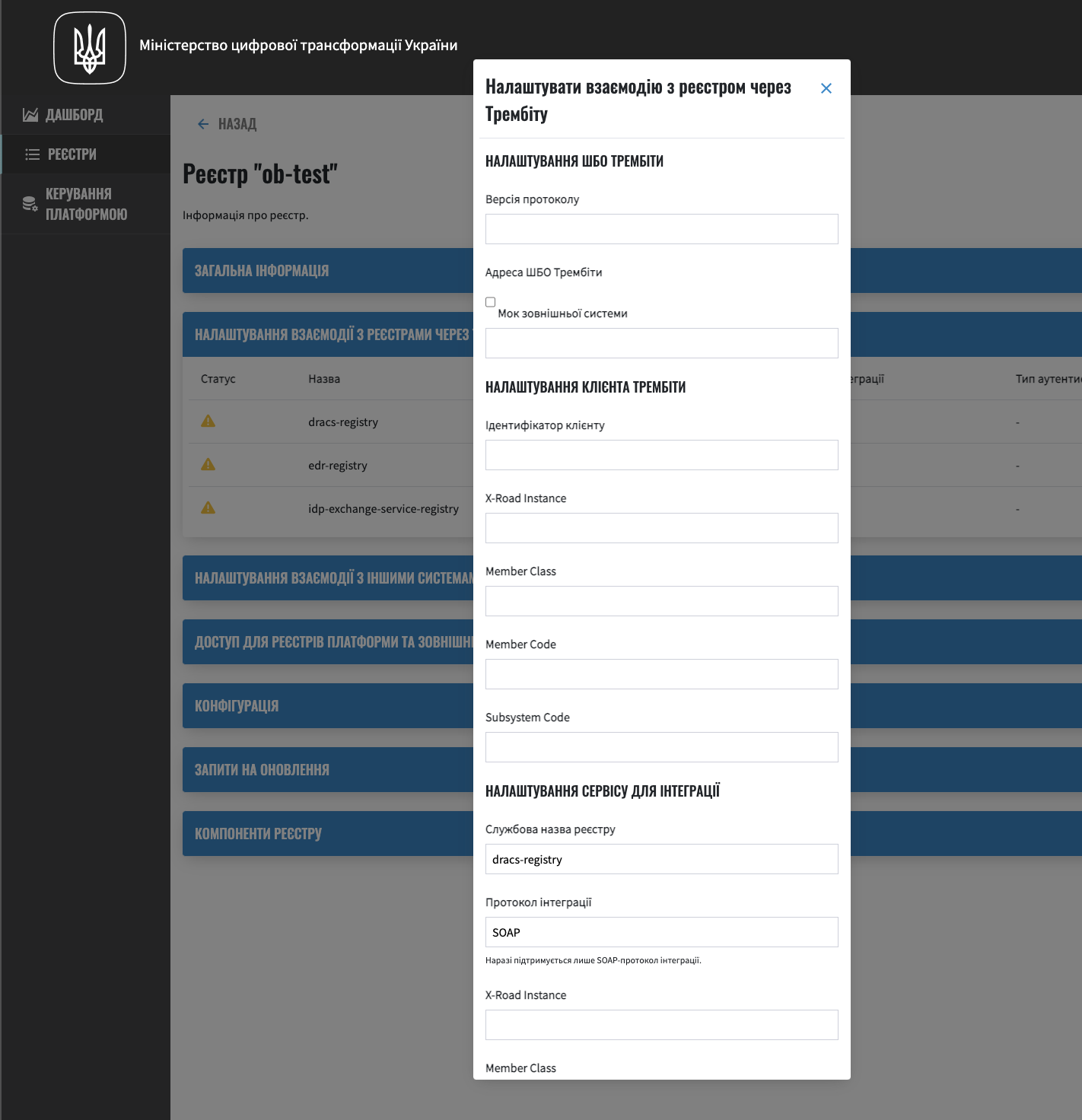
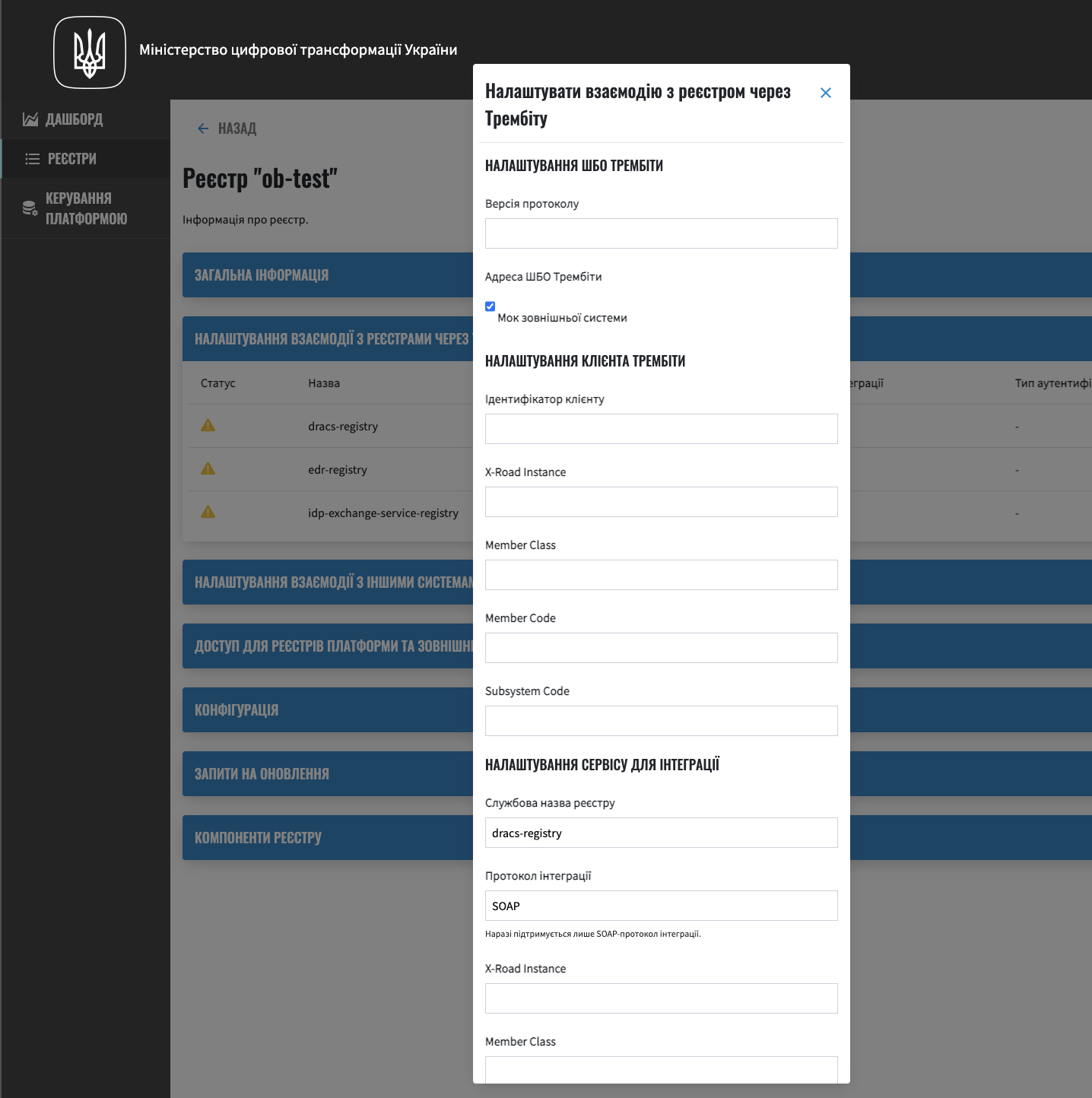
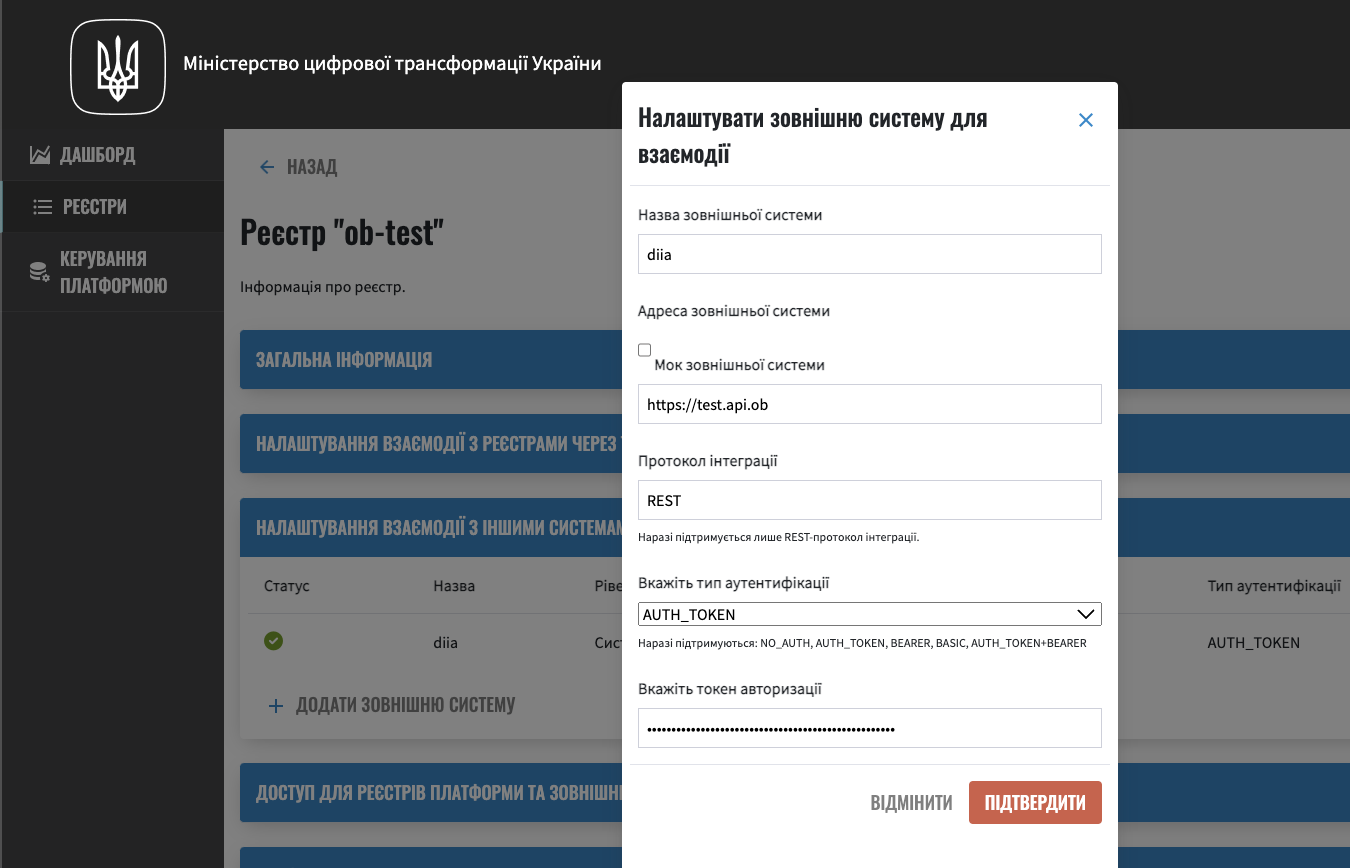
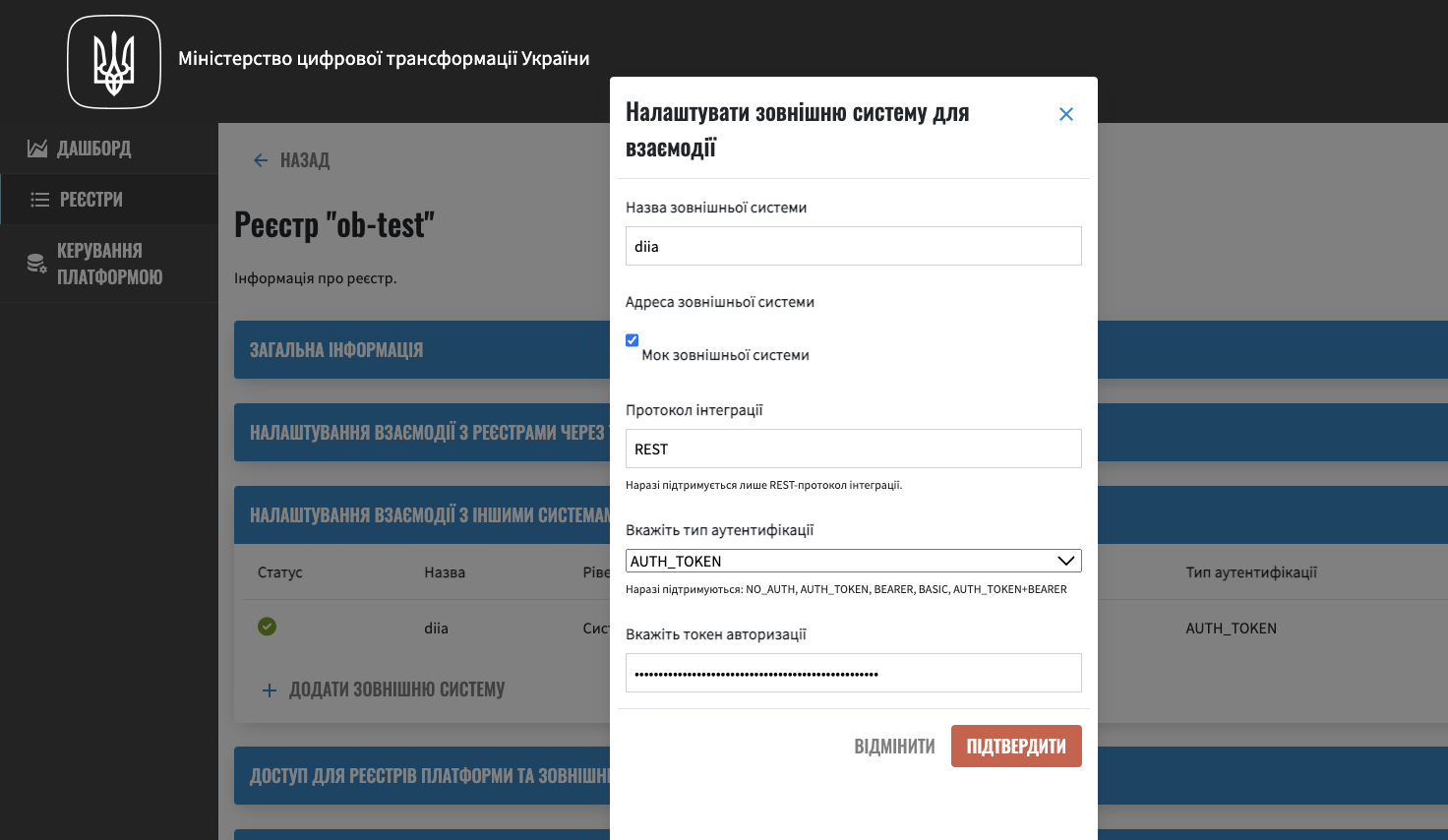
5.1.3. Integration scenarios
| System name | Level | Protocol | Integration type |
|---|---|---|---|
diia (Citizen-facing solution) |
Registry |
REST |
External integration |
trembita (Secure exchange gateway) |
Registry |
SOAP |
External integration |
<Other external systems> |
Registry |
REST/SOAP |
External integration |
5.2. Mocking of external integration point
It is suggested to use WM for mocking integration points. With this approach, it is possible to mock both REST and SOAP APIs.
5.3. Access from services
For certain registry and platform services, it is necessary to enable interaction with the registry WM service on port 9021.
-
Network policies that are necessary for interaction with the mocking service of external integrations at the registry level
| Service name | Service label |
|---|---|
admin-tools-jenkins |
app=jenkins |
bpms |
app=bpms |
ddm-notification-service |
app.kubernetes.io/instance = ddm-notification-service |
-
Istio policies that are necessary for interaction with the external integration mocking service at the platform level
| Service name | Service label |
|---|---|
keycloak-manag |
app.kubernetes.io/name=keycloak |
6. Modeling of regulations
To save mappings in the registry repository, it is necessary to follow the structure. The mapping file also stores the response provided by the mock of the external integration point
6.1. Example of mapping files and response processing
WM supports both SOAP and REST requests, so below is an example of processing both types of requests
File with mappings for EDR mock edr-registry.json (Download)
{
"mappings": [
{
"request": {
"urlPath": "/mockEdr",
"method": "POST"
},
"response": {
"status": 200,
"body": "<soap11env:Envelope\n xmlns:soap11env=\"http://schemas.xmlsoap.org/soap/envelope/\"\n xmlns:tns=\"http://nais.gov.ua/api/sevdeir/EDR\"\n xmlns:xroad=\"http://x-road.eu/xsd/xroad.xsd\"\n xmlns:id=\"http://x-road.eu/xsd/identifiers\">\n <soap11env:Header>\n <tns:AuthorizationToken>token</tns:AuthorizationToken>\n <xroad:userId>MDTUDDM</xroad:userId>\n <xroad:client id:objectType=\"SUBSYSTEM\">\n <id:xRoadInstance>SEVDEIR-TEST</id:xRoadInstance>\n <id:memberClass>GOV</id:memberClass>\n <id:memberCode>43395033</id:memberCode>\n <id:subsystemCode>IDGOV_TEST_01</id:subsystemCode>\n </xroad:client>\n <xroad:service id:objectType=\"SERVICE\">\n <id:xRoadInstance>SEVDEIR-TEST</id:xRoadInstance>\n <id:memberClass>GOV</id:memberClass>\n <id:memberCode>00015622</id:memberCode>\n <id:subsystemCode>2_MJU_EDR_prod</id:subsystemCode>\n <id:serviceCode>SearchSubjects</id:serviceCode>\n </xroad:service>\n <xroad:protocolVersion>4.0</xroad:protocolVersion>\n <xroad:id>MDTUDDM</xroad:id>\n <xroad:requestHash algorithmId=\"http://www.w3.org/2001/04/xmldsig-more#gost34311\">YzS4MYmFiW8tkoncbQL624RllowfcK8B8FGNTWZ5QFE=</xroad:requestHash>\n </soap11env:Header>\n <soap11env:Body>\n <tns:SearchSubjectsResponse>\n <tns:SubjectList>\n <!--Темплейтинг мапінгу-->\n {{#each (soapXPath request.body '/SearchSubjects/code/text()') as |thing|}}\n {{#if (contains thing '101')}}\n <tns:state>1</tns:state>\n <tns:state_text>зареєстровано</tns:state_text>\n <tns:name>Сидоренко Василь Леонідович</tns:name>\n <tns:url>http://zqedr-api.nais.gov.ua/1.0/subjects/3</tns:url>\n <tns:code>{{thing}}</tns:code>\n <tns:id>3</tns:id>\n {{else if (contains thing '123213123')}}\n <tns:state>1</tns:state>\n <tns:state_text>зареєстровано</tns:state_text>\n <tns:name>Петренко Петро Петрович</tns:name>\n <tns:url>http://zqedr-api.nais.gov.ua/1.0/subjects/3</tns:url>\n <tns:code>{{thing}}</tns:code>\n <tns:id>3</tns:id>\n {{/if}}\n {{/each}}\n <tns:SubjectInfo>\n </tns:SubjectInfo>\n </tns:SubjectList>\n </tns:SearchSubjectsResponse>\n </soap11env:Body>\n</soap11env:Envelope>",
"headers": {
"Content-Type": "text/xml"
},
"transformers": [
"response-template",
"body-transformer"
]
}
}
]
}
Formatted response mock-integration/edr-registry.json (Download)
<soap11env:Envelope
xmlns:soap11env="http://schemas.xmlsoap.org/soap/envelope/"
xmlns:tns="http://nais.gov.ua/api/sevdeir/EDR"
xmlns:xroad="http://x-road.eu/xsd/xroad.xsd"
xmlns:id="http://x-road.eu/xsd/identifiers">
<soap11env:Header>
<tns:AuthorizationToken>token</tns:AuthorizationToken>
<xroad:userId>MDTUDDM</xroad:userId>
<xroad:client id:objectType="SUBSYSTEM">
<id:xRoadInstance>SEVDEIR-TEST</id:xRoadInstance>
<id:memberClass>GOV</id:memberClass>
<id:memberCode>43395033</id:memberCode>
<id:subsystemCode>IDGOV_TEST_01</id:subsystemCode>
</xroad:client>
<xroad:service id:objectType="SERVICE">
<id:xRoadInstance>SEVDEIR-TEST</id:xRoadInstance>
<id:memberClass>GOV</id:memberClass>
<id:memberCode>00015622</id:memberCode>
<id:subsystemCode>2_MJU_EDR_prod</id:subsystemCode>
<id:serviceCode>SearchSubjects</id:serviceCode>
</xroad:service>
<xroad:protocolVersion>4.0</xroad:protocolVersion>
<xroad:id>MDTUDDM</xroad:id>
<xroad:requestHash algorithmId="http://www.w3.org/2001/04/xmldsig-more#gost34311">YzS4MYmFiW8tkoncbQL624RllowfcK8B8FGNTWZ5QFE=</xroad:requestHash>
</soap11env:Header>
<soap11env:Body>
<tns:SearchSubjectsResponse>
<tns:SubjectList>
<!--Темплейтинг мапінгу-->
{{#each (soapXPath request.body '/SearchSubjects/code/text()') as |thing|}}
{{#if (contains thing '101')}}
<tns:state>1</tns:state>
<tns:state_text>зареєстровано</tns:state_text>
<tns:name>Сидоренко Василь Леонідович</tns:name>
<tns:url>http://zqedr-api.nais.gov.ua/1.0/subjects/3</tns:url>
<tns:code>{{thing}}</tns:code>
<tns:id>3</tns:id>
{{else if (contains thing '123213123')}}
<tns:state>1</tns:state>
<tns:state_text>зареєстровано</tns:state_text>
<tns:name>Петренко Петро Петрович</tns:name>
<tns:url>http://zqedr-api.nais.gov.ua/1.0/subjects/3</tns:url>
<tns:code>{{thing}}</tns:code>
<tns:id>3</tns:id>
{{/if}}
{{/each}}
<tns:SubjectInfo>
</tns:SubjectInfo>
</tns:SubjectList>
</tns:SearchSubjectsResponse>
</soap11env:Body>
</soap11env:Envelope>
File with mappings diia.json (Citizen-facing solution)(Download)
{
"mappings": [
{
"request": {
"urlPath": "/api/partner-token/post-info",
"method": "POST",
"headers": {
"Accept": {
"contains": ".*"
}
},
"bodyPatterns": [{
"matchesJsonPath": "$.info"
}]
},
"response": {
"status": 200,
"body": "{\n \"info\": \"string\"\n}",
"headers": {
"Content-Type": "text/xml"
},
"transformers": [
"response-template",
"body-transformer"
]
}
}
]
}
| After adding the mock, the user will be able to go to the address http:registry-wiremock/mockEdr to get a mocked response |
-
During the execution of the registry-regulations-management pipeline, if mappings are available, a query is executed
curl -v -d @mapping.json http://wiremock:9021/__admin/mappings/import
| Mappings can be stored in several files, so you need to import all files with mappings using the API |
6.2. Migration plan for current mocking solutions
-
Create mock mappings of current external systems
-
Add mapping import to post-upgrade scripts
-
Update the user instructions to create new mocks at the user’s request
-
Mark existing mochas as those components that will be replaced in future releases
6.3. An example of creating your own WMS mock
Mapping for import can be created in WMS, for this you need:
-
Go to WMS and click the Mock API button
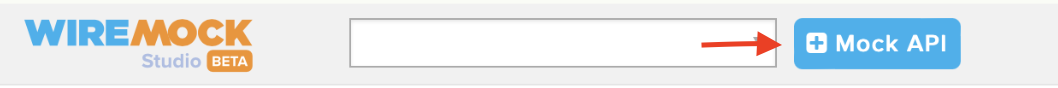
-
Choose an empty template and fill in the name
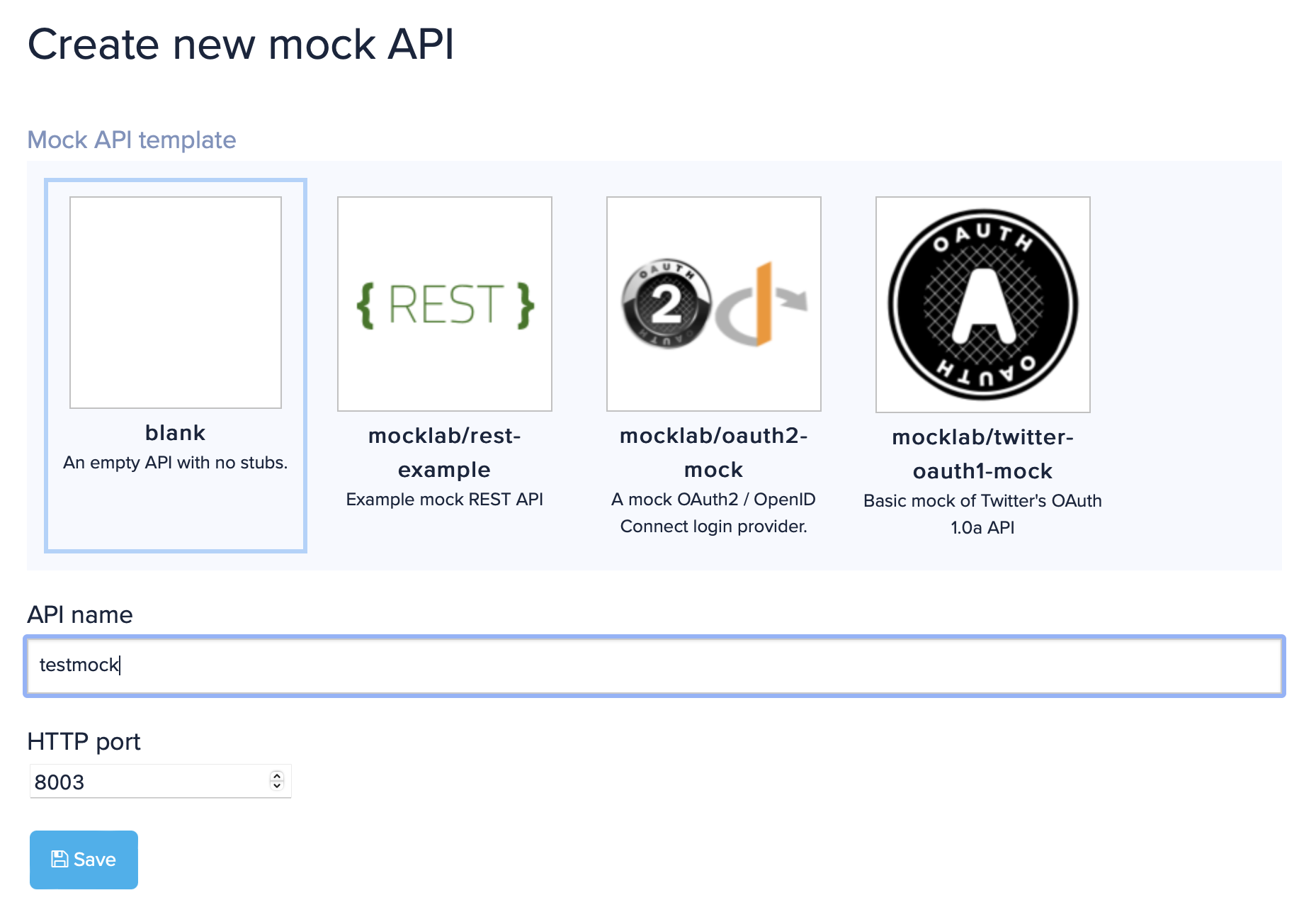
-
Go to the Stubs tab
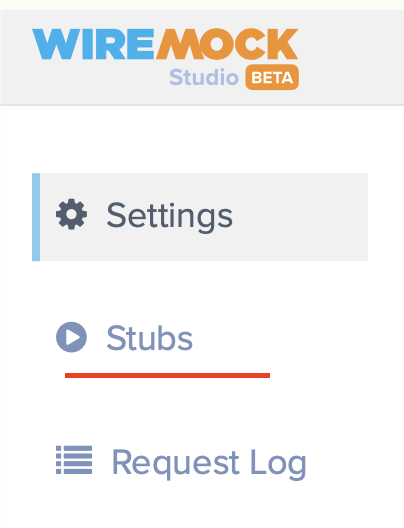
-
Press the New button
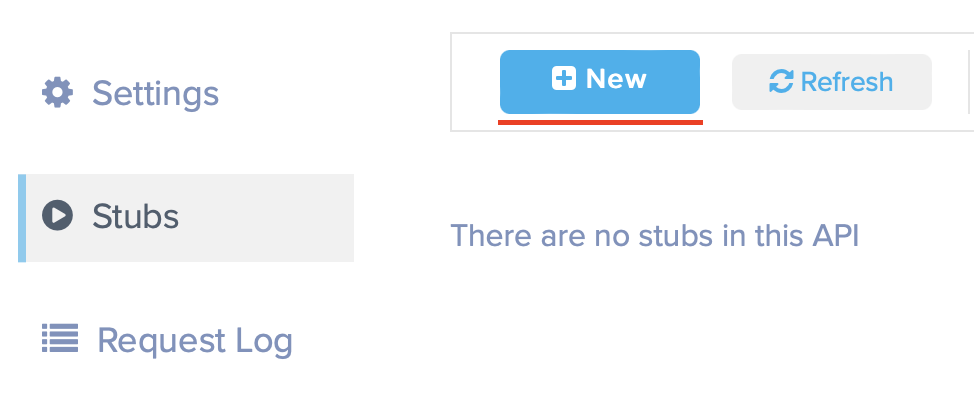
-
Fill in the mapping settings and save it
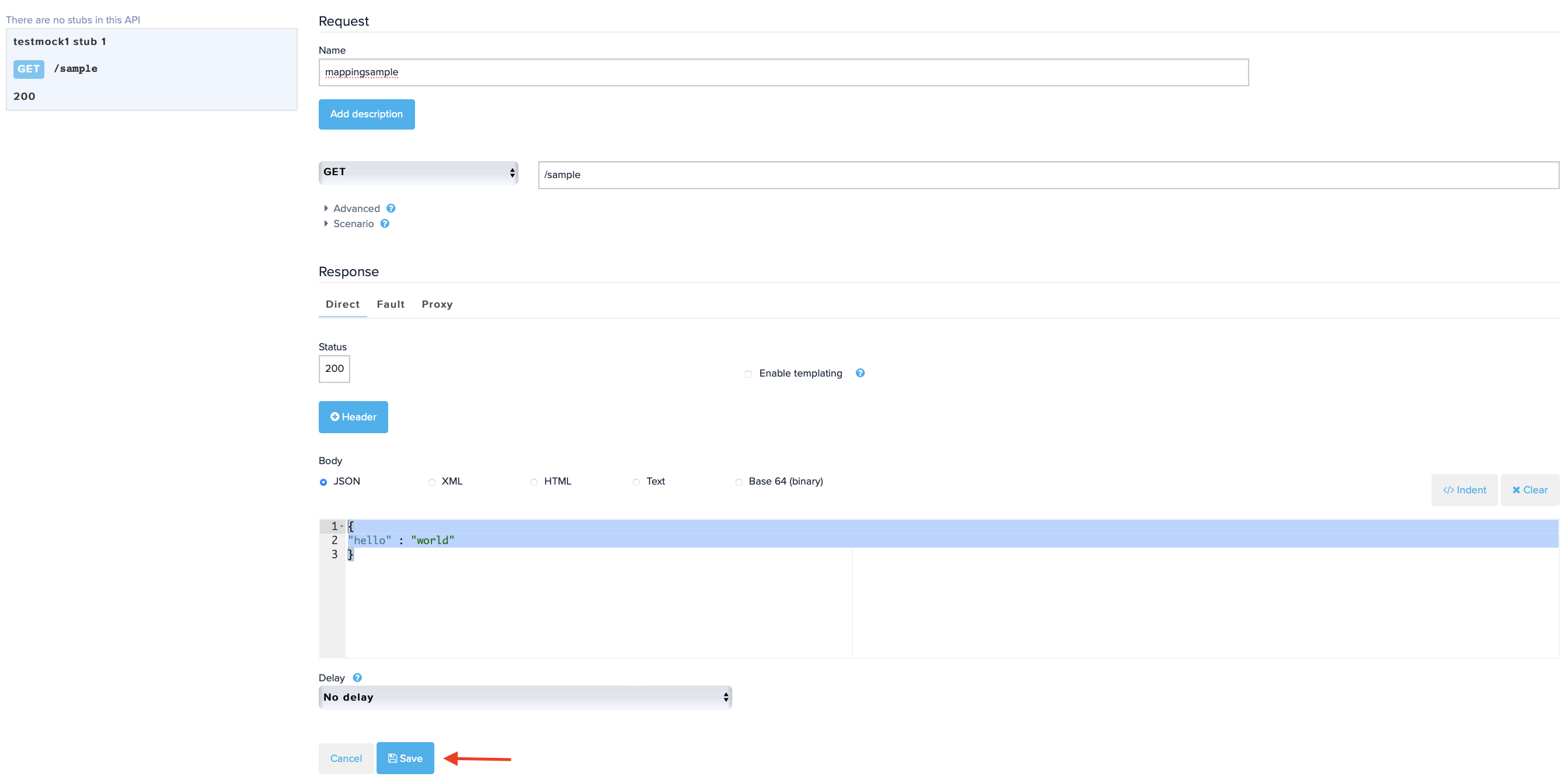
-
Export the file to upload it to the Registry Gerrit
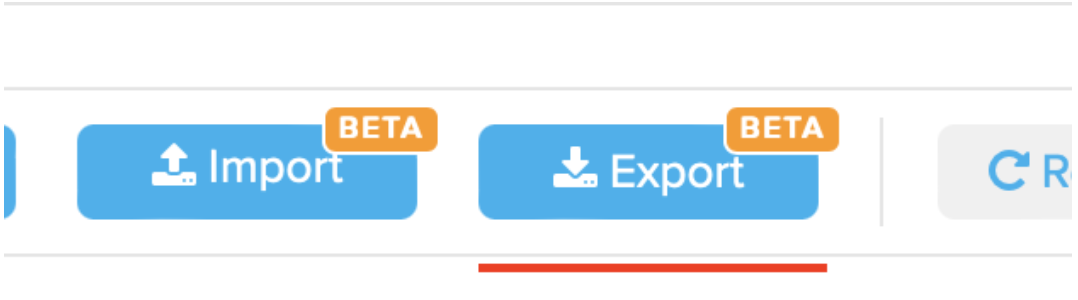
7. High-level development plan
7.1. Technical examinations
-
DevOps
-
Dev
7.2. Development plan
-
WM deployment is performed only during the deployment of dev registers and there is no root for it
-
Updating the Control Plane Console with new functionality
-
Update the Control Plane Jenkins pipeline for registry deployment to account for described changes
-
Adding a stage to the registry-regulations pipeline for importing mappings
-
Develop WM mappings of current solutions and mappings for Diia and add them to the demo registry
-
Development of user instructions with instructions on how to develop, add, update mappings with a link to the demo registry