Reviewing and configuring the master version
The master version of changes represents the main version or branch containing the registry regulations updates. It includes changes from all other candidate versions.
The master branch is a permanent branch that is automatically created with the deployment of the git repository. It always reflects the production-ready state of the changes.
|
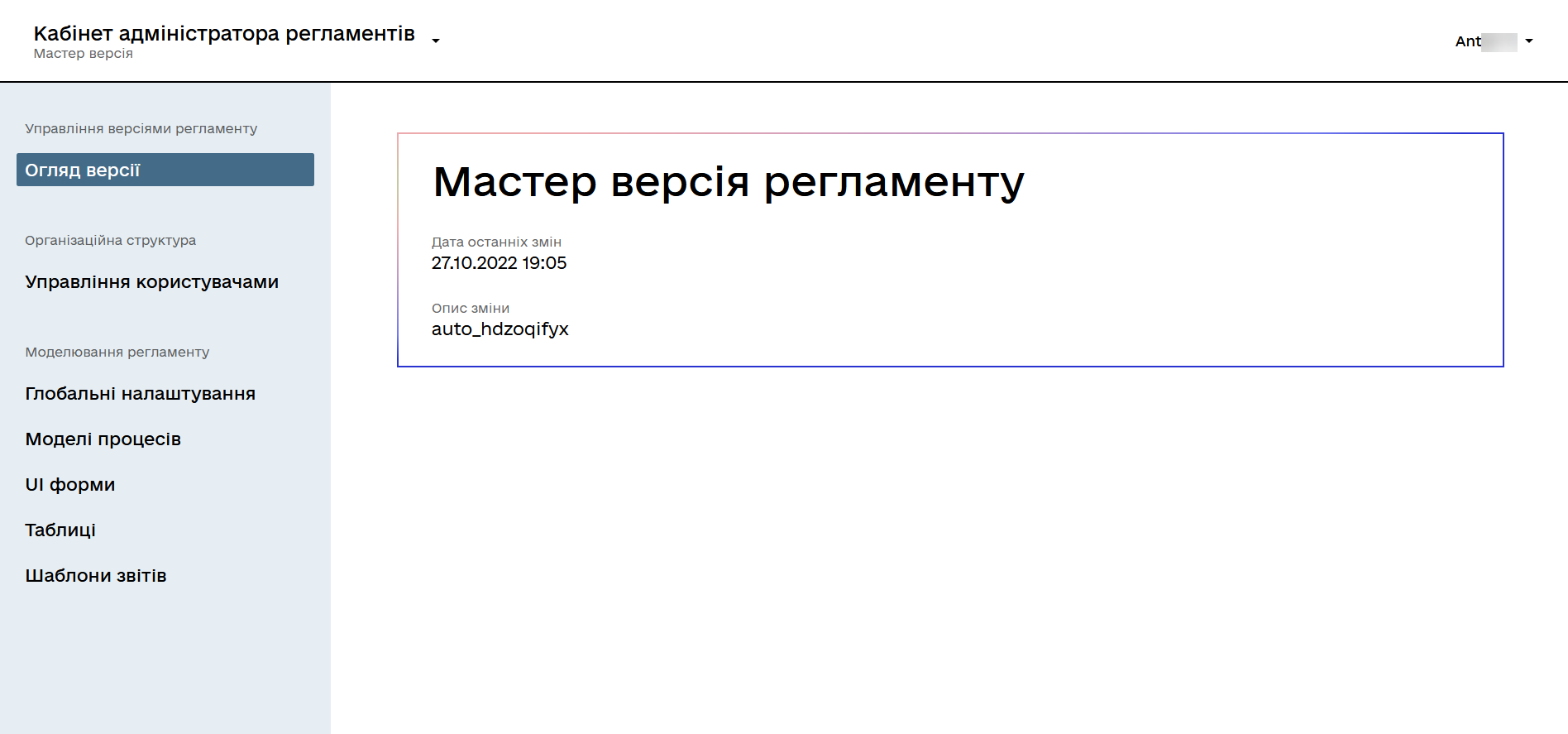
Upon logging into the portal, the administrator is directed to the home page - Version overview > Master version of registry regulations.
You can also navigate to the master version by opening the dropdown menu for version control in the top left corner of the page.
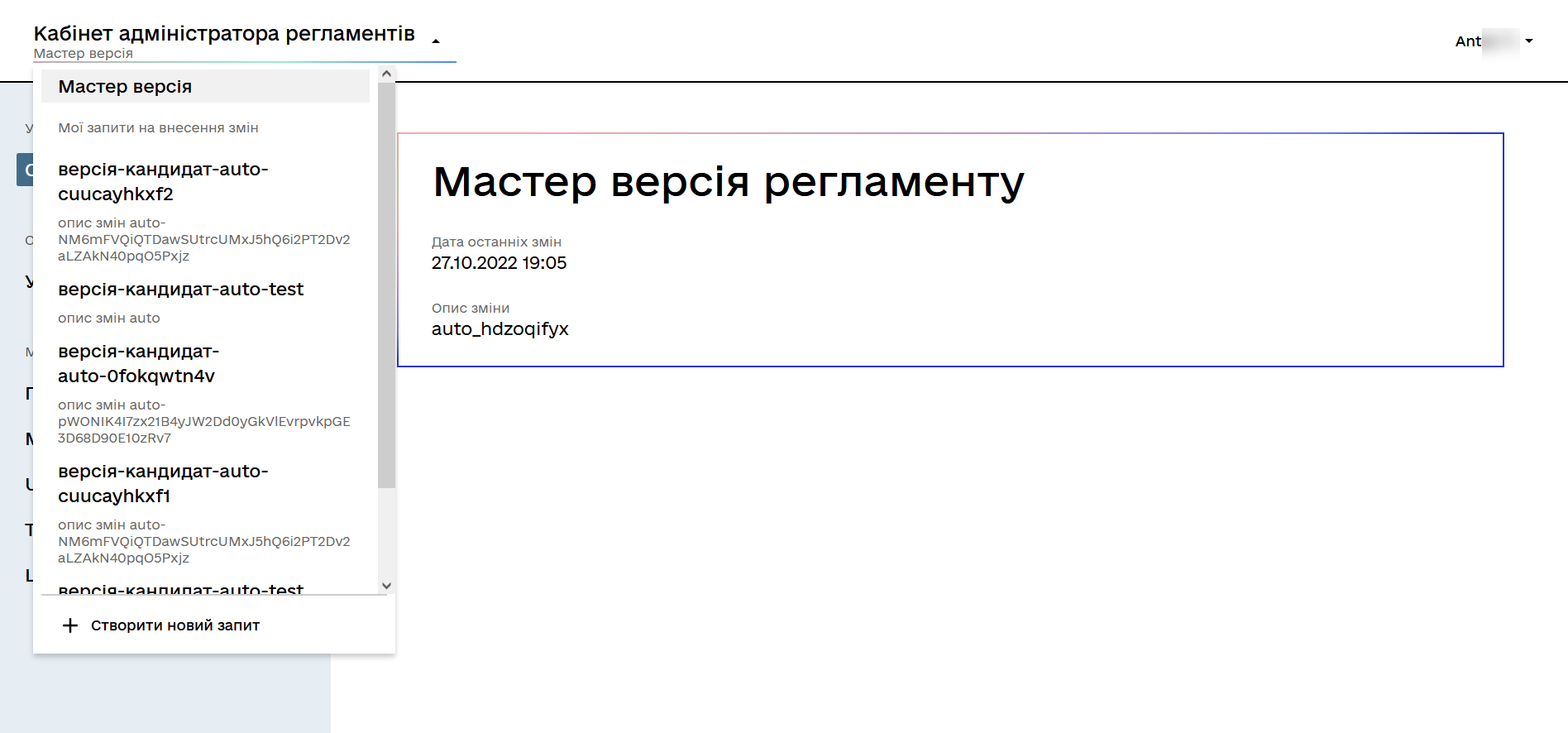
- The configuration of the regulations' master version includes:
-
-
Master version name
-
Date and time of the latest changes
-
Change description
-
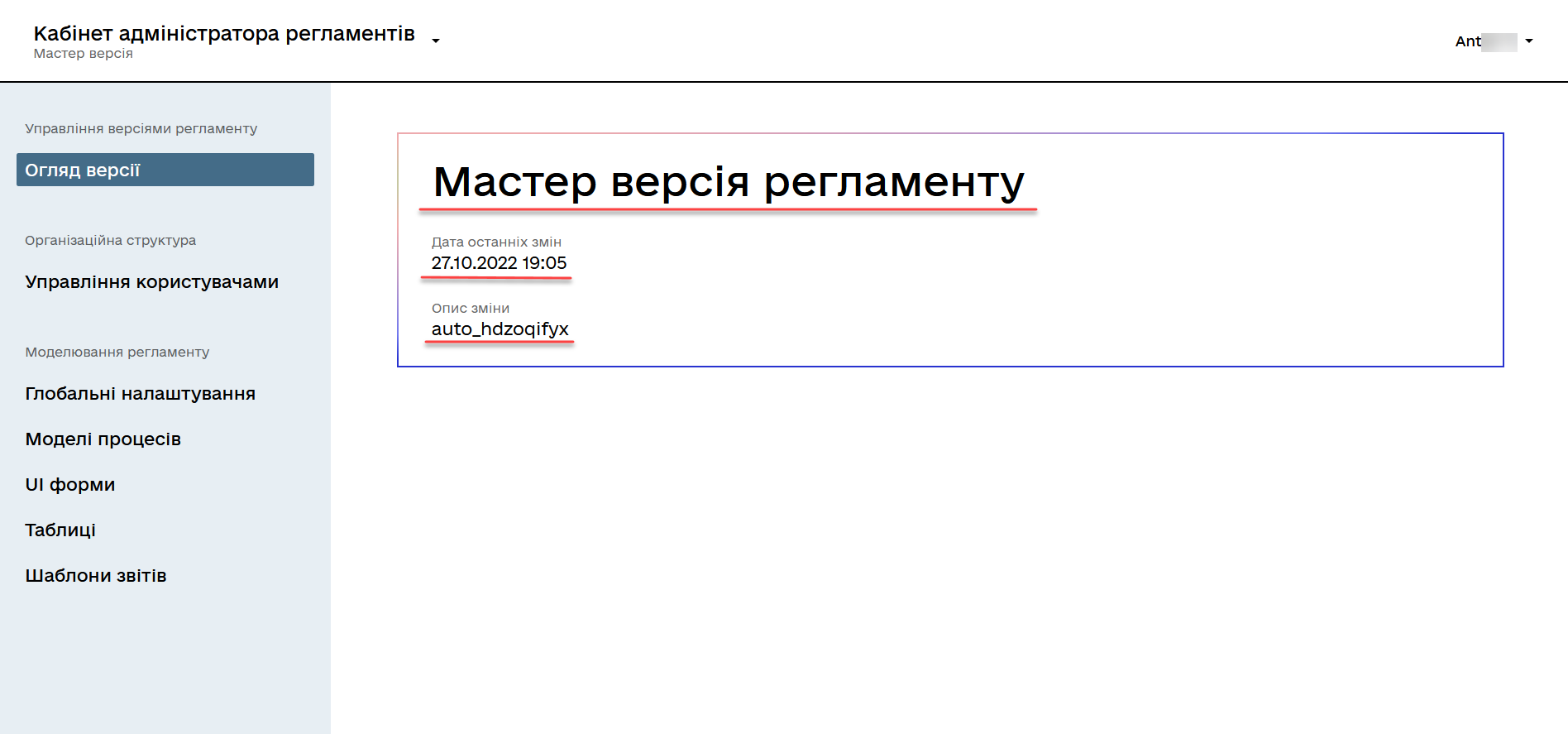
In the future, the list of master version configurations will be expanded.
Unresolved include directive in modules/registry-develop/pages/registry-admin/admin-portal/version-control/master-version-settings.adoc - include::partial$snippets/admin-portal-master-candidate-edit.adoc[]