Configuring the mail server
1. Overview
You can configure the registry communication channels using the Control Plane admin console when creating or editing a registry.
The Platform supports one of the following mail server options, depending on the registry requirements:
-
Internal mail server (
platform-mail-server) is a mail server distributed as part of the Platform. This service is available to all registries within a single instance of the Platform. -
External mail server (
external-mail-server) is a mail server outside the Platform (such as Gmail).
Mail server settings are stored in the registry’s values.yaml configuration file as shown in the following examples:
global:
notifications:
email:
type: external
host: smtp.gmail.com
port: 587
address: registry@gmail.com
password: 123 global:
notifications:
email:
type: internal2. Configuring an SMTP connection to an external mail server
To connect your registry to an external mail server, perform the following steps.
-
Sign in to the Control Plane admin console.
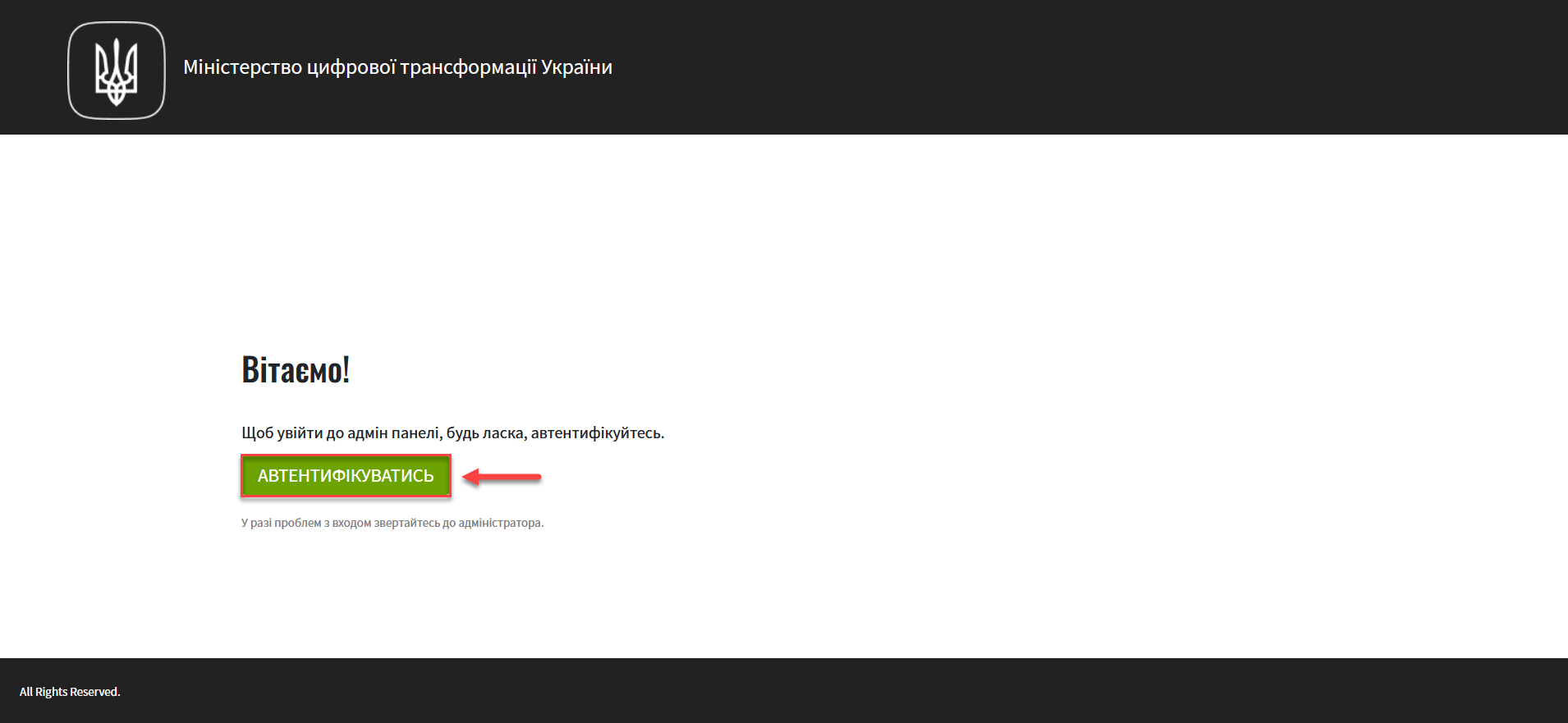
-
Open the Registries section.
-
Find your registry and click its name to open its settings.
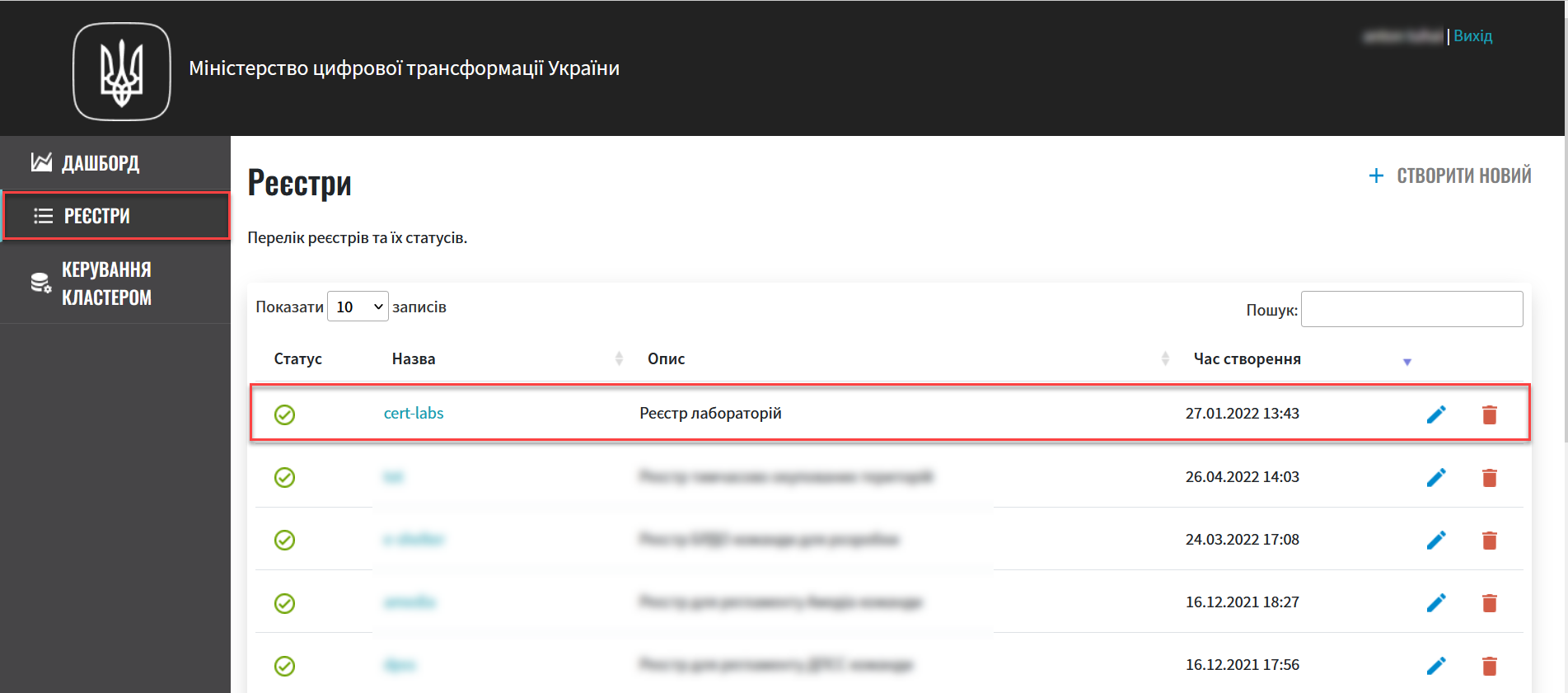
-
Click the
Editbutton in the upper-right corner.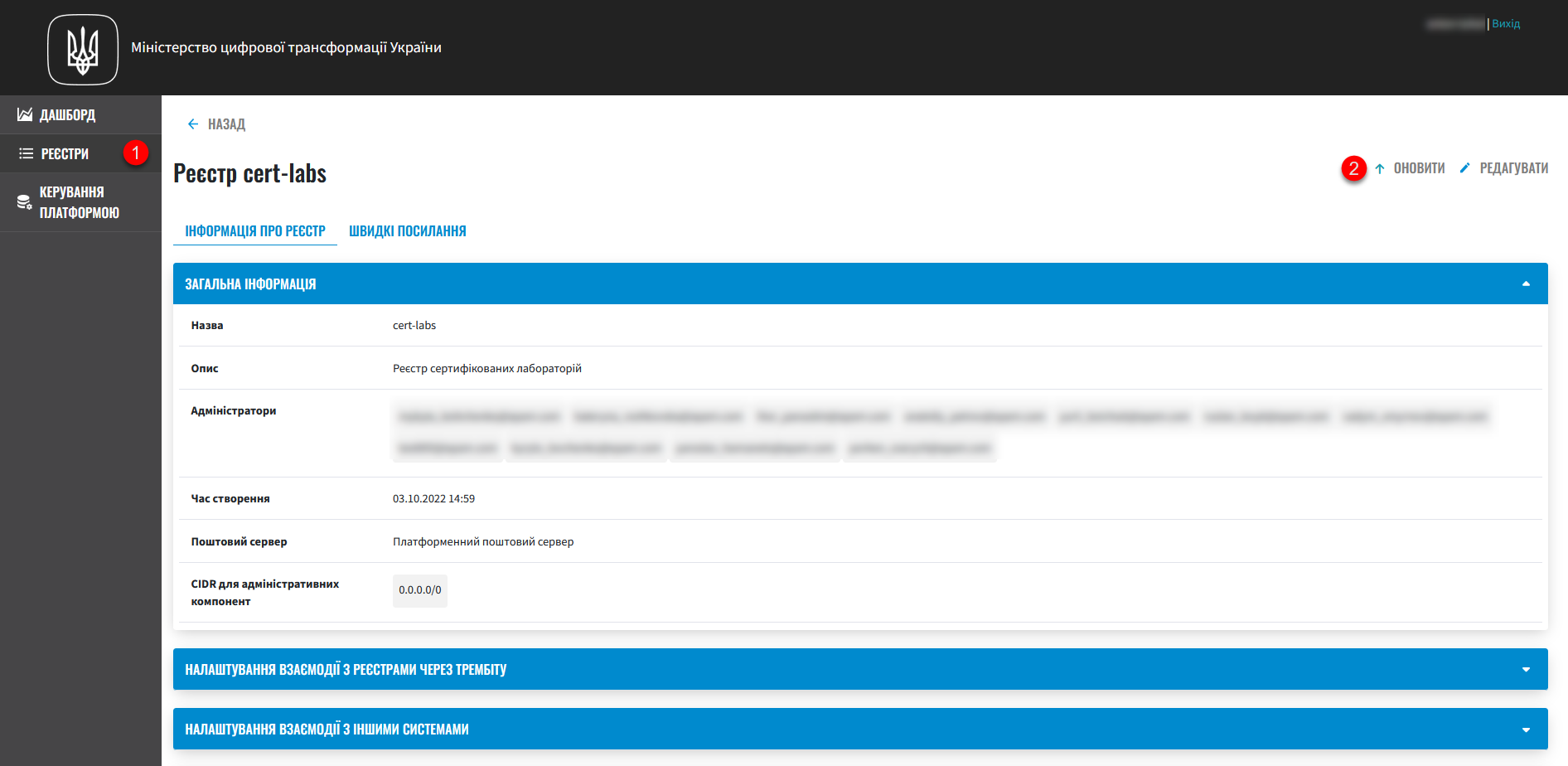
-
Select the
Edit SMTP settingscheckbox.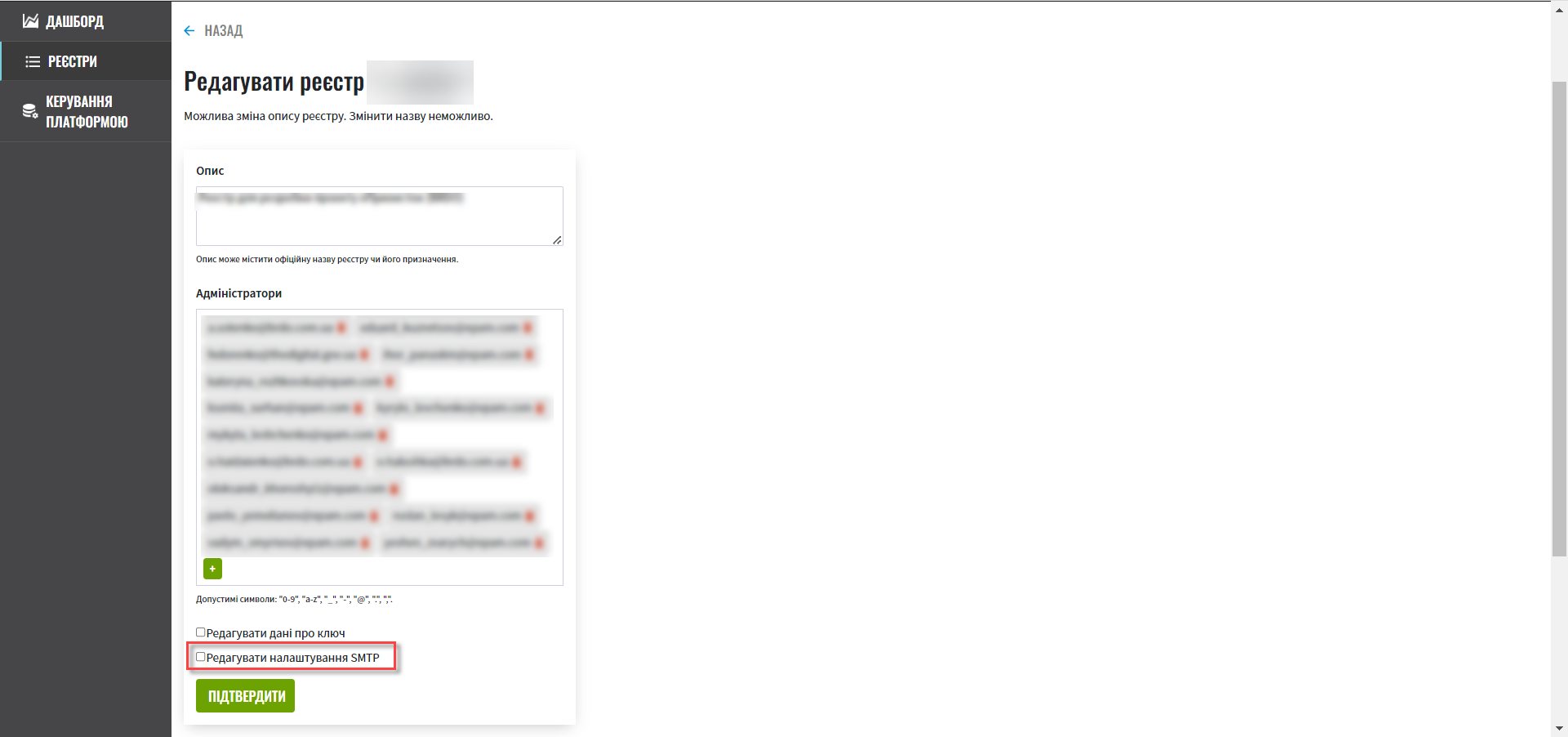
-
From the Mail server dropdown list, select External mail server.
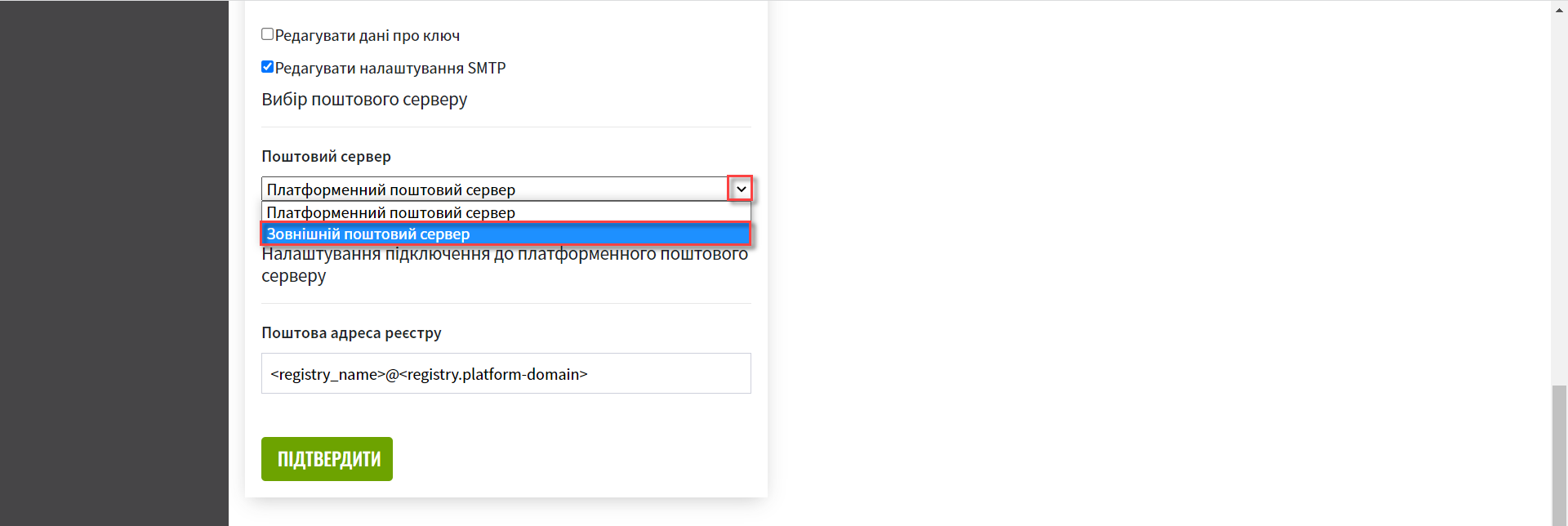
-
Specify the following mail server parameters:
-
Host -
Port -
Email address -
Password
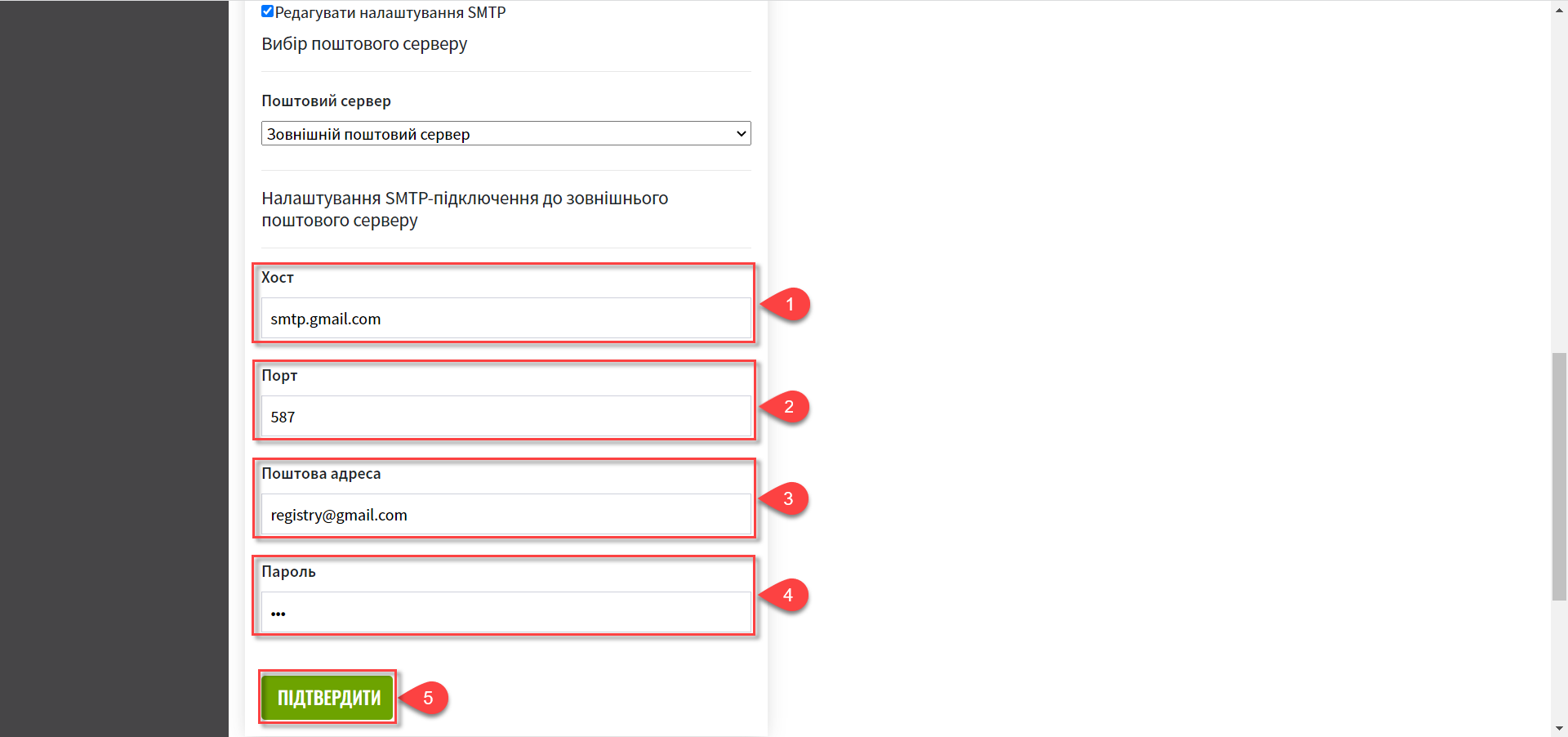
-
-
Click
Confirmto save your settings.
Moving forward, all messages will be sent from the external email address you specified.
3. Configuring an SMTP connection to an internal mail server
To configure your registry to use an internal mail server, perform the following steps.
-
Sign in to the Control Plane admin console.
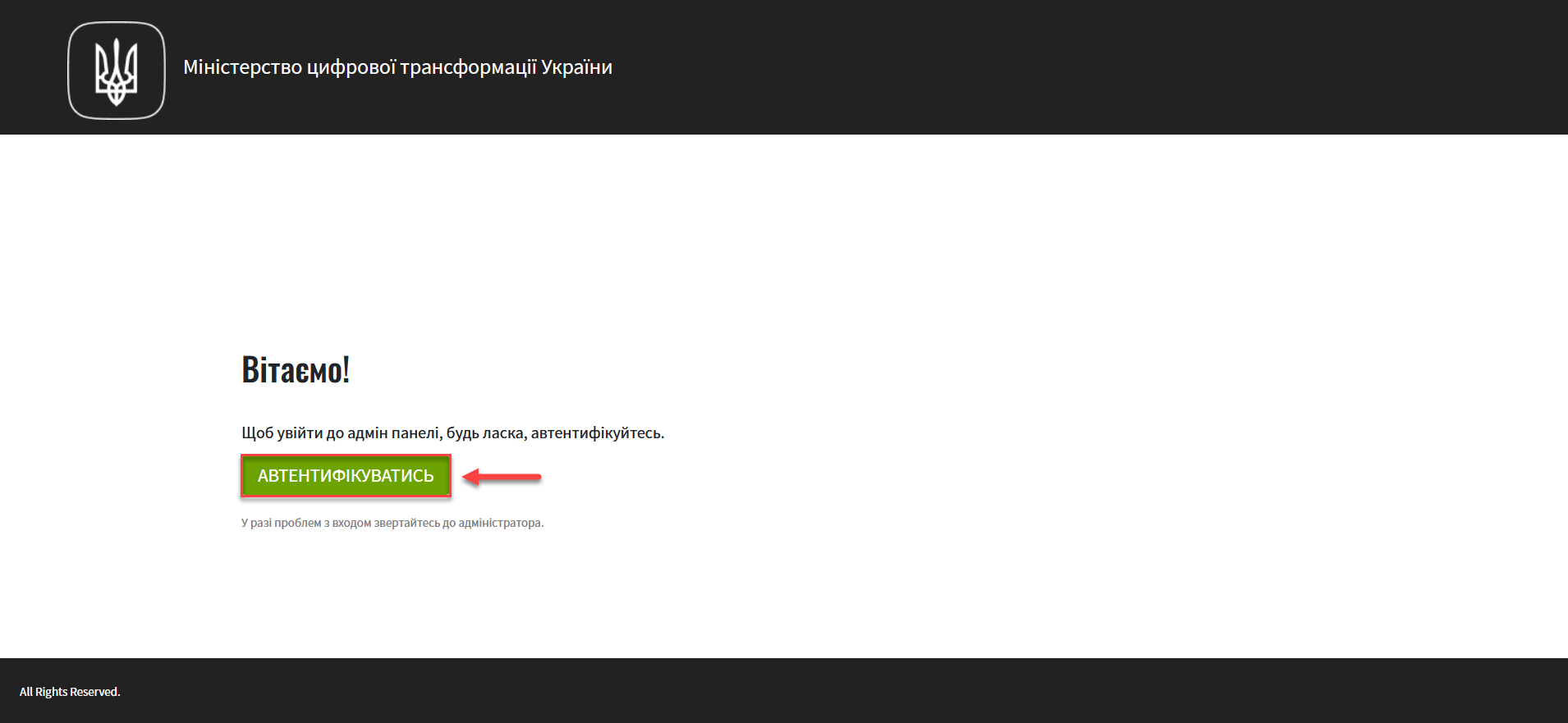
-
Відкрийте меню
Реєстри. -
Open the Registries section.
-
Find your registry and click its name to open its settings.
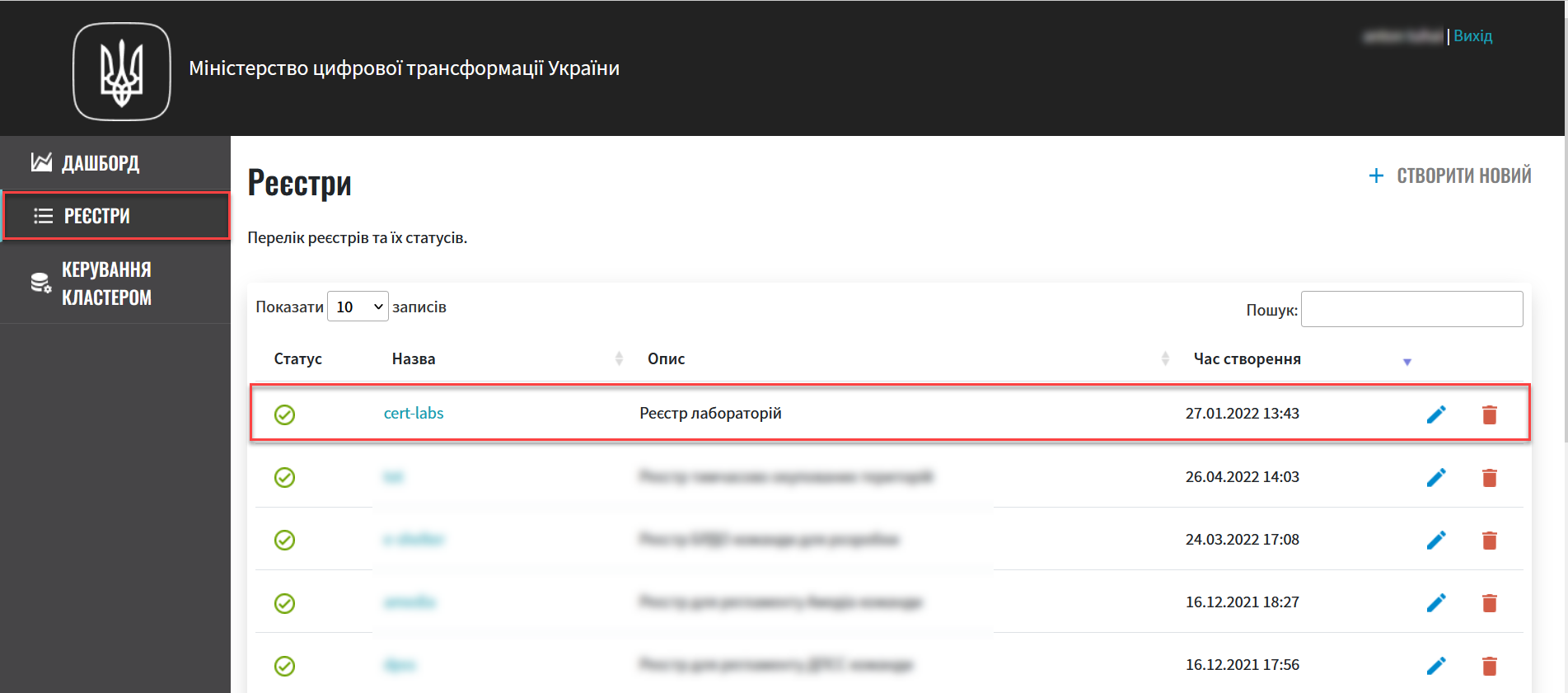
-
Click the
Editbutton in the upper-right corner.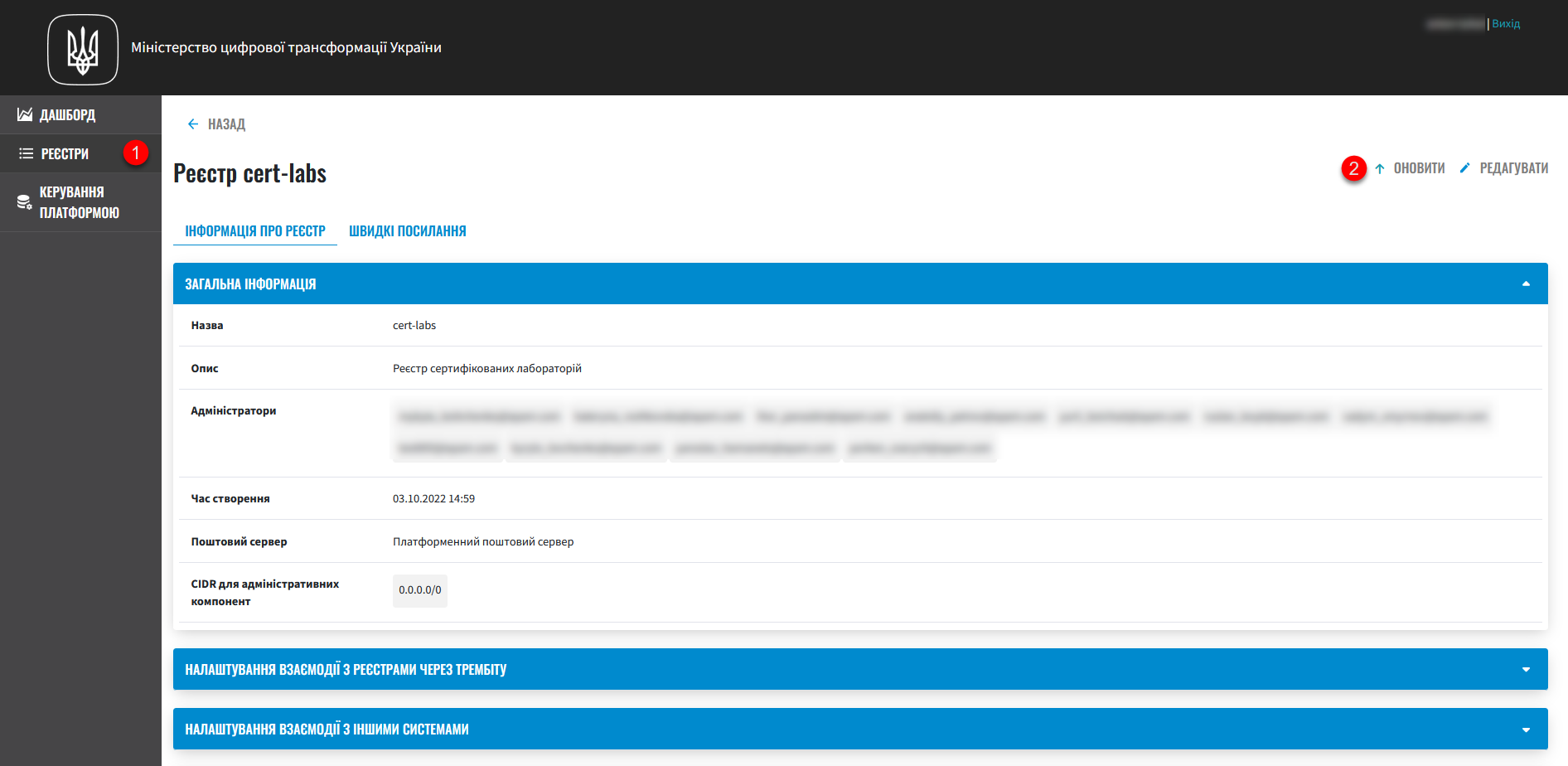
-
Select the
Edit SMTP settingscheckbox.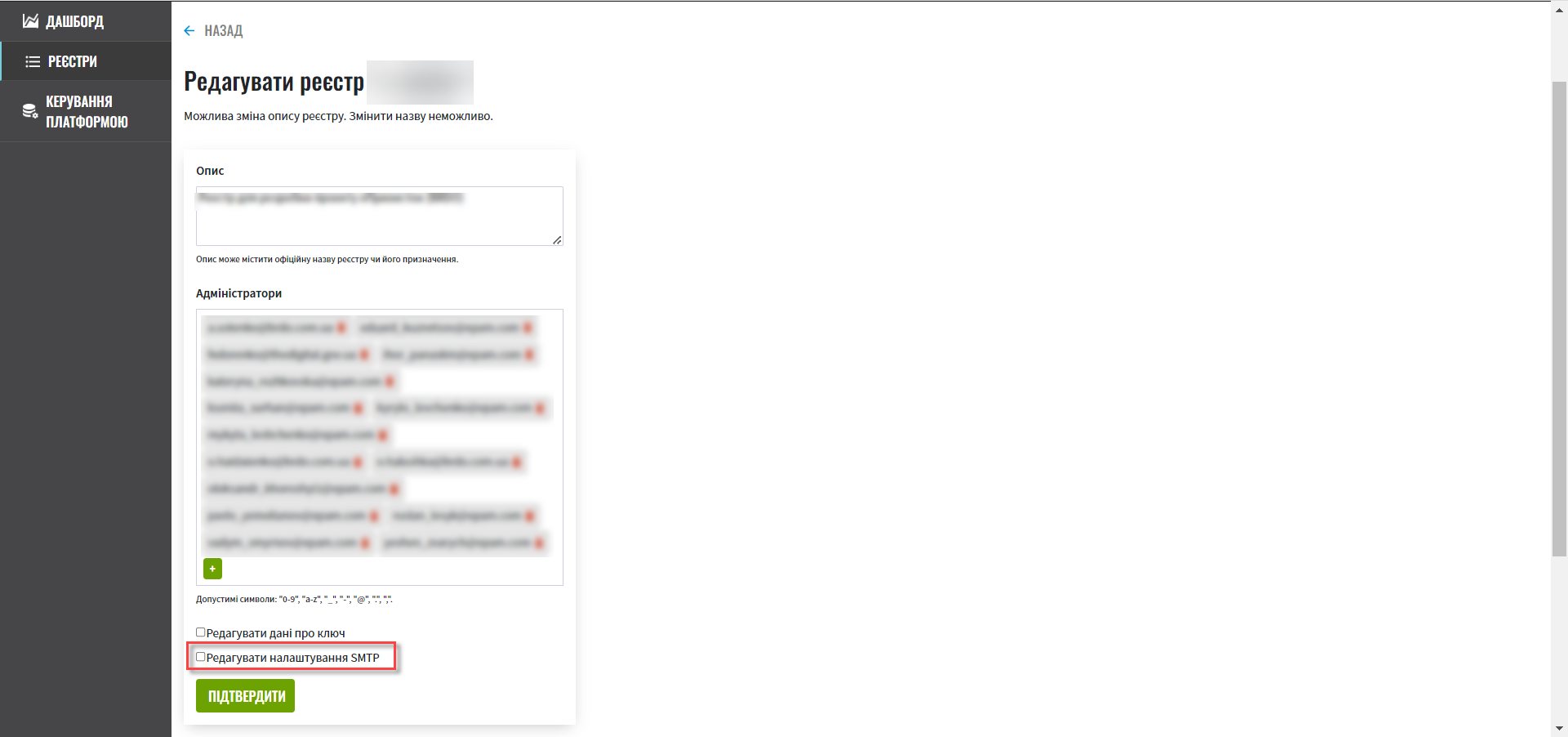
-
From the Mail server dropdown list, select Platform mail server.
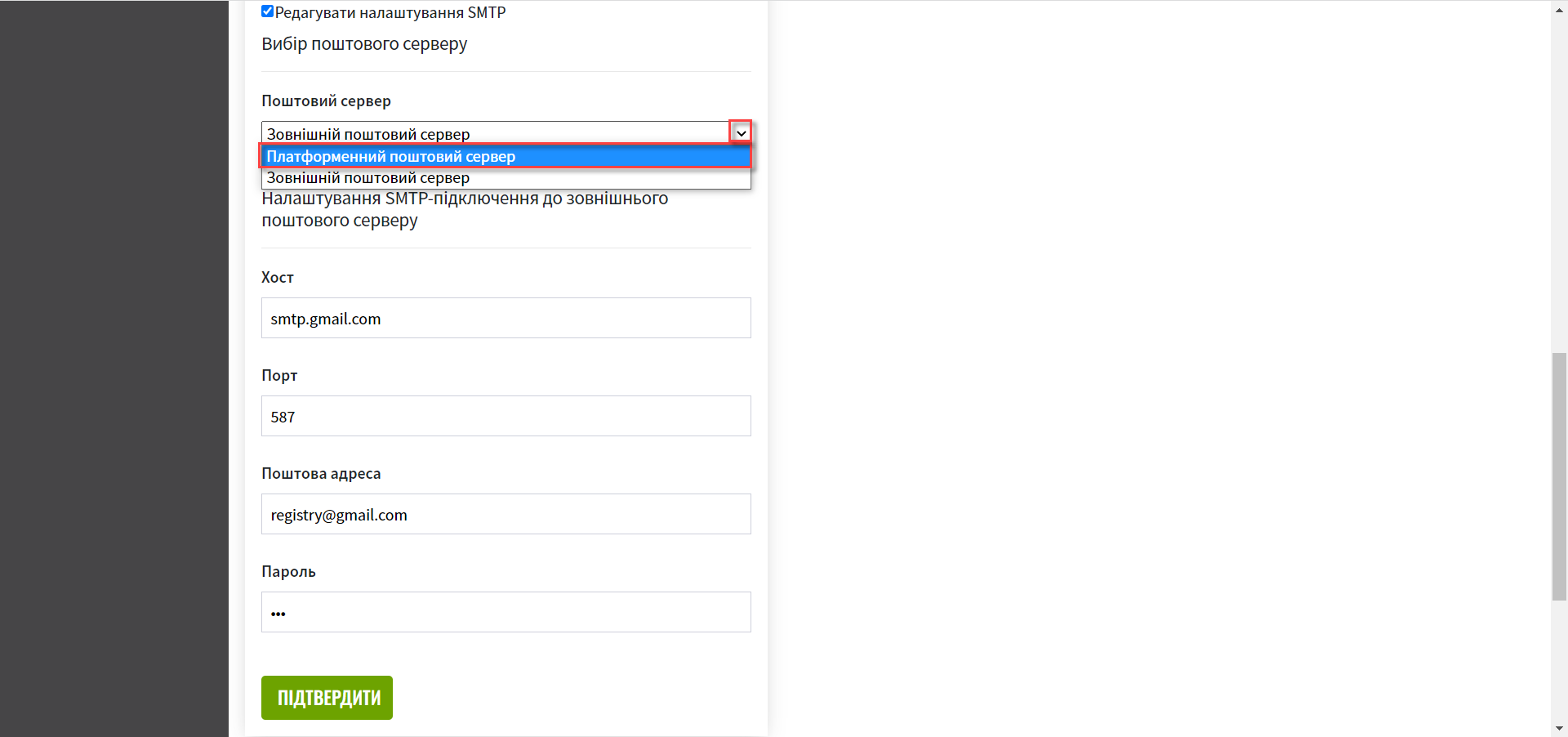
-
Click
Confirmto save your settings.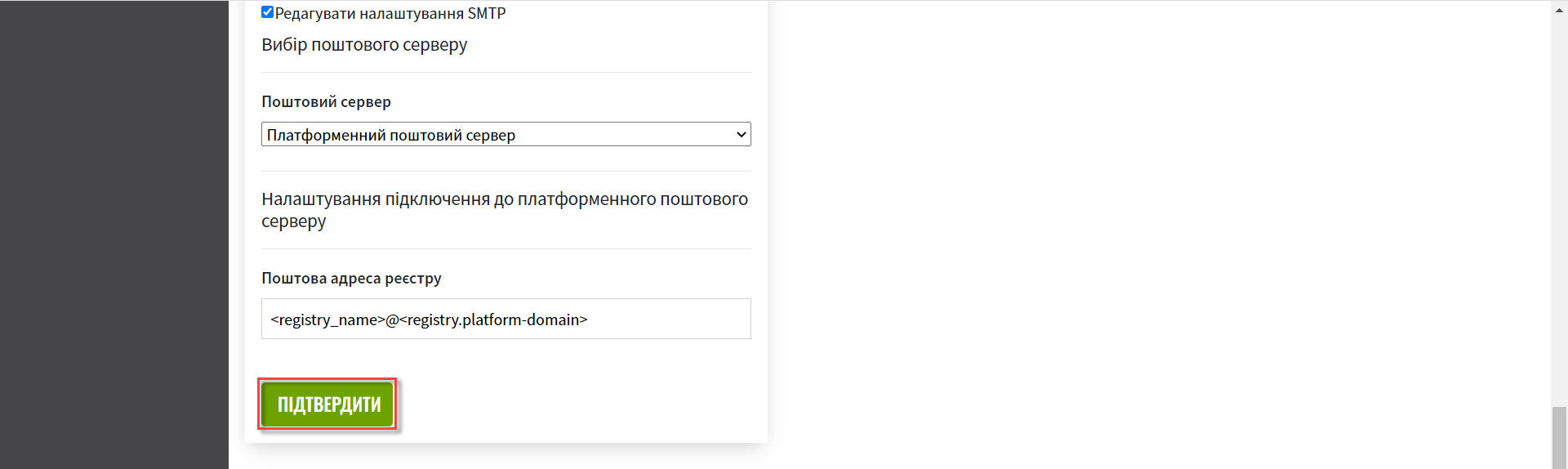
The Registry email address field is not editable and only displays the template for the email address.
Moving forward, all messages will be sent from the Platform’s email address.
-
<registry_name>@<registry.platform-domain>
Where:
-
<registry_name> is the name of your registry.
-
<registry.platform-domain> is the cluster domain name.
-
|
An internal SMTP server is configured by the Platform administrator. For details, see Configuring internal SMTP server |