Generating excerpts in user portals
| 🌐 This document is available in both English and Ukrainian. Use the language toggle in the top right corner to switch between versions. |
To fulfill the requirements of providing information services on the Platform, support for two approaches to modeling business processes has been implemented, depending on how data is displayed in the User portal:
-
Business process resulting in data display through a UI form in the portal
-
Business process resulting in a formatted excerpt, available for download from the portal and offline viewing
Current technical design focuses on the requirements for supporting information services, resulting in the generation of an excerpt from the registry at the Low-code Platform level.
| For more details about the Reporting subsystem design, please refer to the following link. |
1. Basic principles
-
Excerpts can only be generated within the scope of providing information services through business processes
-
Access to the information service for excerpt generation is controlled at both the business process level and the data access level required for excerpt generation
-
An excerpt must be presented as a distinct template at the registry regulations level and is uniquely identified by the excerpt type
-
Within a single business process, only one excerpt can be generated, taking into account the access rights of the user who initiated the business process for the data
-
A request to the "Reporting subsystem"for excerpt generation must be signed by the user’s key or a system key.
-
Generated excerpts can only be downloaded by the user who ordered the information service
-
Generated excerpts must be available for download within a specified time frame in their original form according to data access rights at the time of generation
-
System-level digital signatures may be applied to generated excerpts depending on the type of information service and the data upon which the excerpt is based
-
The necessity of applying a system-level digital signature to the excerpt is determined by the regulations administrator at the business process modeling level
-
The excerpt generation process must not obstruct the user’s work with the portal
-
Portal users have the ability to obtain information about the excerpt generation status on the "Services in progress" page and to download the excerpt document from the "Ordered services" page once it is ready.
-
Data preparation for generating an excerpt request is modeled at the business process level using the auxiliary Search Conditions functionality of the Platform
-
It is recommended to minimize the volume of data loaded at the business process level for generating the excerpt request
2. Low-level interaction design
This diagram depicts the Platform’s engaged services for requirement implementation, their interaction in terms of directions and types of data flows. Additionally, important features that need to be considered within the scope of implementation and modeling are illustrated.
2.1. Ordering an information service for excerpt generation
The information service for excerpt generation must be modeled as a distinct business process utilizing the following tools and modeling capabilities:
-
Synchronous or asynchronous approach to generating an excerpt within the business process framework.
-
Standard extension for obtaining information about the excerpt generation status
-
Standard extension for acquiring access token of the system user.
-
System variables of the business process instance used to display the result of excerpt generation and establish an association between the business process instance and the generated document
2.2. Logical model of the excerpt generation business process
This diagram presents the logical model of the business process for creating a request to generate an excerpt. There are two user-centric UX organizational approaches supported:
-
Synchronous approach to modeling the excerpt generation business process (sync), where the user, upon initiation through the portal, awaits the completion of the generation process. Subsequently, the system automatically redirects them to the "Ordered services" page, where the generated excerpt from the initial business process can be downloaded. This approach expedites user access to downloads but may also be utilized for excerpts whose generation time doesn’t worsen the UX concerning waiting time.
-
Asynchronous approach to modeling the excerpt generation business process (beforeAsync), where the user, upon initiating a request for excerpt generation, is redirected to the "Services in progress" page. Here, they can monitor the status of excerpt generation or continue working with the portal. In this scenario, the user will need to manually navigate to the "Ordered services" page upon completion of the excerpt generation business process.
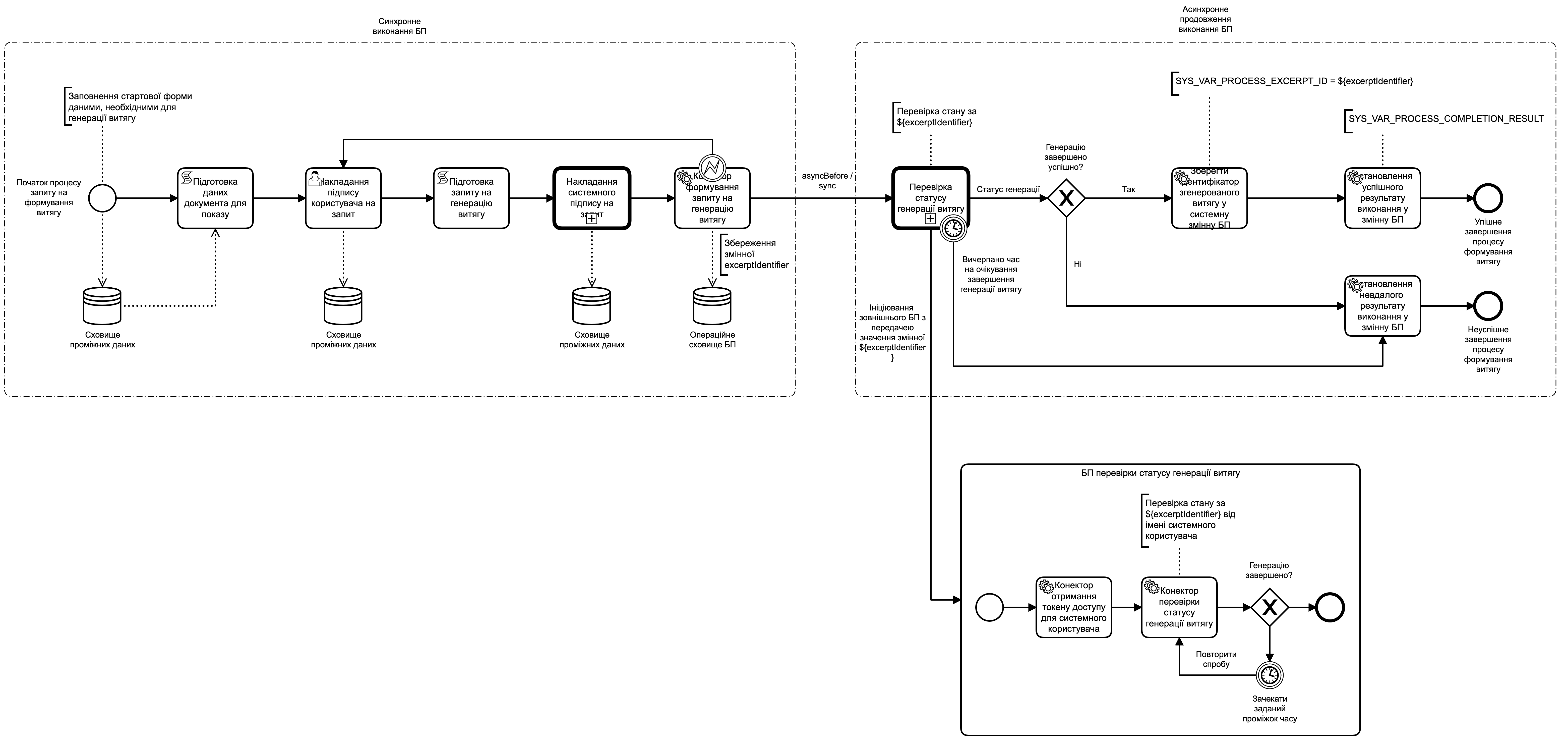
2.3. Involved business process system variables
In order to establish an association between the initiated instance of the business process and the generated excerpt document, process variables are used. They are stored in the historical table of the business processes operational repository.
| System variable name | Description |
|---|---|
SYS_VAR_PROCESS_EXCERPT_ID |
This variable is used to retain the identifier of the excerpt in case the excerpt is a result of service provision or business process execution. |
SYS_VAR_PROCESS_COMPLETION_RESULT |
Description of the execution result specified by the regulations administrator during business process modeling. |
2.4. Retrieving generated excerpts through the portal
The outcome of the informational service business process is a generated document, preserved within the distributed object storage Ceph. Furthermore, the identifier of the excerpt document will be saved as an instance variable, SYS_VAR_PROCESS_EXCERPT_ID. The presence of this variable signifies an informational service where the result is an excerpt, as opposed to others. For ordered services with this characteristic, a separate "Download excerpt" option becomes available in the user portal. This option permits the download of the complete document via the "Excerpt retrieval API".
| Access to the retrieval of generated documents via a unique identifier and access control is managed by a distinct backend service, the "Excerpt retrieval API". For the API contract details of the "Reporting subsystem," refer to the link. |
| Code | Description |
|---|---|
200 |
OK with return of the generated excerpt file |
400 |
Malformed request (incorrect data format) |
401 |
Authentication error (missing access token) |
404 |
Excerpt file not found by identifier |
500 |
Server-side request processing error |
2.5. Authorization of user access to generated excerpts
Access to the generated excerpt should only be granted to users who are authenticated in the system and who initiated the order for the informational service of excerpt generation through the business process, in accordance with the access rights configured at the regulation level.
3. Typical modeling extensions
3.1. Configuration of the standard excerpt generation extension
To facilitate the modeling of informational services that yield generated excerpt documents, a dedicated standard Java Delegate extension is employed within the modeling catalog. This extension allows the definition of all necessary parameters for the generation request.
System context variables are automatically added to the call context as HTTP headers:
-
X-Source-System - Names the subsystem executing the request (Low-code Platform)
-
X-Source-Application - Names the subsystem component initiating the request (business-process-management)
-
X-Source-Business-Process - Specifies the name of the business process defined by the regulation administrator during modeling (Process Name)
-
X-Source-Business-Process-Definition-Id - The unique identifier of the business process as defined by the regulation administrator during modeling (Process Id)
-
X-Source-Business-Process-Instance-Id - Automatically generated unique identifier of the instance of the business process in which the request is executed (Automatically generated, maximum length of 64 characters)
-
X-Source-Business-Activity - Names the service task as defined by the regulation administrator during modeling (Name)
-
X-Source-Business-Activity-Definition-Id - The unique identifier of the service task as defined by the regulations administrator during modeling (Id)
-
X-Source-Business-Activity-Instance-Id - Automatically generated unique identifier of the instance of the business process’s service task in which the request is executed (Maximum length of 64 characters)
Additionally, the extension adds the following automatically generated HTTP headers:
-
X-Digital-Signature-Derived - A link to the Ceph document where the system signature is stored, which is automatically applied to the request body
| Configuration parameter | Input/Output | Service name | Type | Request component | Description |
|---|---|---|---|---|---|
Access Token |
in |
X-Access-Token |
string |
HTTP header |
|
User token used for the excerpt generation request |
Original signed request document |
in |
X-Digital-Signature |
string |
HTTP header |
Link to the Ceph document containing the user’s original request and signature |
Report type |
in |
excerptType |
string |
JSON request body part |
Type of the excerpt to be generated within the business process |
System signature overlay |
in |
requiresSystemSignature |
boolean |
JSON request body part |
Indicates the necessity of overlaying a system signature for the specified report type |
Generation input data |
in |
excerptInputData |
map |
JSON request body part |
Set of data to be transmitted as parameters for excerpt generation |
Excerpt identifier |
out |
excerptIdentifier |
string |
Response body |
{
"excerptType": "subject-laboratories-accreditation-excerpt",
"requiresSystemSignature": true,
"excerptInputData": {
"subjectId": "<UUID>"
}
}{
"excerptIdentifier": "<UUID>"
}| Code | Description |
|---|---|
200 |
OK with the return of the excerpt identifier, which allows obtaining the generation status. |
400 |
Malformed request (unknown excerpt type, missing required fields, or incorrect data format). |
401 |
Authentication error (missing access token or digital signature). |
403 |
Insufficient permissions to perform the operation. |
500 |
Server-side request processing error |
3.2. Configuration of the standard extension for retrieving excerpt generation status
In order to provide monitoring capabilities for the execution status of an excerpt generation request, a dedicated standard Java Delegate extension is utilized within the modeling catalog. This extension allows for the definition of all necessary request parameters and obtaining the current document formation status.
Additionally, system context variables are automatically added to the call context as headers:
-
X-Source-System - Names the subsystem executing the request (Low-code Platform)
-
X-Source-Application - Names the subsystem component initiating the request (business-process-management)
-
X-Source-Business-Process - Specifies the name of the business process defined by the regulation administrator during modeling (Process Name)
-
X-Source-Business-Process-Definition-Id - The unique identifier of the business process as defined by the regulation administrator during modeling (Process Id)
-
X-Source-Business-Process-Instance-Id - Automatically generated unique identifier of the instance of the business process in which the request is executed (Automatically generated, maximum length of 64 characters)
-
X-Source-Business-Activity - Names the service task as defined by the regulation administrator during modeling (Name)
-
X-Source-Business-Activity-Definition-Id - The unique identifier of the service task as defined by the regulations administrator during modeling (Id)
-
X-Source-Business-Activity-Instance-Id - Automatically generated unique identifier of the instance of the business process’s service task in which the request is executed (Maximum length of 64 characters)
| Configuration parameter | Input/Output | Service name | Type | Request component | Description |
|---|---|---|---|---|---|
Access token |
in |
X-Access-Token |
string |
HTTP header |
Token of the system user obtained within the framework of Configuration of the typical extension for obtaining a system user access token, separate stage of business process. |
Excerpt identifier |
in |
excerptIdentifier |
string |
Request parameter |
Unique identifier of the excerpt document, which can be used to retrieve information about the generation status |
Excerpt generation status |
out |
status |
string |
Response body |
Status of excerpt document generation (IN_PROGRESS, COMPLETED, FAILED) |
{
"excerptIdentifier": "<UUID>"
}{
"status": "COMPLETED"
}{
"status": "FAILED",
"statusDetails": "Технічний опис помилки"
}| Code | Description |
|---|---|
200 |
OK with status returned in the response body |
400 |
Malformed request (invalid data format) |
401 |
Authentication error (missing access token) |
404 |
Tracking record for excerpt generation status not found for the identifier |
500 |
Server error processing the request |
3.3. Configuration of the typical extension for obtaining a system user access token
In some cases, there is a need for business processes to interact with internal platform services at the service-2-service level, and the context of the call does not necessarily require the access token of the user who initiated the business process or is the task performer. In this scenario, the Platform provides a typical extension for obtaining an access token on behalf of a system user (service account) from Keycloak, enabling internal system requests or authorization.
| Configuration parameter | Input/Output | Service name | Type | Description |
|---|---|---|---|---|
Access token |
out |
systemUserAccessToken |
string |
System user token (service account created for the bpms service) |