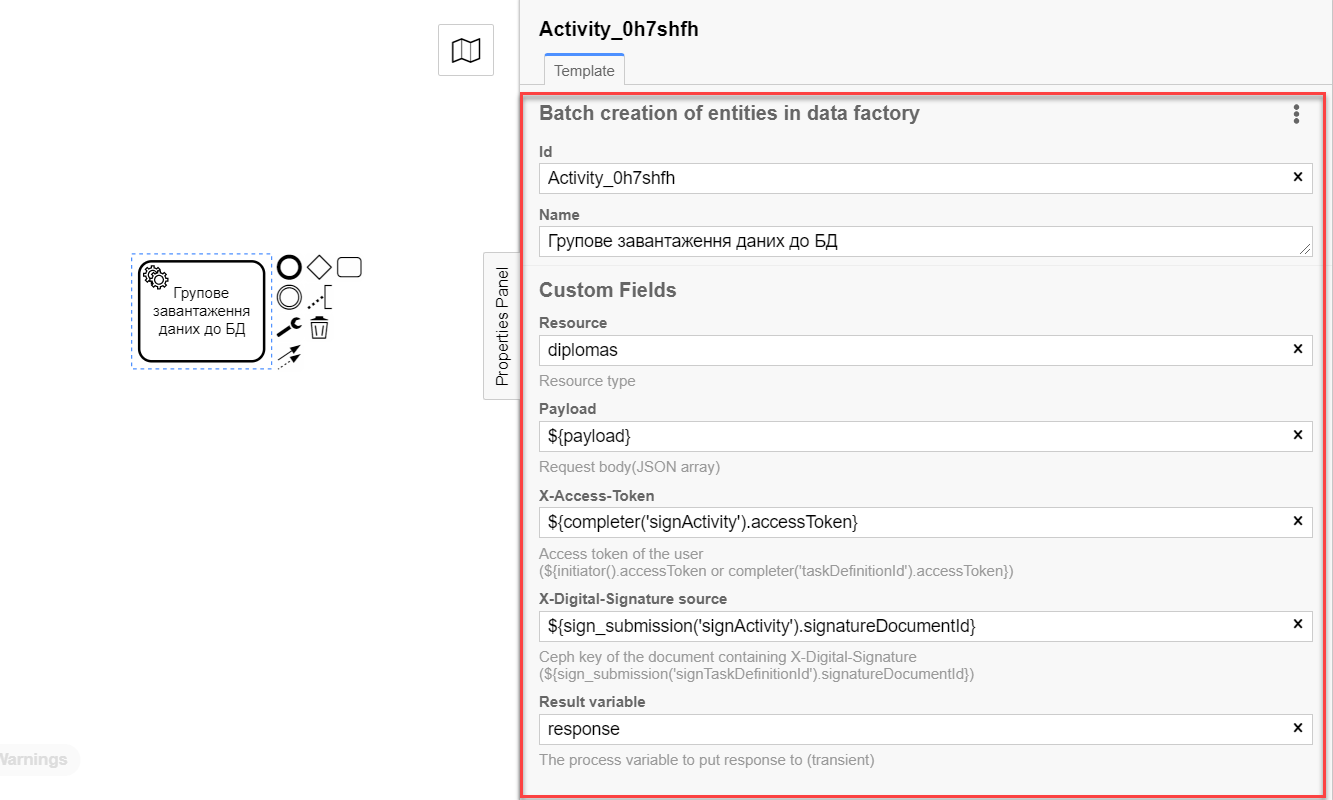Batch creation of entities in data factory
| 🌐 This document is available in both English and Ukrainian. Use the language toggle in the top right corner to switch between versions. |
| The latest version of this integration extension is described at [batch-creation-entities-v2]. |
| Name | Explanation |
|---|---|
Business name |
Batch creation of entities in data factory |
Service name |
|
Filename in the extensions library |
dataFactoryConnectorBatchCreateDelegate.json |
1. General description
The general integration extension delegate provides the capability to interact with the registry’s REST API and create entities in the database in batch. The delegate is configured within service tasks in the business process using the Batch creation of entities in data factory template.
2. Configuring template in business process
| When configuring the delegate in the Camunda Modeler application, ensure that the resources > element-templates folder contains the dataFactoryConnectorBatchCreateDelegate.json file. |
-
Open the Service Task, click Open Catalog, and select the template from the list, then click Apply.
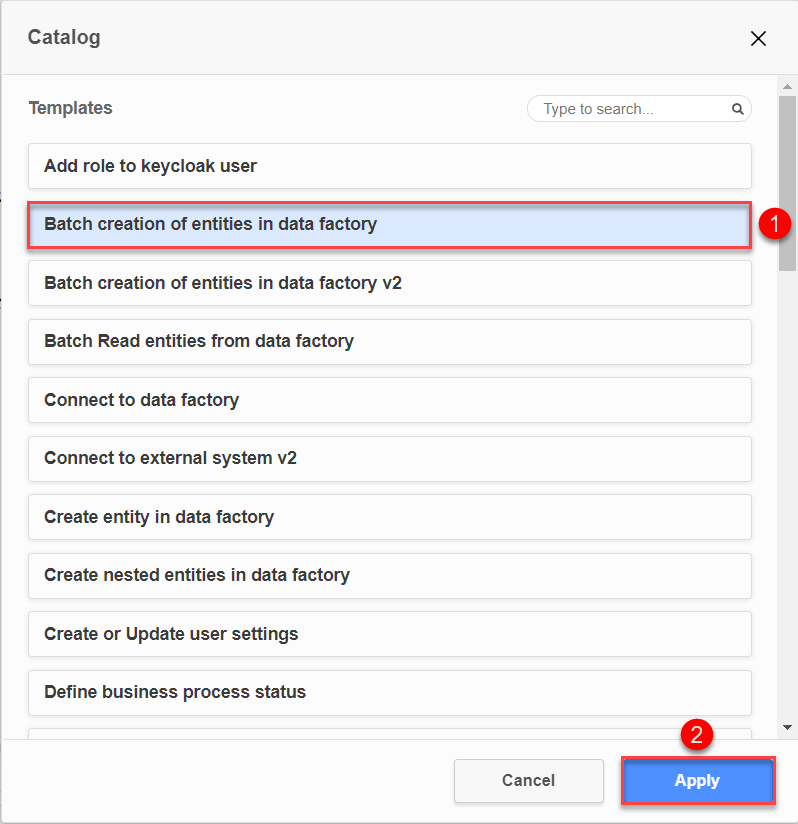
-
In the Name field, specify the task name.
-
In the Resource field, specify the resource, the endpoint name for the table where the data will be stored. For example,
diplomas. -
In the Payload field, enter the data for creation, which is passed as the request body. For example, ${payload}.
The payload is usually generated in the previous script task of the process and passed to the service task as a variable. -
In the X-Access-Token source field, specify the user’s access token to the system under which the operation is performed. For example,
${completer('signCsvFileActivity').accessToken}.. -
In the X-Digital-Signature source field, specify the source of the digital signature. For example,
${sign_submission('signCsvFileActivity').signatureDocumentId} -
In the Result variable field, specify any name for the output parameter (default is
response).