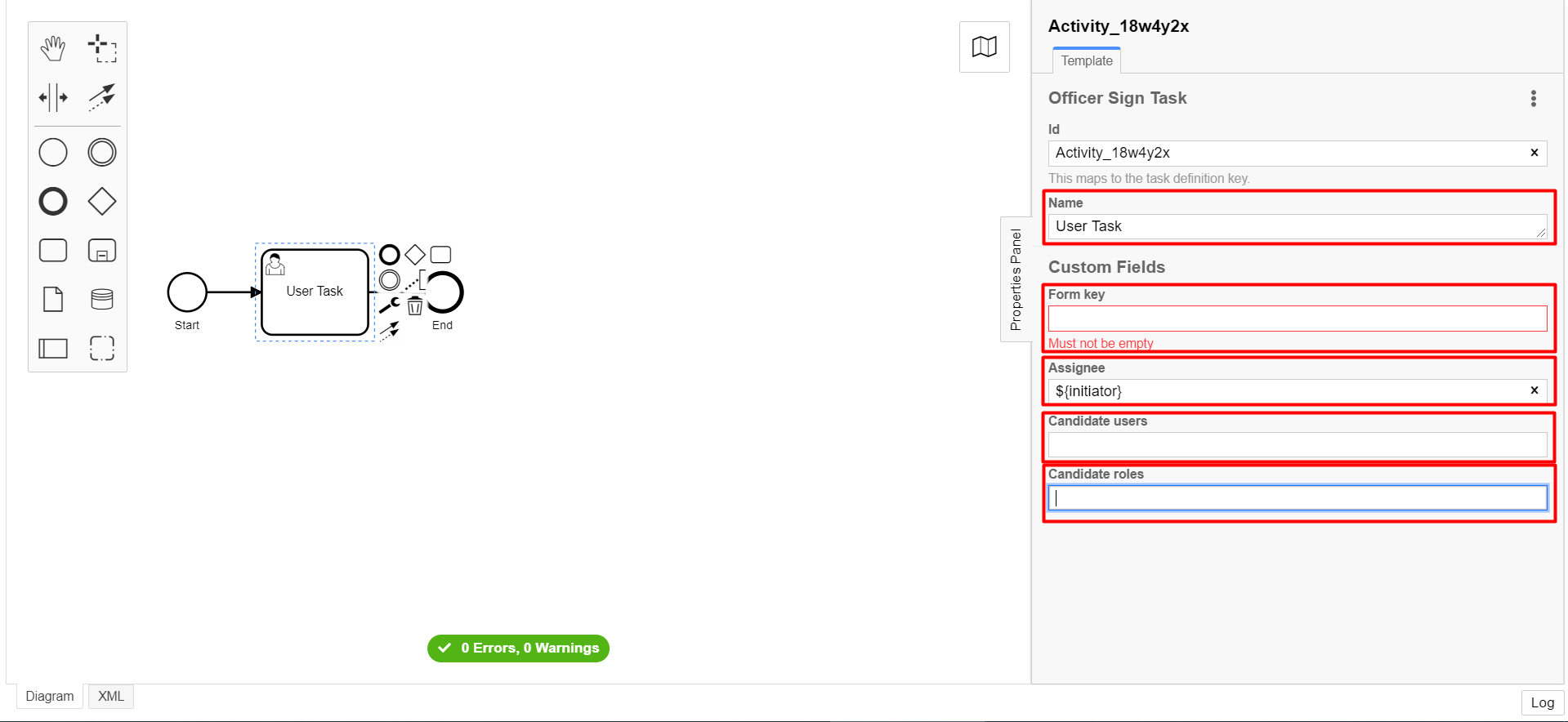Officer sign task
| 🌐 This document is available in both English and Ukrainian. Use the language toggle in the top right corner to switch between versions. |
1. General overview
The extension is used to define a task that requires validation by the signature of an official person.
First, make sure that the /element-templates folder contains the officerSignTaskTemplate.json file.
|
-
Open the User Task and click the
Open Catalogbutton to select a template from the list. -
In the
Form keyfield, enter the service name of the form. -
In the
Assigneefield, enter the value${initiator}(to assign the task immediately to the user who initiated the business process) or the ID value of a specific user (to assign the task to a specific user). -
In the
Candidate usersfield, enter a list of users (separated by commas) for whom the task will be available for execution. Within the context of the business process, each user will be able to assign and perform this task. -
In the
Candidate rolesfield, enter a list of roles (separated by commas) for which the task is available for execution. Within the context of the business process, any user who has at least one of these roles will be able to assign and perform this task (even if they do not have access to the business process itself).
For example, a business process with the conditional name bp1 can only be initiated by a user with the role officer-bp1, although a task in this business process that is available to the `officer-task`k role can be completed by a user who only has the `officer-task`k role assigned to them.
|