Scaling registry resources
| 🌐 This document is available in both English and Ukrainian. Use the language toggle in the top right corner to switch between versions. |
Each registry has specific tasks, workflow logic, and configurations, leading to certain services involved in performing these tasks to a greater or lesser extent.
Depending on the load on a particular registry, which directly depends on the number of requests from active users, the registry’s services require a certain amount of resources. They can be deployed in one or more instances.
|
For instance, when serving 1,500 active users over 1 hour, a hypothetical registry should have approximately the following configuration: Horizontal scaling registry configuration
|
Depending on the needs of your registry, you can modify configurations for certain services. Precisely, you can:
- Scale resources vertically
-
This operation can be done in two ways:
-
(Primary method) In the Control Plane administrative panel, in the section for managing resources for services.
You can learn more about this on the Managing registry resources page. -
(Alternative method) In the OpenShift console:
This approach allows you to add resources to specific services quickly, but over time, the settings will revert to those specified in the Helm chart. -
Select the project with your registry > Workloads > Deployments > Open the service settings > YAML.
-
In the
spec.containers.resourcessection, you can set the required configuration parameters for CPU and memory. -
In the
spec.containers.resources.envsection, you can define environment variables for your applications, such asJAVA_OPTS, Ceph variables, etc.
-
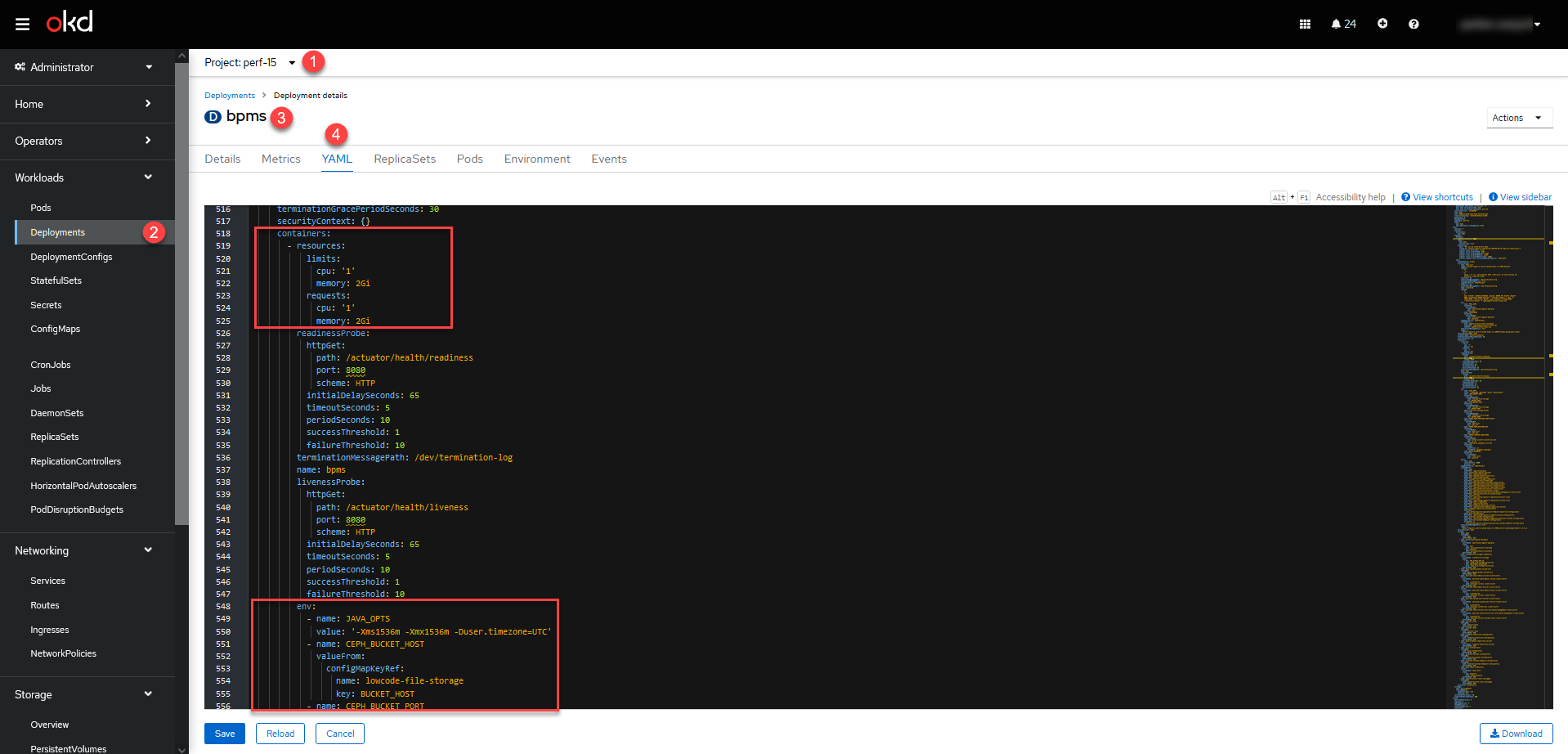
-
- Scale resources horizontally
-
Horizontal scaling can be done by increasing the number of replicas of certain services.
-
Currently, you can scale horizontally like this:
This approach allows you to add the number of replicas for desired services quickly, but over time, the settings will revert to those specified in the Helm chart. -
Select the project with your registry > Workloads > Deployments > Open the service settings > YAML.
-
In the
spec.replicassection, you can set the required number of replicas for the selected service.Example. Horizontally scaling the bpms service to three replicasspec: replicas: 3
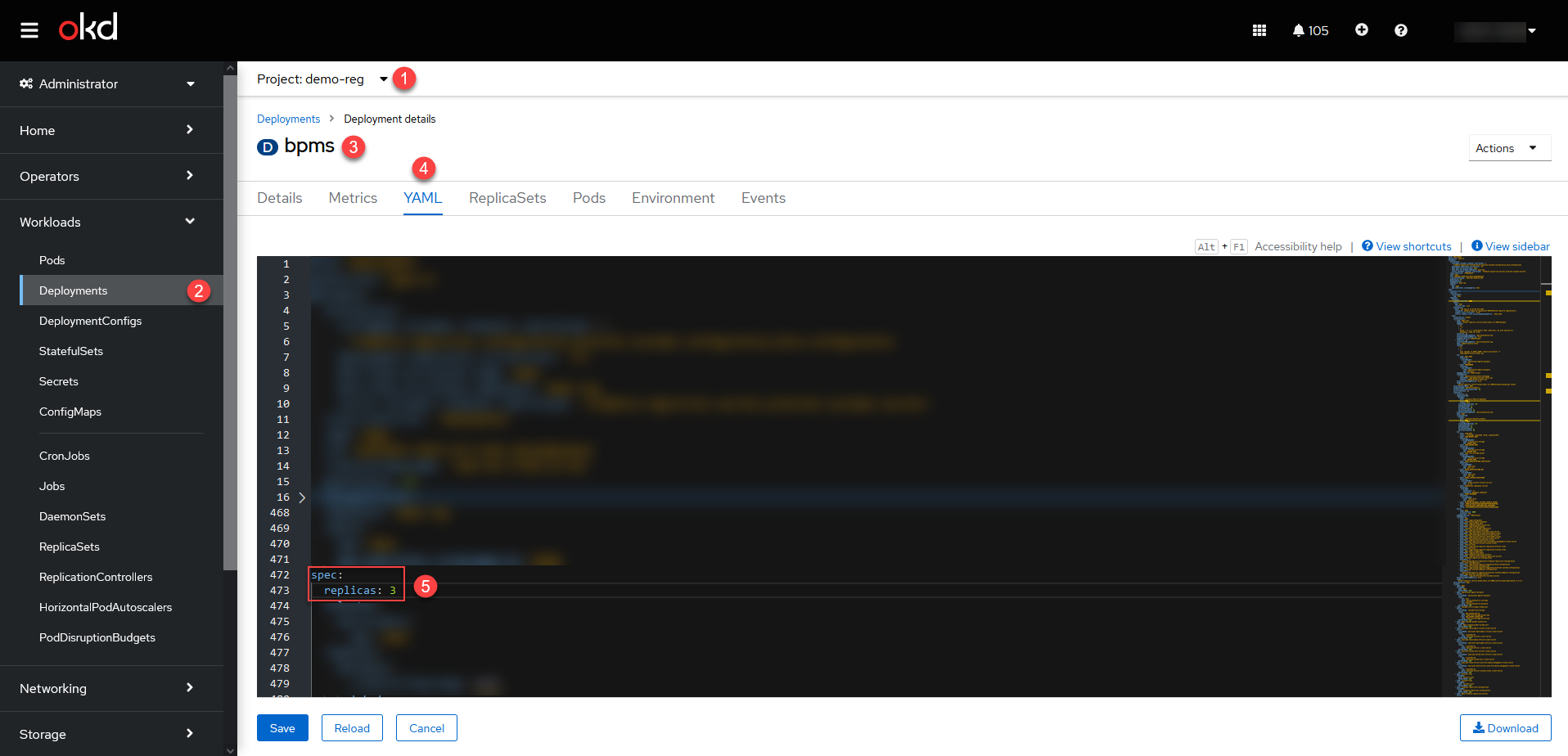
-
Setting up horizontal scaling automatically (Horizontal Pod Autoscaler) will be possible in the Managing registry resources section of the Control Plane administrative panel in upcoming releases, starting with 1.9.7. -