Editing UI forms
| 🌐 This document is available in both English and Ukrainian. Use the language toggle in the top right corner to switch between versions. |
Regulation developers can edit UI forms for business processes. To edit a form, follow these steps:
-
Open the UI forms section in the left-hand menu.
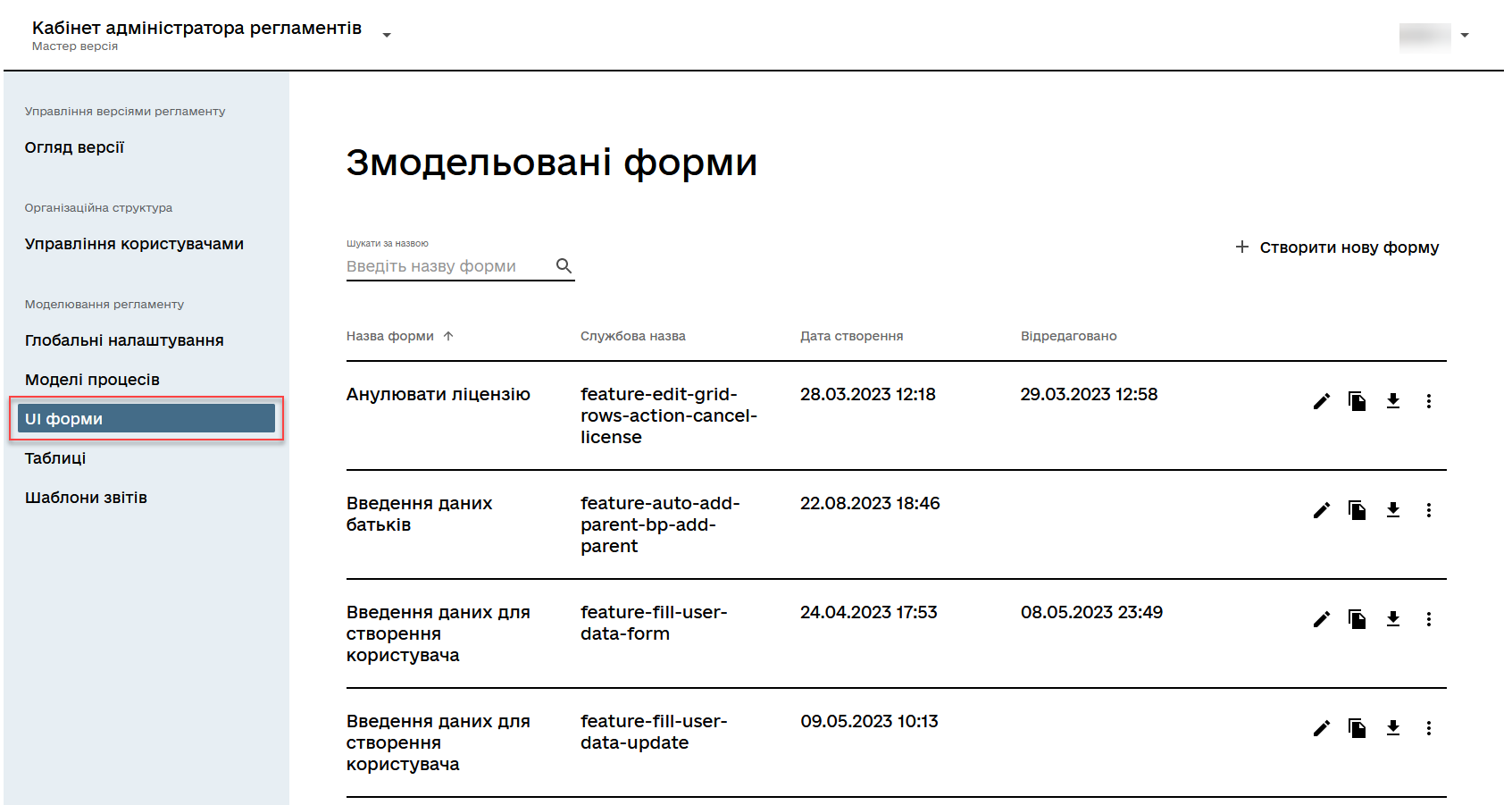
-
Click on the edit icon ✎
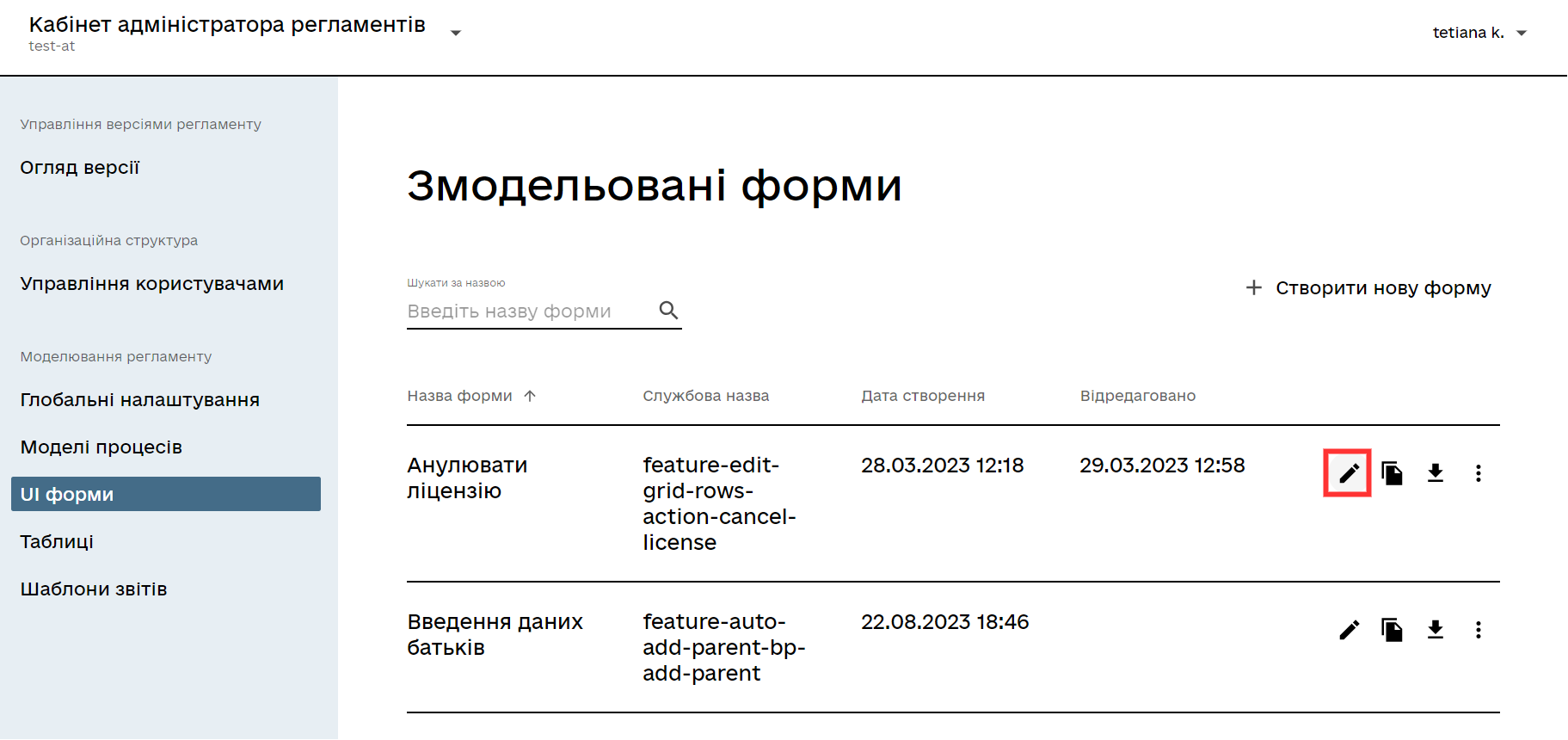
-
Make the necessary changes to the components of the UI form and click
Save changes.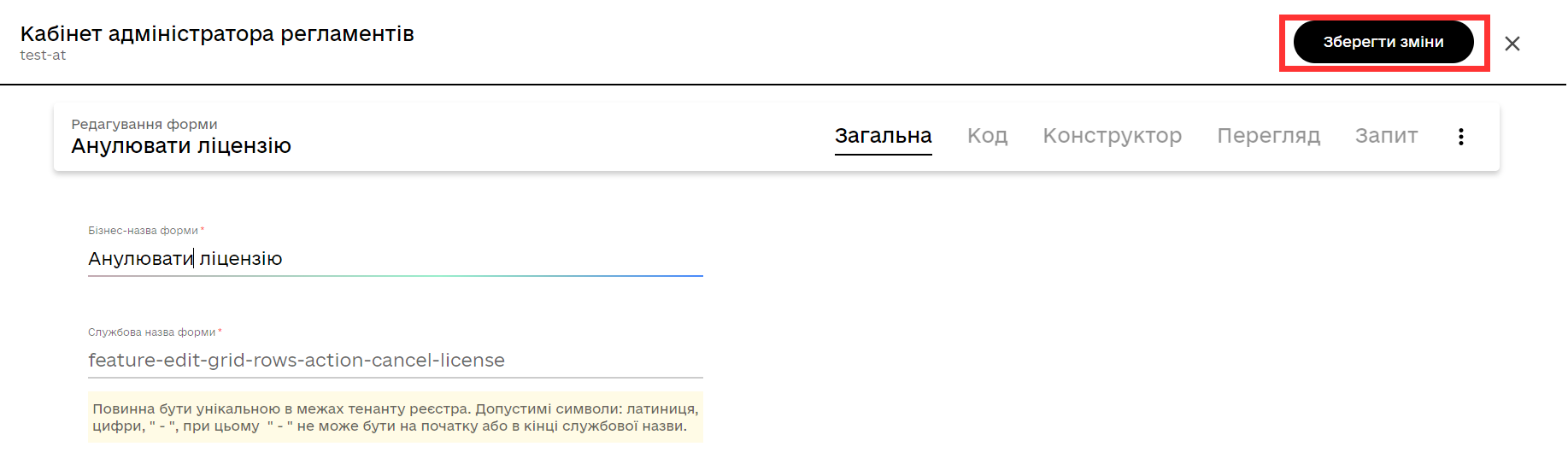
| Learn more about the components of UI forms on the page Form editing tabs |
Unresolved include directive in modules/registry-develop/pages/registry-admin/admin-portal/registry-modeling/ui-forms/edit-forms.adoc - include::partial$snippets/admin-portal-master-candidate-edit-en.adoc[]