Creating UI forms
| 🌐 This document is available in both English and Ukrainian. Use the language toggle in the top right corner to switch between versions. |
Registry developers can easily create UI forms for business processes.
|
To start creating a form, first determine the version of the regulation. At present, developers can create and edit forms in both master versions and candidate versions of the regulation. For more information about versions of changes, please refer to the corresponding page Managing registry regulations versions. |
To create a form, you need to follow these steps:
-
Open the UI forms section in the left-hand menu."

-
Click on Create new form.
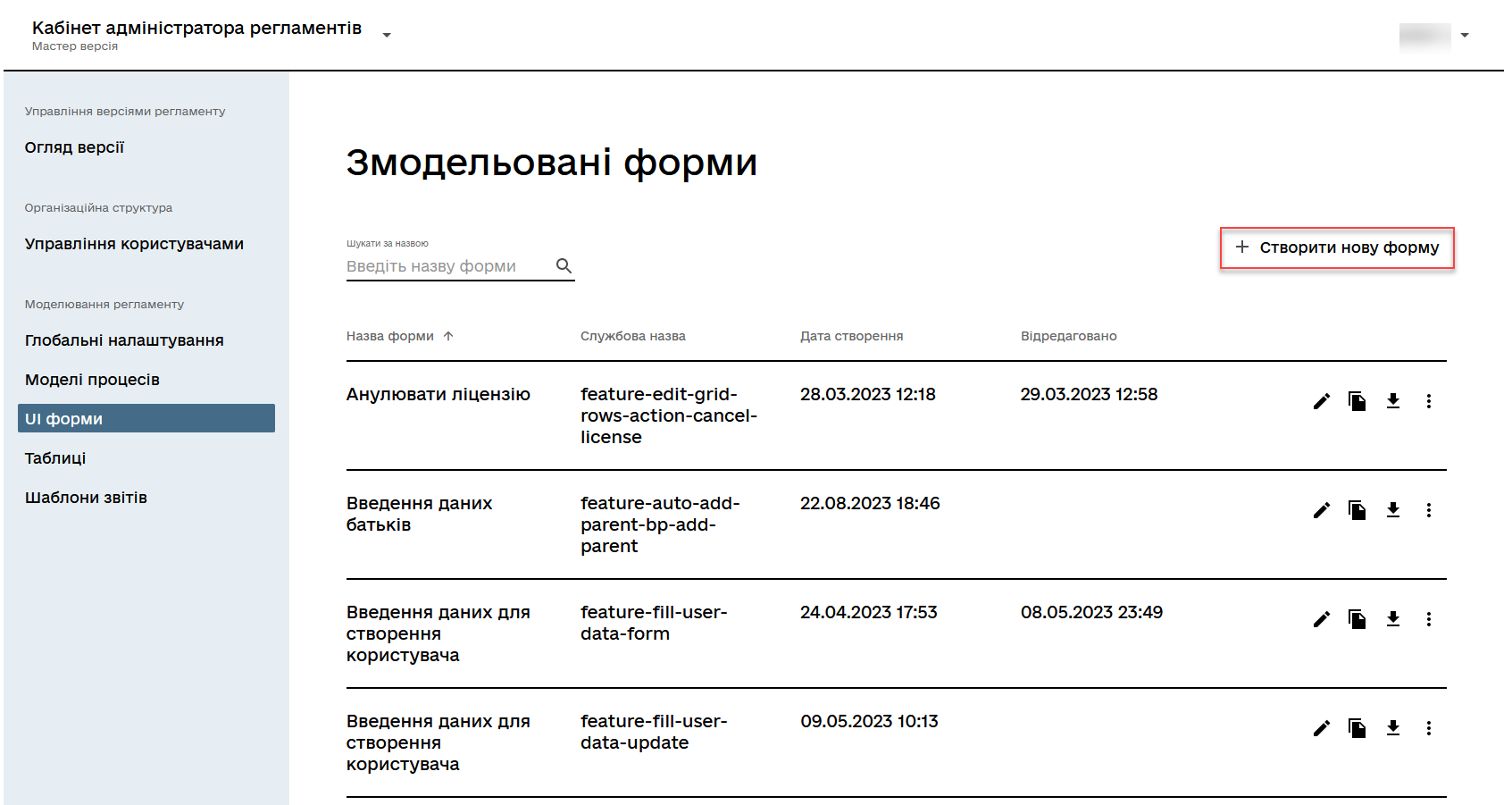
| Learn more about the process of creating forms on the page Form modeling process. |