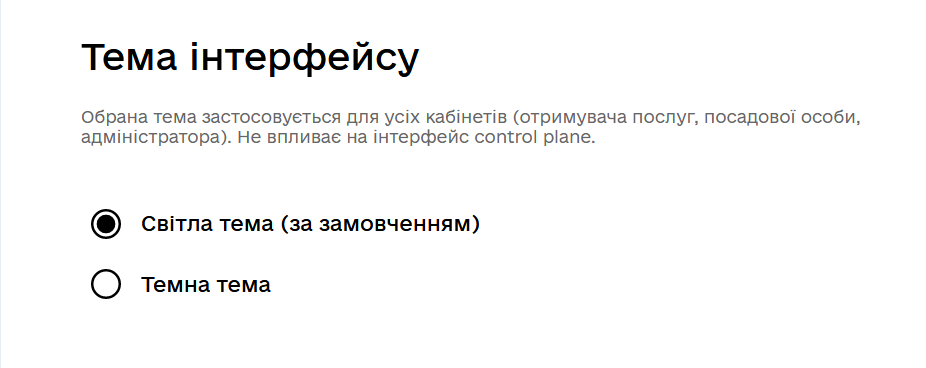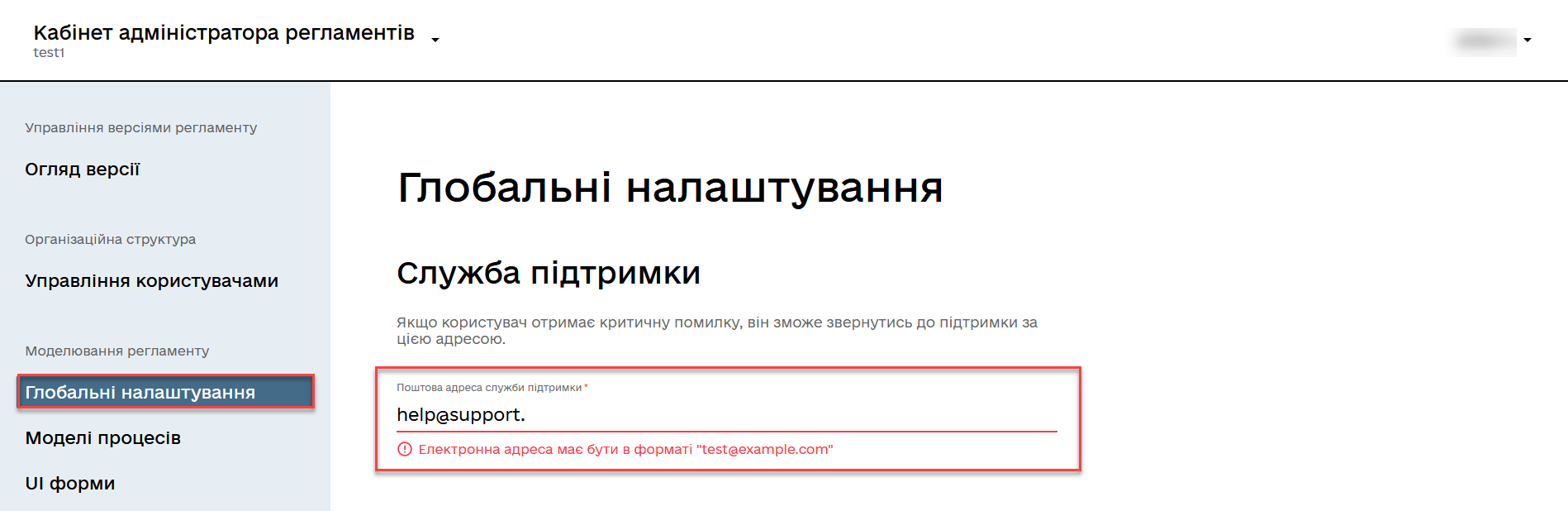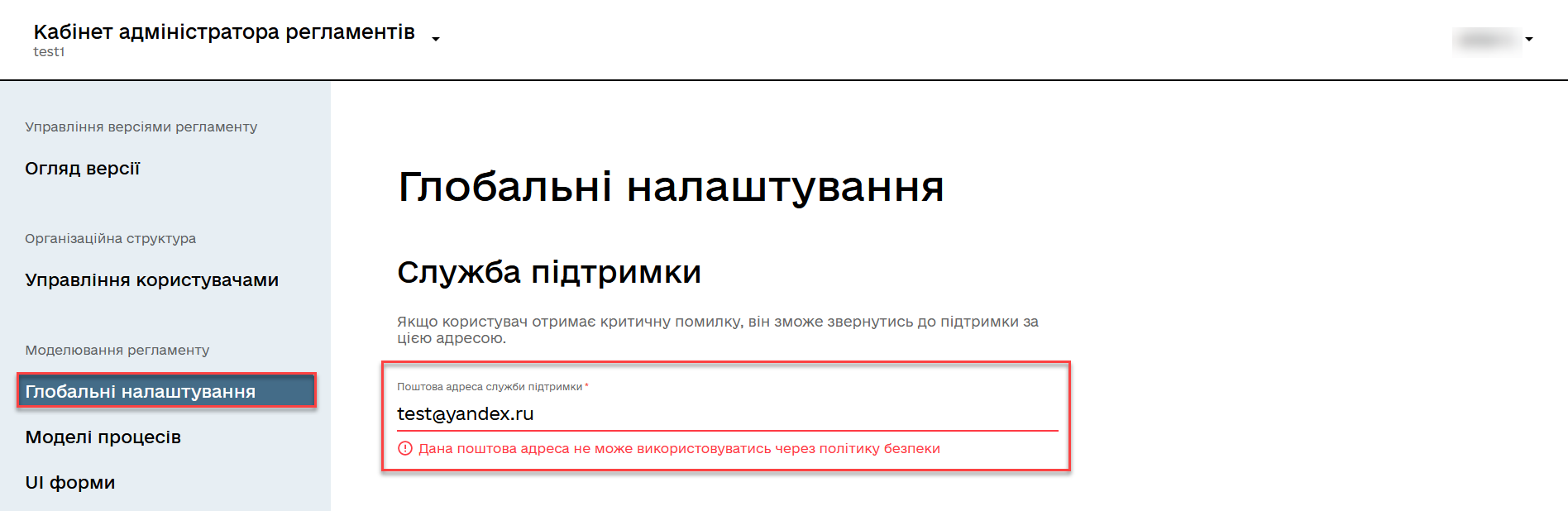Configuring global registry settings
| 🌐 This document is available in both English and Ukrainian. Use the language toggle in the top right corner to switch between versions. |
The platform provides the ability to manage the global settings of the registry within the administrator portal interface.
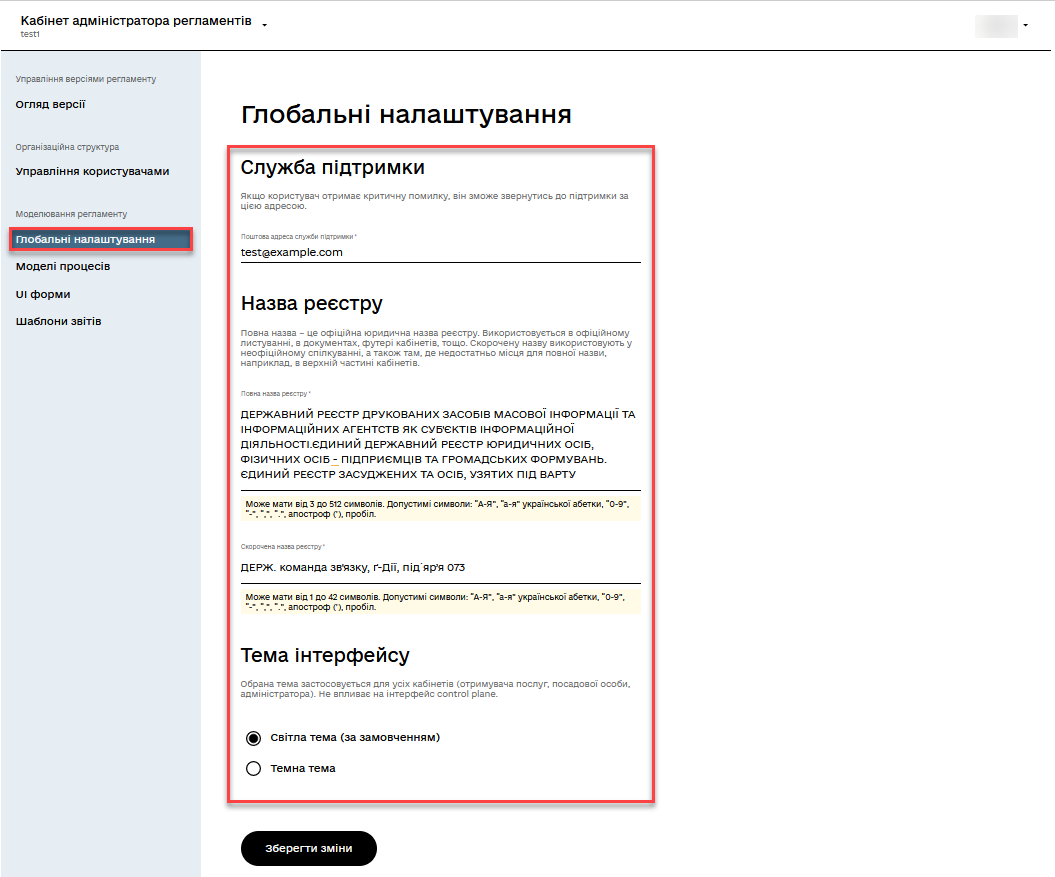
- Currently, the registry administrator can configure the following parameters:
The list of settings will be expanded in the future.
| Editing the components of the registry regulations can only be done within change candidate versions. For the master version, only the view option is available. |
| To apply the desired parameters, click the Save changes button as shown in the image above. |
1. Support service mailing address
If a user of the Officer or the Citizen portal encounters a critical error, they can contact support using this address.
The parameter is set in the Support service mailing address field.
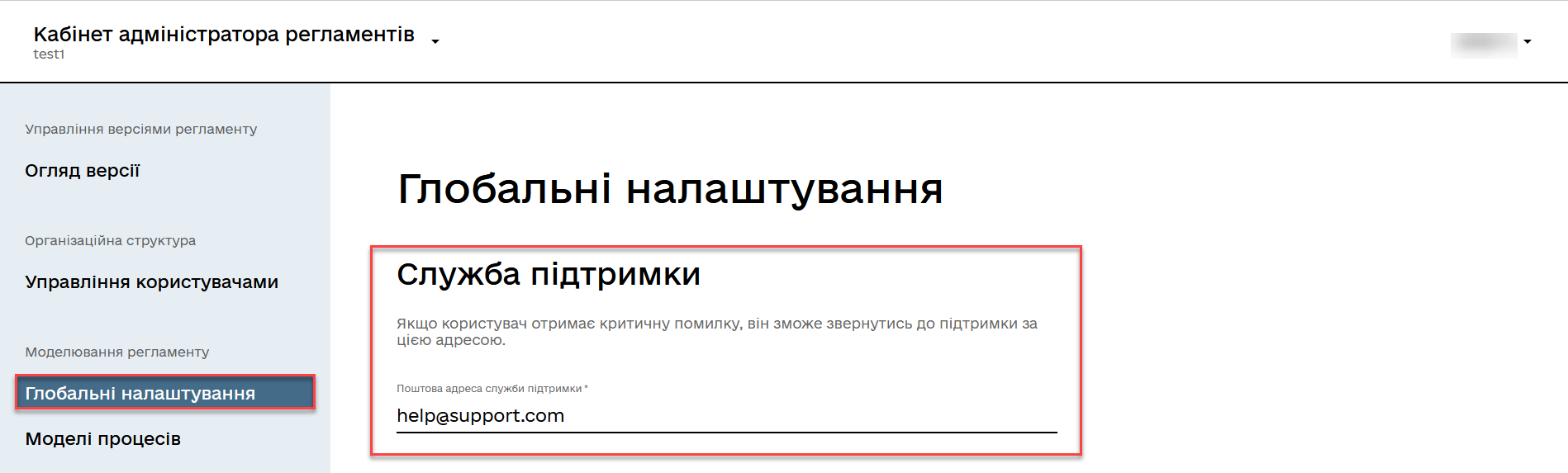
|
The email address should be in the format "test@example.com". If the entered address does not match the specified format, the user will receive a corresponding validation error:
|
|
Users cannot enter domain addresses that are prohibited by current legislation in Ukraine, for example, domains like
|
2. Full registry name
The full name is the official legal name of the registry. It is used in official correspondence, documents, and cabinet headers, among others.
| It can have 3 to 512 characters. Permissible characters are: "A-Z," "a-z" of the Ukrainian alphabet, "0-9," "-", ",", ".", apostrophe ('), space. |
STATE REGISTER OF LEGAL ENTITIES, INDIVIDUAL ENTREPRENEURS, AND PUBLIC FORMATIONS
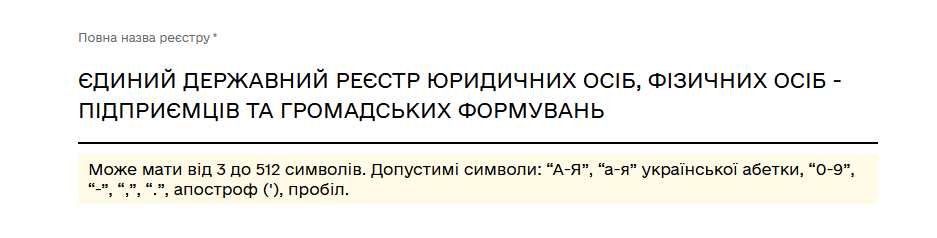
3. Abbreviated registry name
The abbreviated name is used in informal communication and where there is limited space for the full name, such as in the upper part of portals.
| It can have 1 to 42 characters. Permissible characters are: "A-Z," "a-z" of the Ukrainian alphabet, "0-9," "-", ",", ".", apostrophe ('), space. |
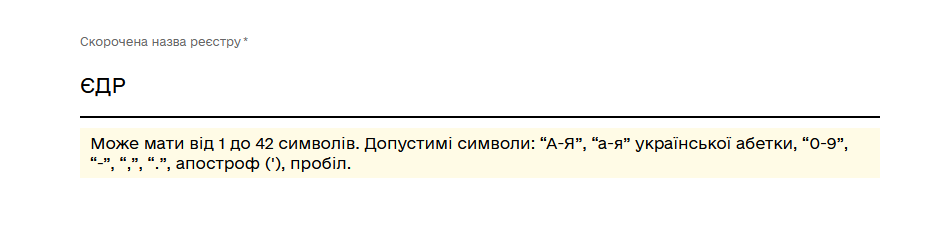
4. Interface theme
The selected theme is applied to all portals (Citizens, Officers, Administrators). It does not affect the interface of the platform’s administrative control panel and Control Plane registries.
Currently, two themes for user interfaces are supported:
-
Light theme (default)
-
Dark theme