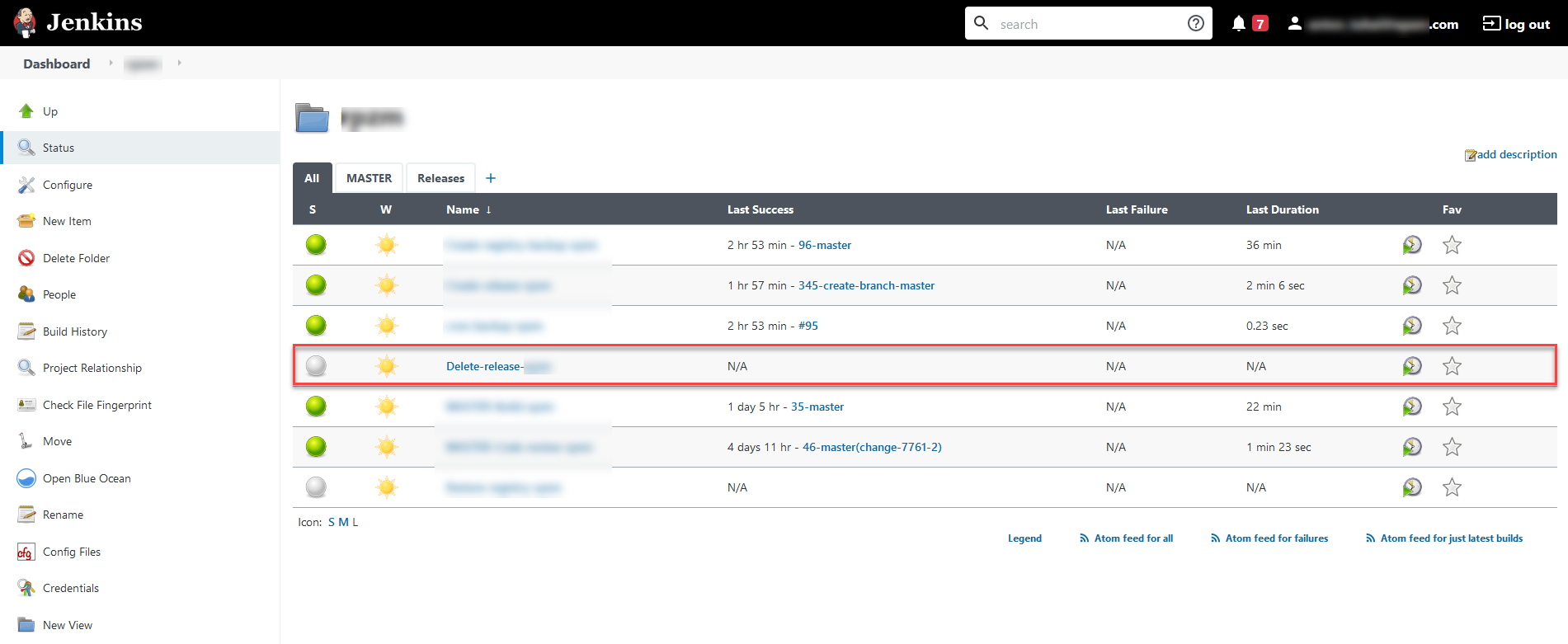Deleting a registry
You can delete your registry if necessary. To do this, perform these steps:
-
Sign in to the Control Plane admin console as the Platform administrator.
-
Open the Registries section, find the registry you wish to delete, and click the delete icon (🗑).
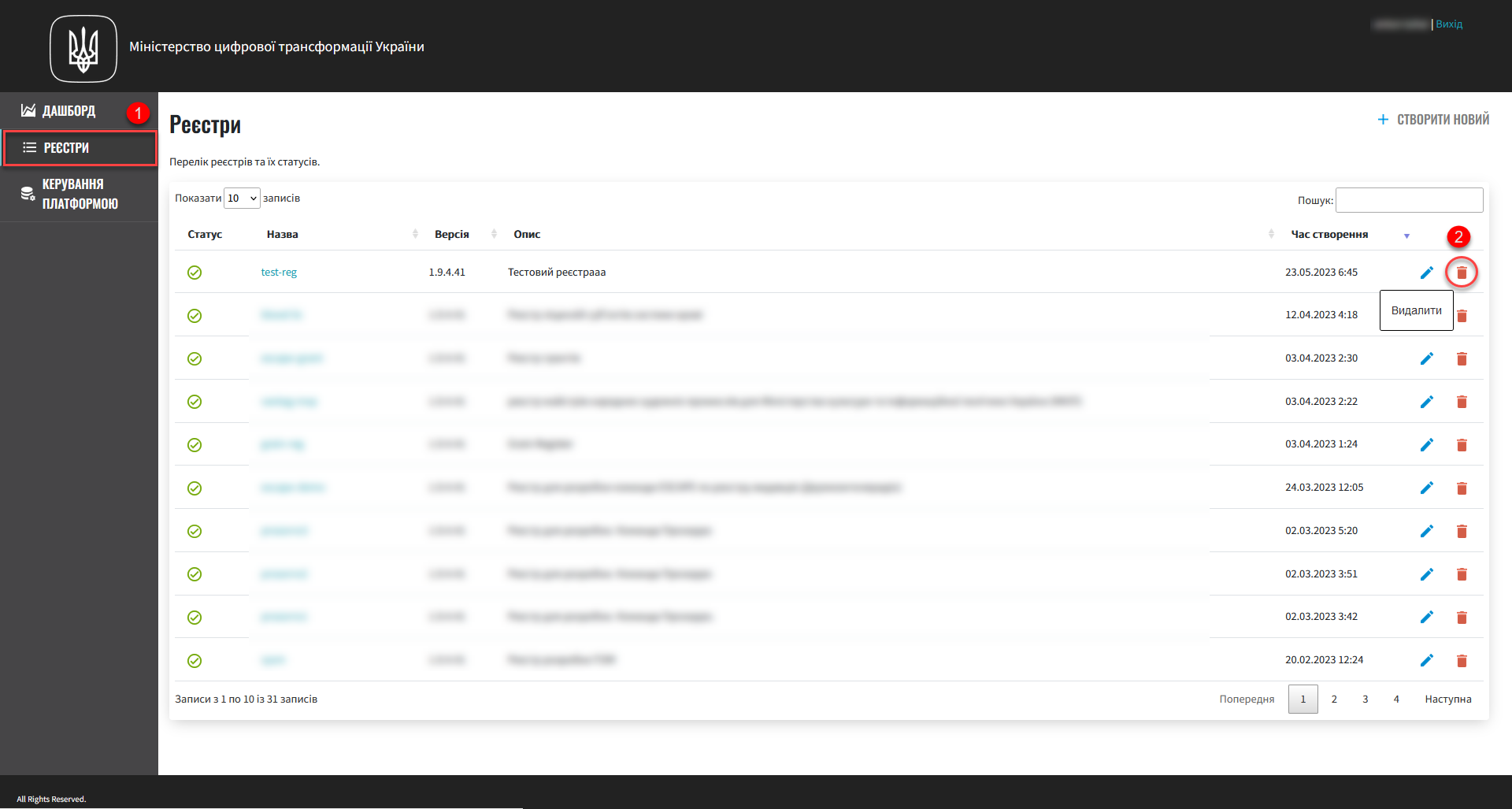
-
To avoid accidental data loss, confirm your action by typing the name of the registry you wish to delete in a new window.
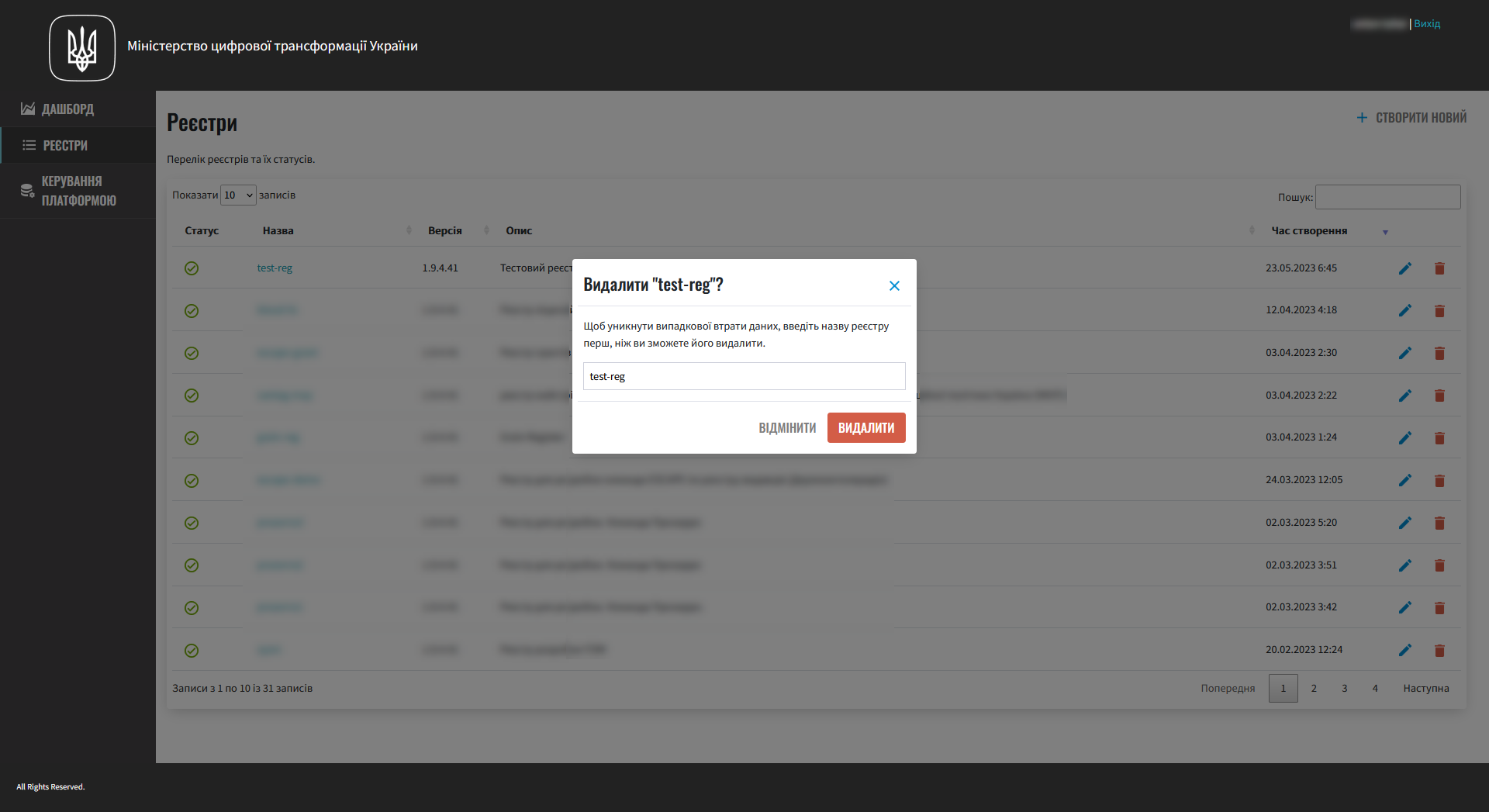
Deleting the registry takes some time. The Jenkins service starts the Delete-release-<registry-name> (where <registry-name> is the name of your registry) pipeline automatically.
To monitor the deletion process, go to Registries > Quick links > Platform administrative zone > Configuration deployment service (Jenkins).
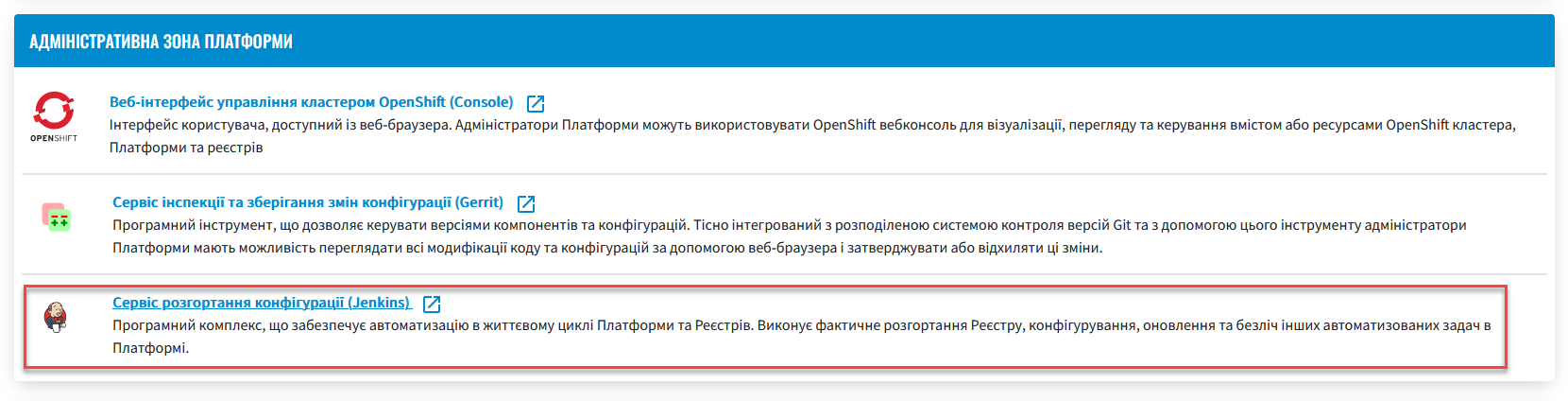
In Jenkins, find the Delete-release-<registry-name> folder and monitor the latest process status.