Editing business processes
| 🌐 This document is available in both English and Ukrainian. Use the language toggle in the top right corner to switch between versions. |
The Regulations administrator portal allows for editing, modifying, and developing existing business processes. If the modeler has made an error in the name, wants to change an element of the process diagram, or modify the XML code, they can enter the editing mode and make the necessary changes.
| It is not possible to edit the internal technical name. Upon initial save, the technical name is stored in the repository as a unique identifier for the process within the registry instance and cannot be changed. |
Edit an existing business process in a few simple steps:
-
In the Regulations administrator portal, open the Process Models section.
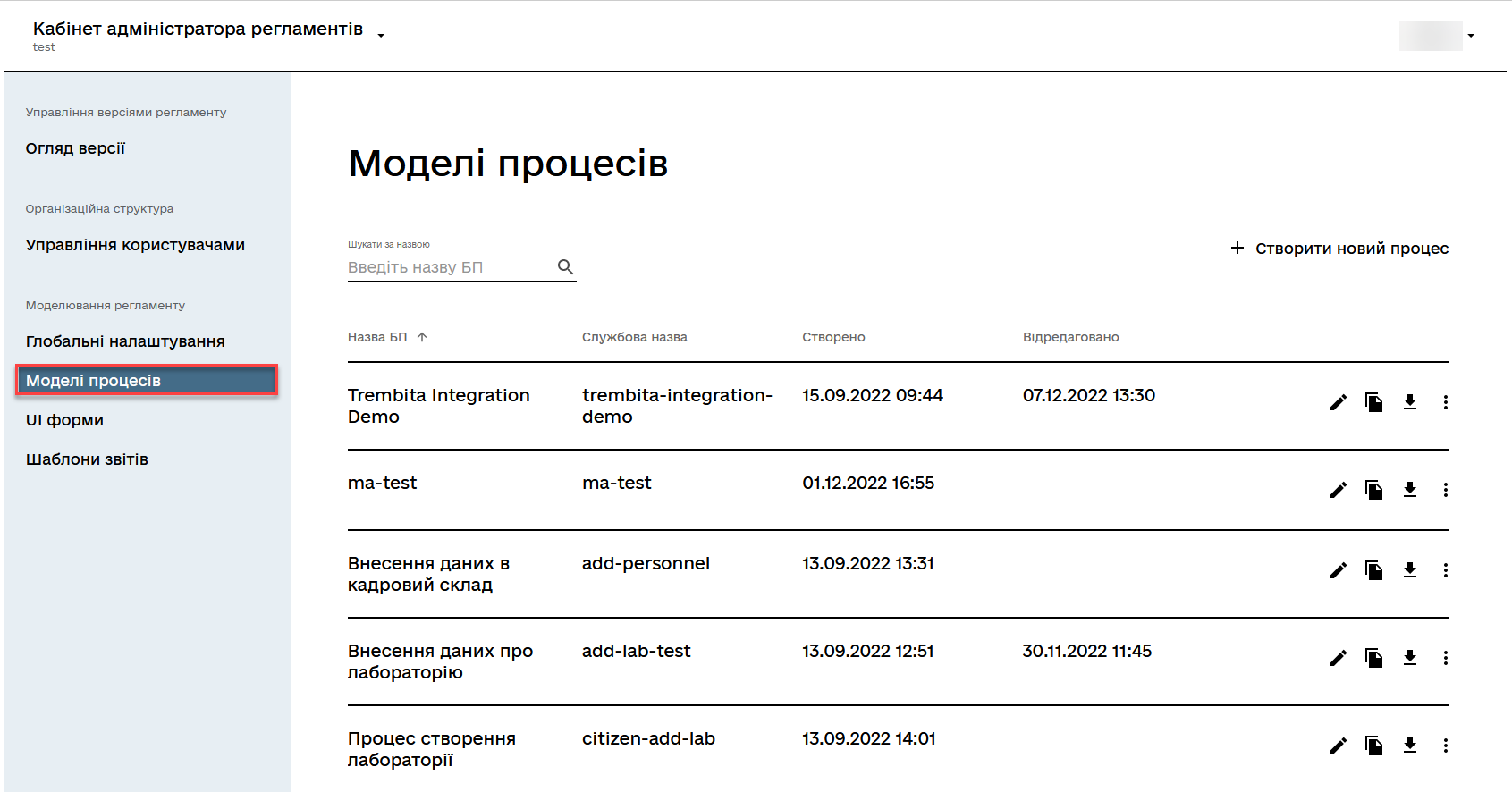
-
Select the process and click on the 🖉 editing icon.
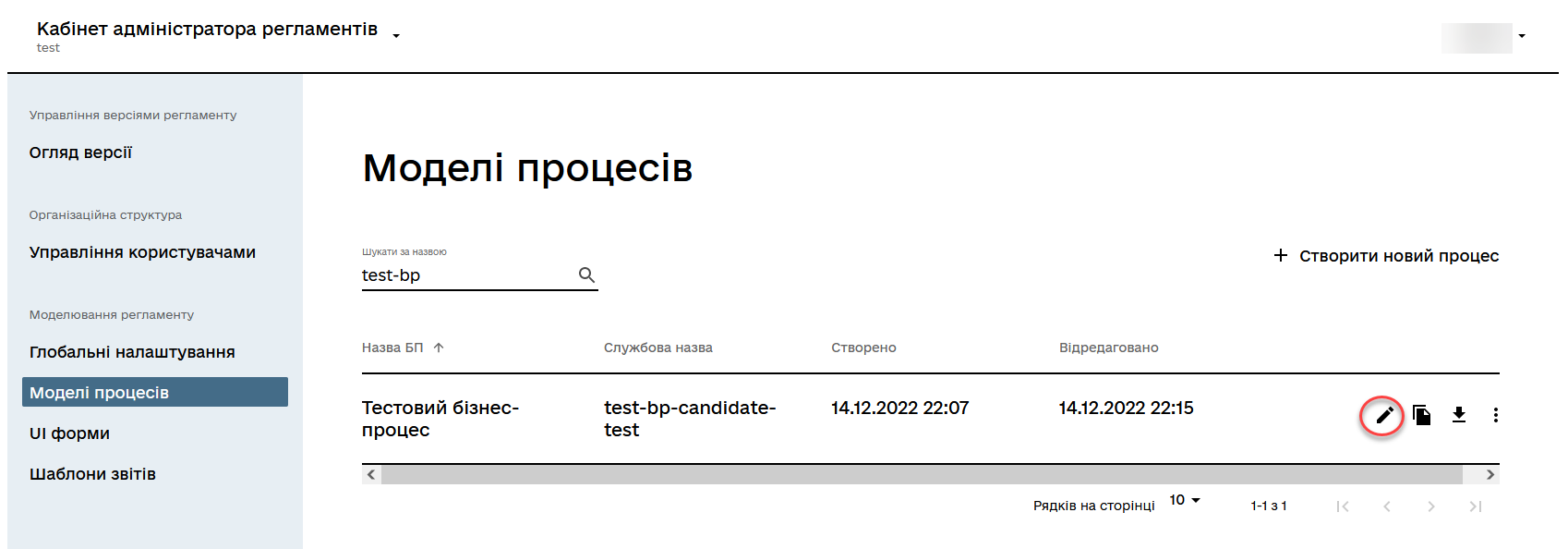
-
Modify any component of the business process (business name, code, or BPMN element in the modeler).
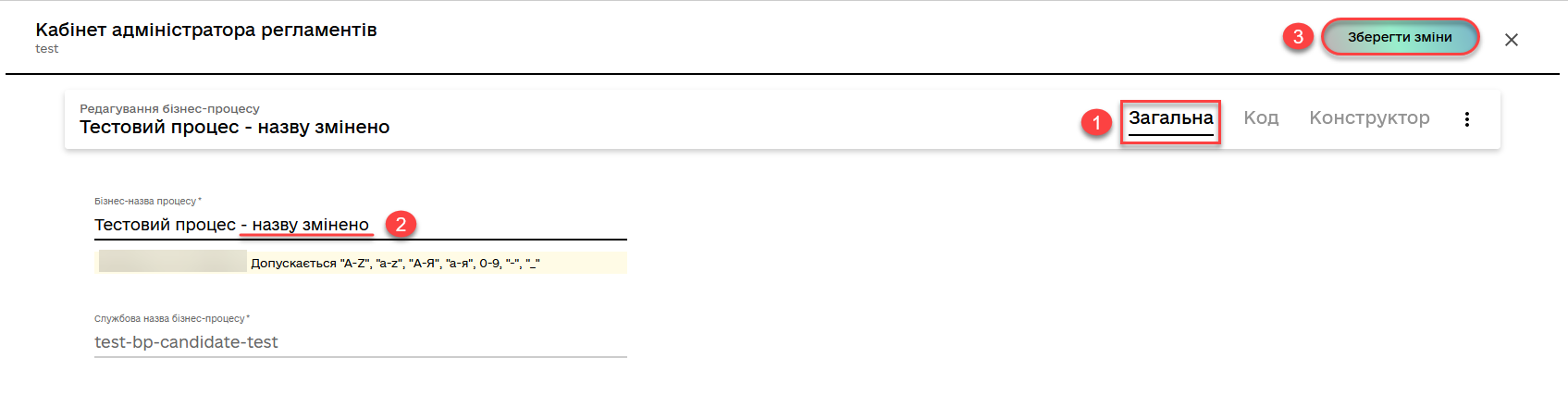
-
Click the Save changes button to save the entered information.
The user receives a notification of successful process creation:
-
✅
Business process "<Process name>" successfully saved.
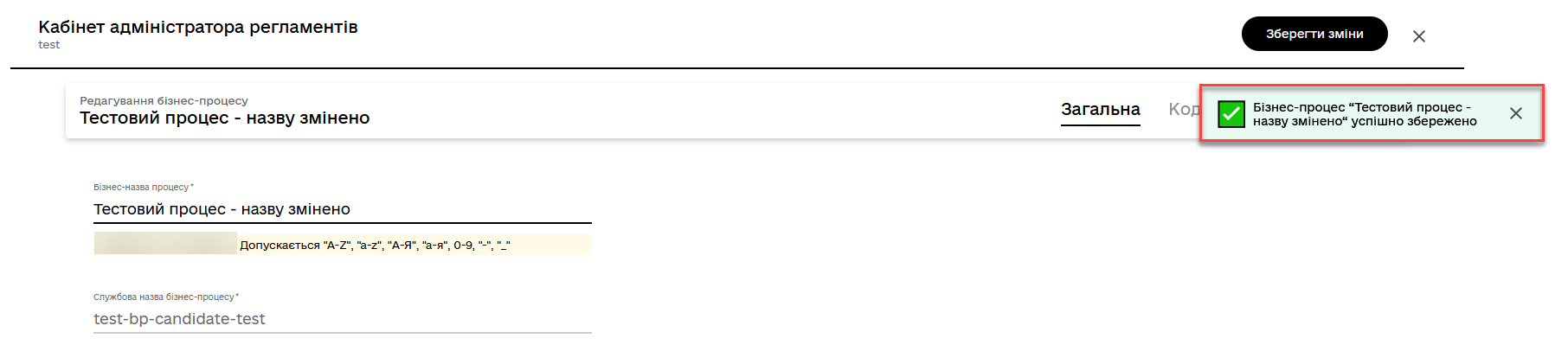
-
|
Editing the components of the business process applies only to your change candidate version. To create a new change candidate version, refer to the page Creating merge requests. You can review changes and their status in the Latest changes section (see more details at Viewing latest changes). If you have finished editing and want to publish the changes to the Gerrit repository, you need to apply the changes to the master version (see more details at Applying Changes to the Master Version page). |