Manual backing up and restoring central components
| 🌐 This document is available in both English and Ukrainian. Use the language toggle in the top right corner to switch between versions. |
1. Central components backup
| It’s vital to schedule backups when your system is least busy. We recommend doing this at night. This way, everything will proceed smoothly and without any inconveniences. |
The platform administrator has the ability to create a backup of central components, which will be stored in a secure backup repository—MinIO.
- Follow these steps to create a backup:
-
-
Log into the OpenShift of the respective cluster.
-
Copy the login command—click the
Copy login commandbutton under the user profile name.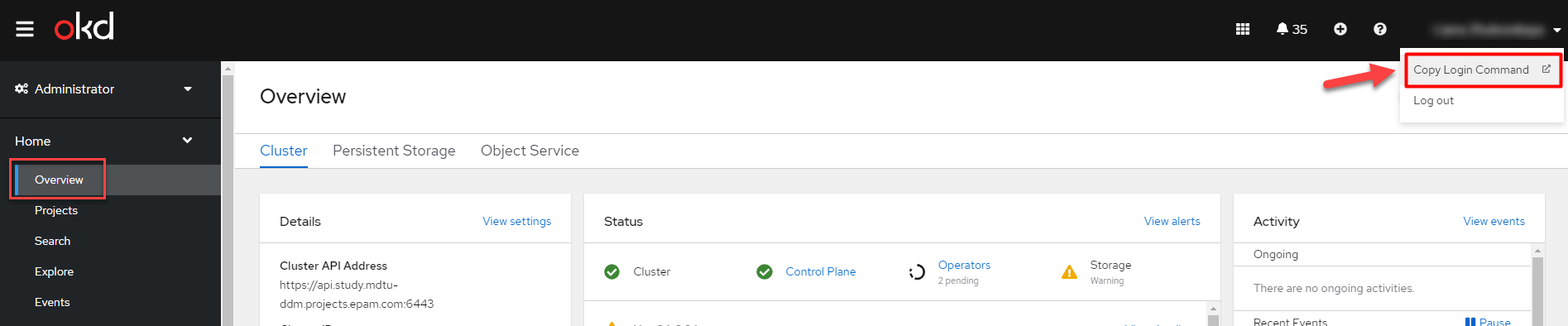
-
After being redirected to the token display page, click the
Display Tokenlink.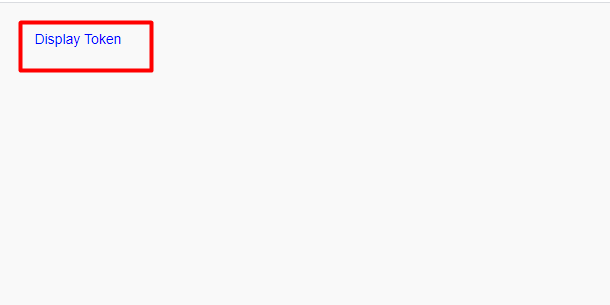
-
Copy the access token to the OpenShift of the cluster into which the backup will be performed.
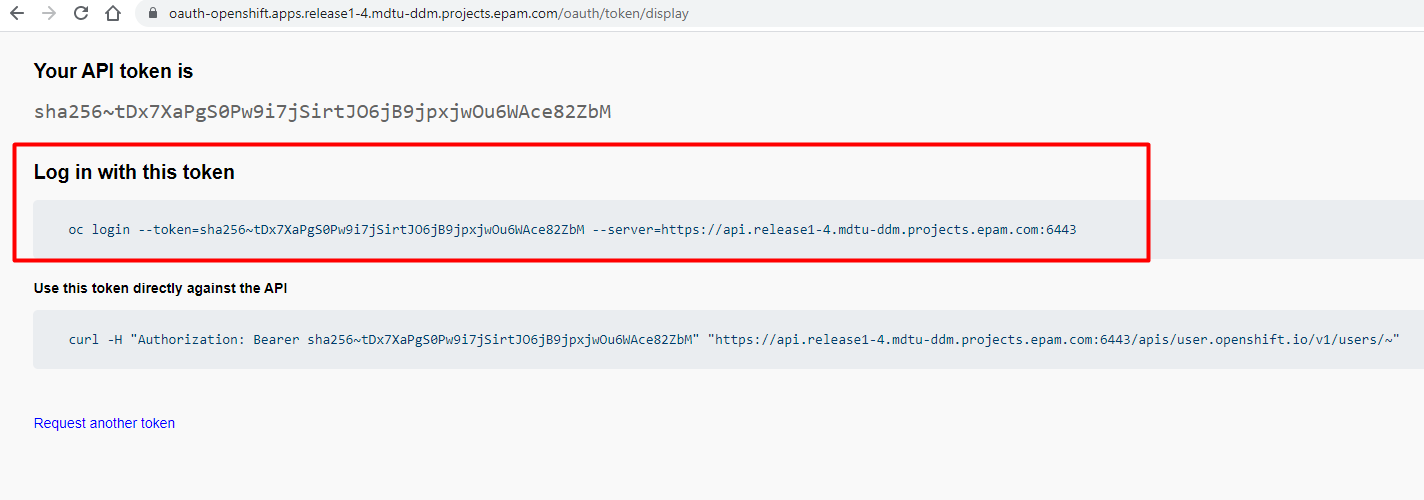
-
Open Git Bash, paste the copied token, and press
Enter.$ oc login --token=sha256~NyHYErh_JwJQаааааyIfmbbE-UY_Y3s_diQG422v9Rw --server=https://api.backup.mdtu-ddm.projects.epam.com:6443 -
To check for existing backups, execute the following command:
$ velero get backups -
To create a new backup, execute the following command:
$ velero backup create control-plane-nexus-release1-4-backup-28-10 --include-namespaces control-plane-nexus --ttl 120hwhere:
-
control-plane-nexus-release1-4-backup-28-10— is the folder name in the backup repository where the backup will be stored (the cluster name and backup creation date are provided for convenience); -
control-plane-nexus— is the name of the central component for which the backup will be performed; -
--ttl 120h— is the backup retention time.
-
-
To verify if the backup has been successfully created, execute the following command:
$ velero backup get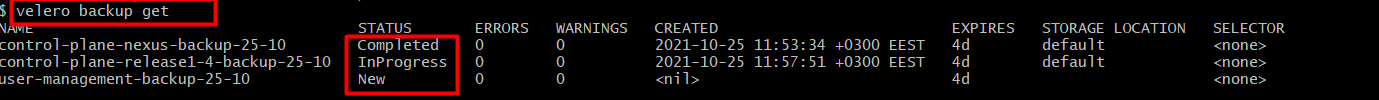
where:
-
Status
New— the backup request is new and is in the queue -
Status
InProgress— the backup creation is in progress -
Status
Completed— the backup has been created.
-
-
Deleting backup from storage
Execute the following command to delete a backup from storage:
$ velero backup delete control-plane-nexus-release1-4-backup-28-10
where the control-plane-nexus-release1-4-backup-28-10 is the name of the backup to be deleted.
|
2. Central components restoring
| Before starting the process of restoring the central components, ensure that their backup has been created and these components have been removed. |
Execute the following command to restore a central component for which the backup has been created:
$ velero restore control-plane-nexus --from-backup control-plane-nexus-backup-25-10|
where:
|