Platform administrator tools
| 🌐 This document is available in both English and Ukrainian. Use the language toggle in the top right corner to switch between versions. |
1. Introduction
A Platform Administrator should master administrative tools for maintaining and monitoring the cluster’s performance where the Platform is deployed.
| For more details about the duties of the Platform Administrator, please refer to the page Technical platform administrator: duties and responsibilities. |
2. Setting up a local environment
We recommend configuring your local environment to make working with the Platform more convenient. Install the following tools on your machine:
| Tool | Description |
|---|---|
The version control system (VCS) and console enable you to work with Git repositories (Gerrit, GitHub, GitLab) using Git commands. |
|
Integrated development environment (IDE): |
A development environment provides a convenient interface for working with the regulations in the local Gerrit repository. Choose the one you prefer. |
Camunda Modeler, plug-ins, and standard business process extensions |
The Camunda Modeler desktop application enables you to model business processes in BPMN 2.0 notation, import and save process diagrams in .bpmn format, use custom connectors to extend business logic, and more. |
Text editor: |
A good text editor is invaluable when working with source code files used by various extensions. Choose the one you prefer. |
This API development and testing tool provides a convenient environment for creating, sending, testing, and documenting HTTP requests. With Postman, you can easily interact with different APIs, including REST, SOAP, GraphQL, and others. Postman has many valuable features that help developers work with the API more easily, including:
|
|
A powerful tool that provides a convenient interface for managing various types of databases. It is free, open source, and available for use on a variety of operating systems, including Windows, macOS, and Linux. DBeaver supports different types of databases, including well-known systems such as MySQL, PostgreSQL, Oracle, and others. |
|
OpenShift CLI is a tool that enables you to manage various aspects of an OpenShift cluster using a command-line interface. |
3. Development tools: working environment
The Control Plane administrative panel allows registry administrators and developers to conveniently access all essential tools from one location.
In the Registries section, locate the Quick Links tab. This tab provides links to the web interfaces of various services, each accompanied by a brief description of its purpose.
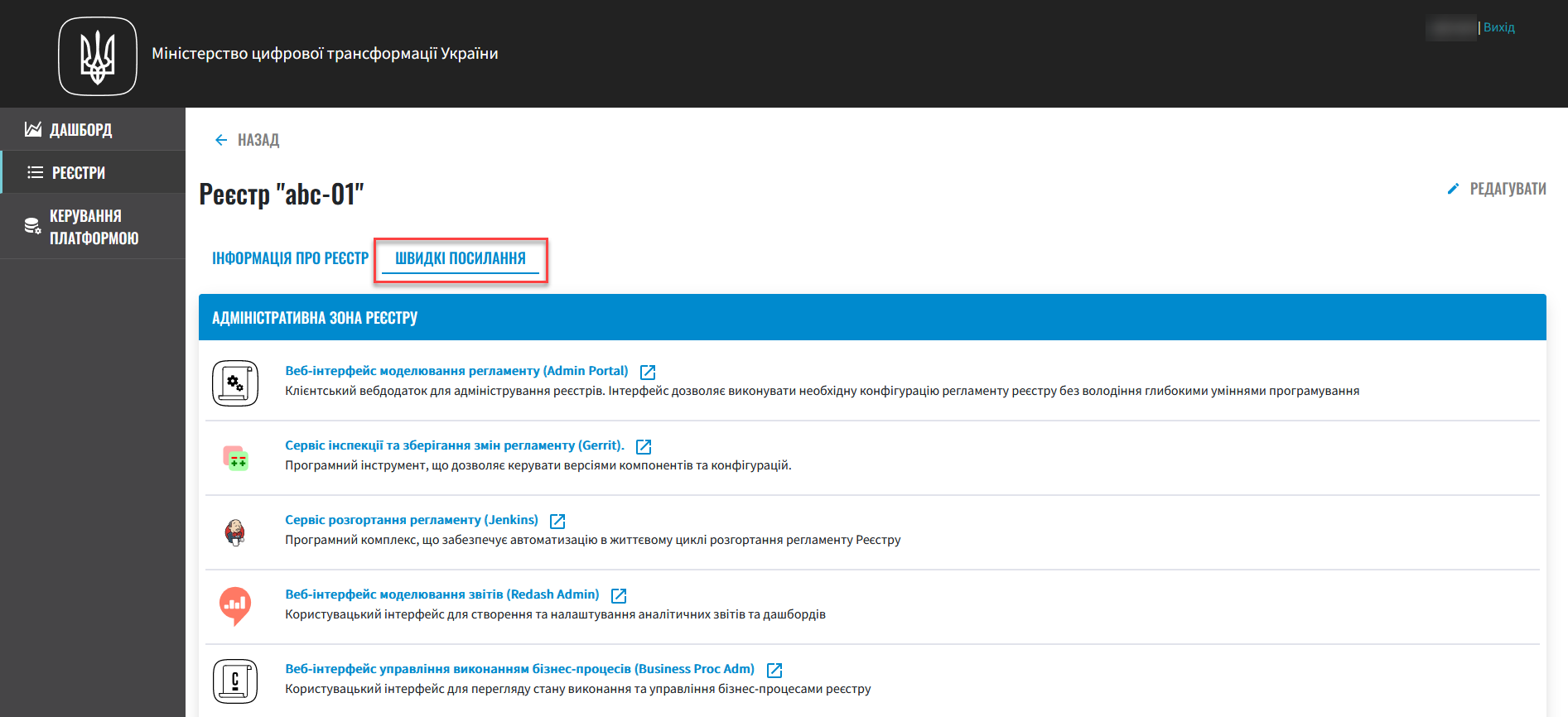
|
For a detailed overview of each service, its purpose, and link template, please refer to the Quick links to registry services page. |
The Platform Administrator should be able to use the tools of the Platform’s administrative zone and Platform’s operational zone.
We also recommend familiarizing yourself with the tools of the administrative and operational zones of the registry, as Platform Administrators sometimes participate in registry processes.