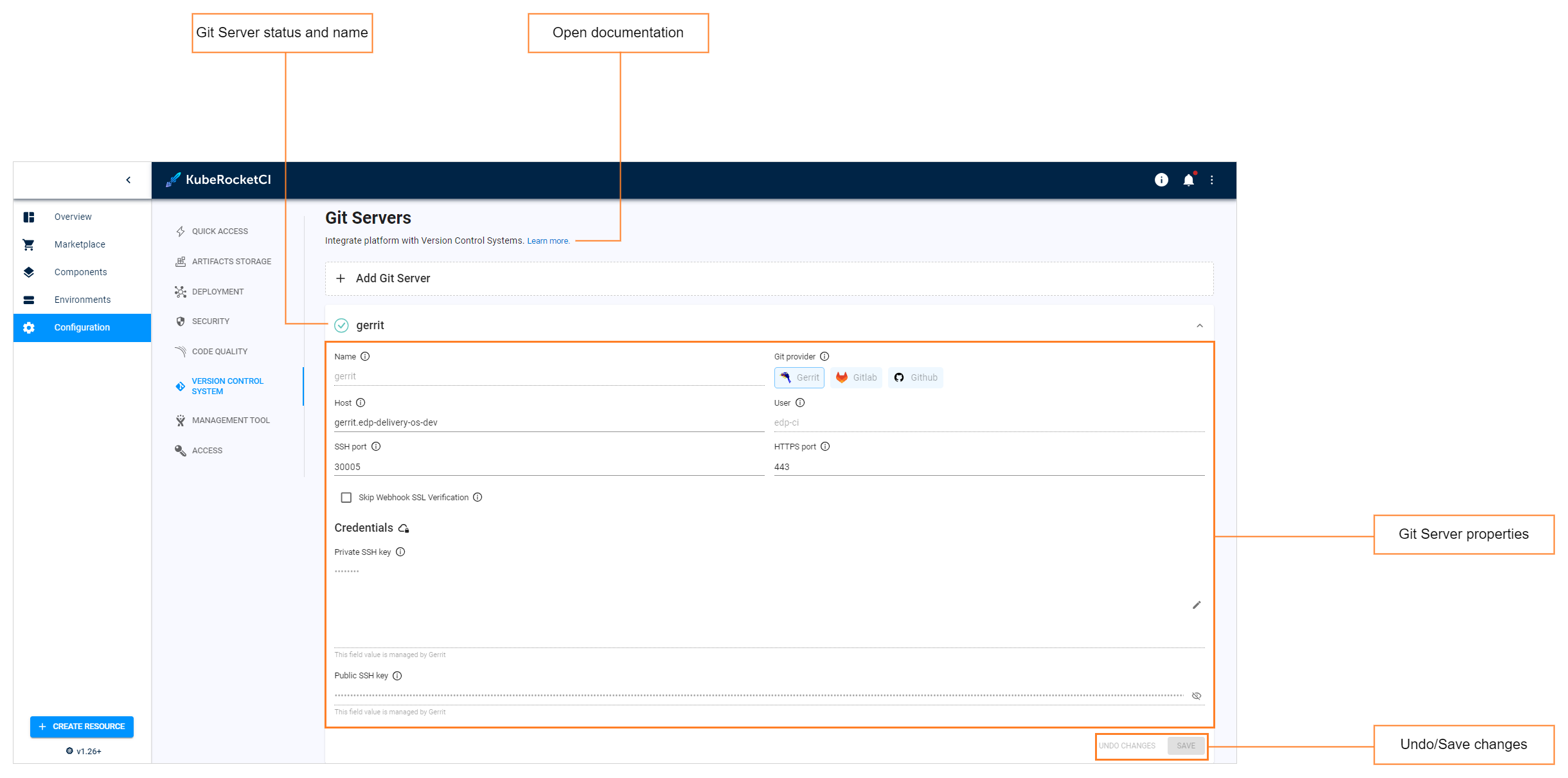Manage Git Servers⚓︎
Git Server is responsible for integration with Version Control System, whether it is GitHub, GitLab or Gerrit.
The Git Server is set via the global.gitProviders parameter of the values.yaml file.
To view the current Git Server, you can open KubeRocketCI -> Configuration -> Git Servers and inspect the following properties:
- Git Server status and name - displays the Git Server status, which depends on the Git Server integration status (Success/Failed).
- Git Server properties - displays the Git Server type, its host address, username, SSH/HTTPS port, public and private SSH keys.
- Open documentation - opens the "Manage Git Servers" documentation page.
- Undo/Save changes - these buttons apply or revert changes made to the Git Server.
View Authentication Data⚓︎
To view authentication data that is used to connect to the Git server, use kubectl describe command as follows:
Delete Git Server⚓︎
To remove a Git Server from the Git Servers list, utilize the kubectl delete command as follows: