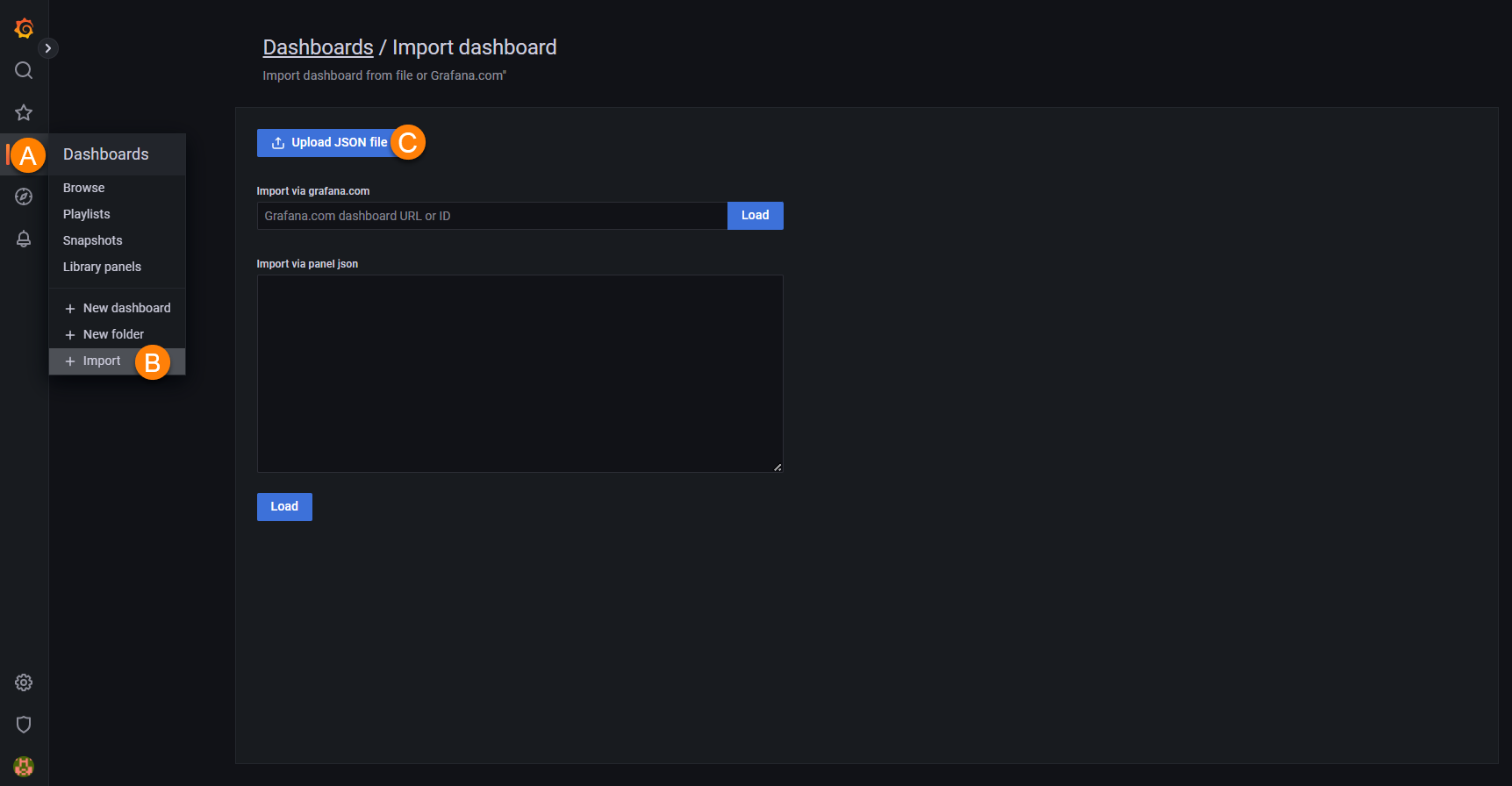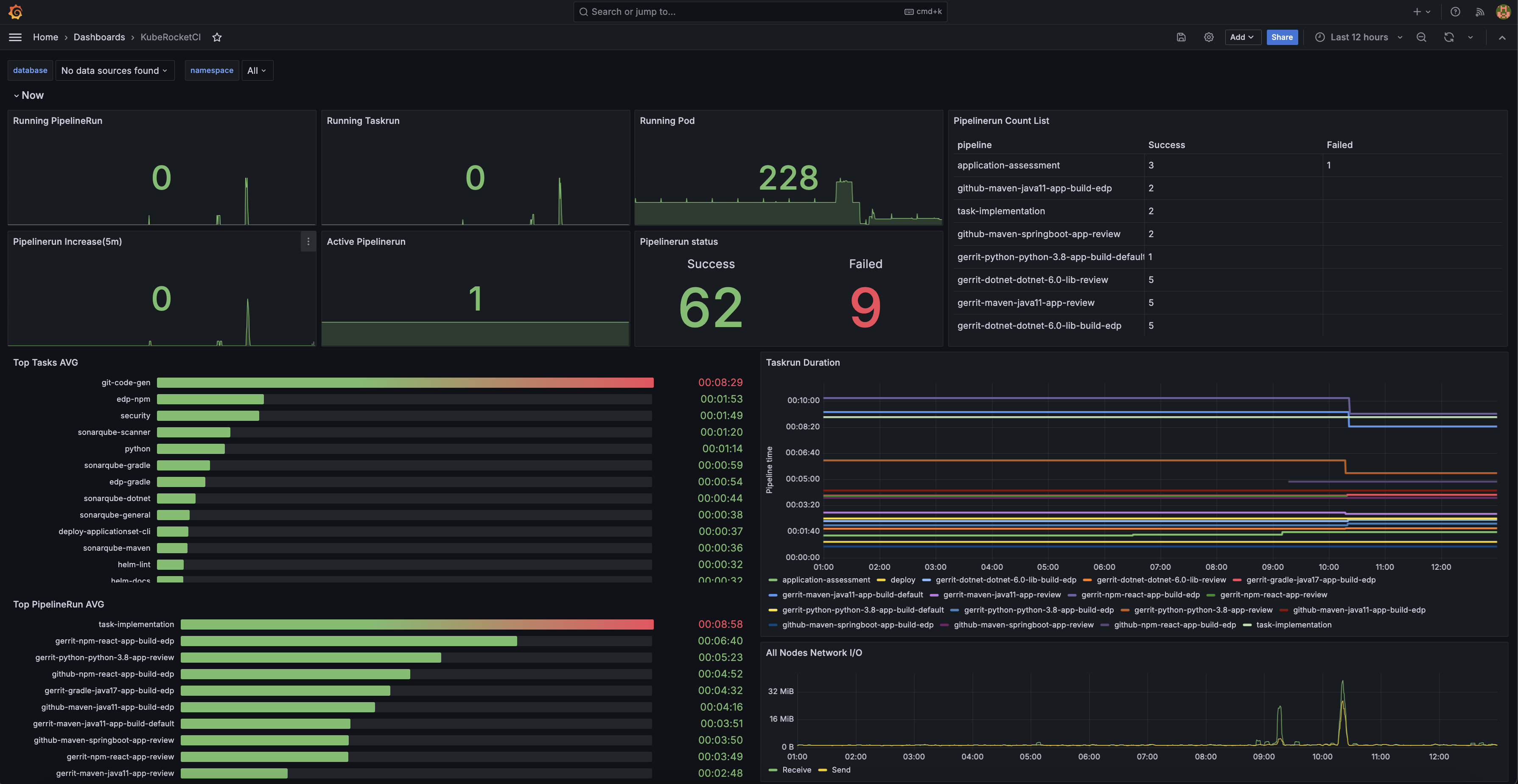Monitoring⚓︎
This documentation describes how to integrate tekton-pipelines metrics with Prometheus and Grafana monitoring stack.
Prerequisites⚓︎
Ensure the following requirements are met first before moving ahead:
- Kube prometheus stack is installed;
- Tekton pipeline is installed.
Create and Apply the Additional Scrape Config⚓︎
To create and apply the additional scrape config, follow the steps below:
-
Create the kubernetes secret file with the additional scrape config:
additional-scrape-configs.yaml fileapiVersion: v1 kind: Secret metadata: name: additional-scrape-configs stringData: prometheus-additional-job.yaml: | - job_name: "tekton-pipelines" scrape_interval: 30s static_configs: - targets: ["tekton-pipelines-controller.<tekton-pipelines-namespace>.svc.cluster.local:9090"] -
Apply the created secret:
-
Update the prometheus stack:
helm update --install prometheus prometheus-community/kube-prometheus-stack --values values.yaml -n <monitoring-namespace>The
values.yamlfile should have the following contents: -
Download the EDP Tekton Pipeline dashboard:
a. Click on the dashboard menu;
b. In the dropdown menu, click the
+ Importbutton;c. Select the created
edp-tekton-overview_rev1.jsonfile;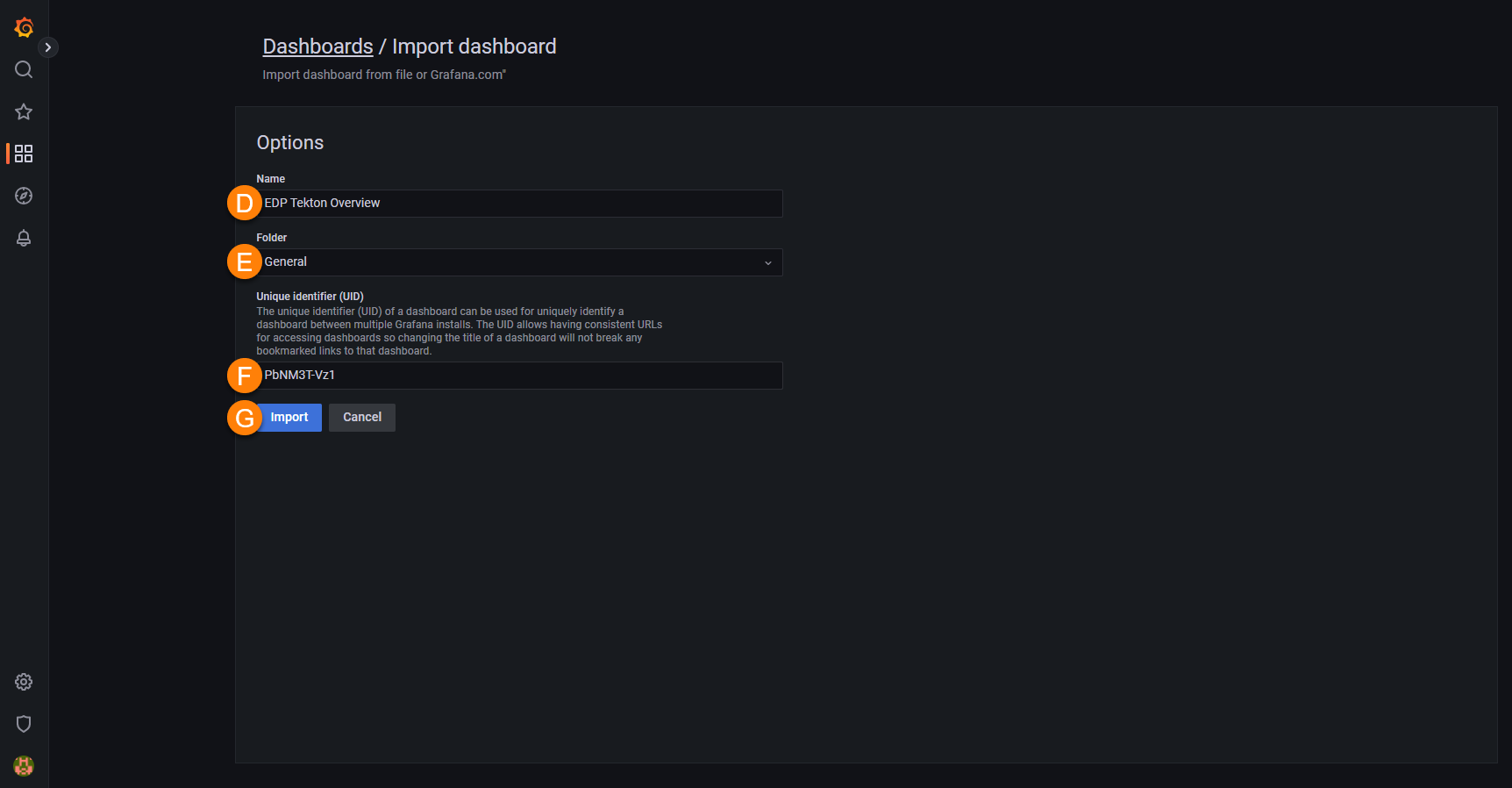
Import Grafana dashboard: Options d. Type the name of the dashboard;
e. Select the folder for the dashboard;
f. Type the UID (set of eight numbers or letters and symbols);
g. Click the
Importbutton.
As soon as the dashboard procedure is completed, you can track the newcoming metrics in the dashboard menu: