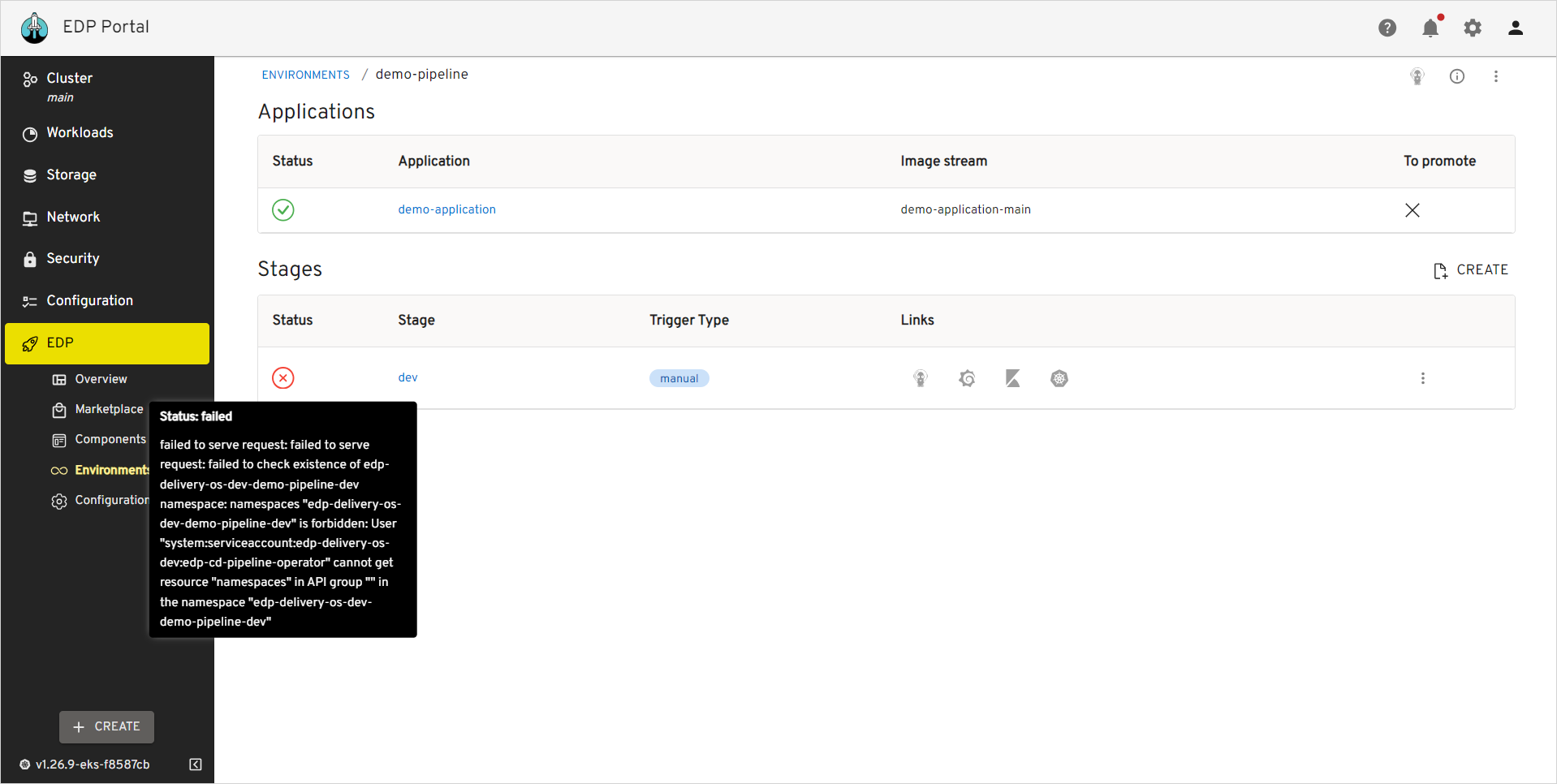Manage Namespace⚓︎
EDP provides the ability to deploy services to namespaces. By default, EDP creates these namespaces automatically. This chapter describes the alternative way of namespace creation and management.
Overview⚓︎
Namespaces are typically created by the platform when running CD Pipelines. The operator creates them according to the specific format: edp-<application-name>-<stage-name>. The cd-pipeline-operator should have the permissions to automatically create namespaces when deploying applications and delete them when uninstalling applications.
Disable Automatic Namespace Creation⚓︎
Occasionally, there are cases when automatic creation of namespaces is not allowed. For example, due to security reasons of the project, EDP user may need to disable this setting. This option is manipulated by the manageNamespace parameter which is located in the values.yaml file. The manageNamespace parameter is set to true by default, but it can be changed to false. As an aftermath, after setting the manageNamespace parameter users are supposed to face the problem that they can not deploy their application in EDP Portal UI because of permission restrictions:
The error message shown above says that user needs to create the namespace in the edp-<application-name>-<stage-name> format first before creating stages. In addition to it, the cd-pipeline-operator must be granted with the administrator permissions to have the ability to manage this namespace. To create namespace manually, follow the steps below:
-
Create the namespace by running the command below:
kubectl create namespace edp-<pipelineName>-<stageName>Note
The
edp-<pipelineName>-<stageName>format for namespaces is set by default but is not mandatory. You can set your custom namespace when creating an Environment. -
Create the administrator RoleBinding resource by applying the file below with the
kubectl apply -f grant_admin_permissions.yamlcommand:View: grant_admin_permissions.yaml
kind: RoleBinding apiVersion: rbac.authorization.k8s.io/v1 metadata: name: edp-cd-pipeline-operator-admin namespace: edp-<pipelineName>-<stageName> subjects: - kind: ServiceAccount name: edp-cd-pipeline-operator namespace: edp roleRef: apiGroup: rbac.authorization.k8s.io kind: ClusterRole name: admin -
Restart the cd-pipeline-operator pod, in order not to wait for the operator reconciliation.
CD Pipeline Operator RBAC Model⚓︎
The manageNamespace parameter also defines the resources that will be created depending on the cluster deployed whether it is OpenShift or Kubernetes. This scheme displays the nesting of operator input parameters:
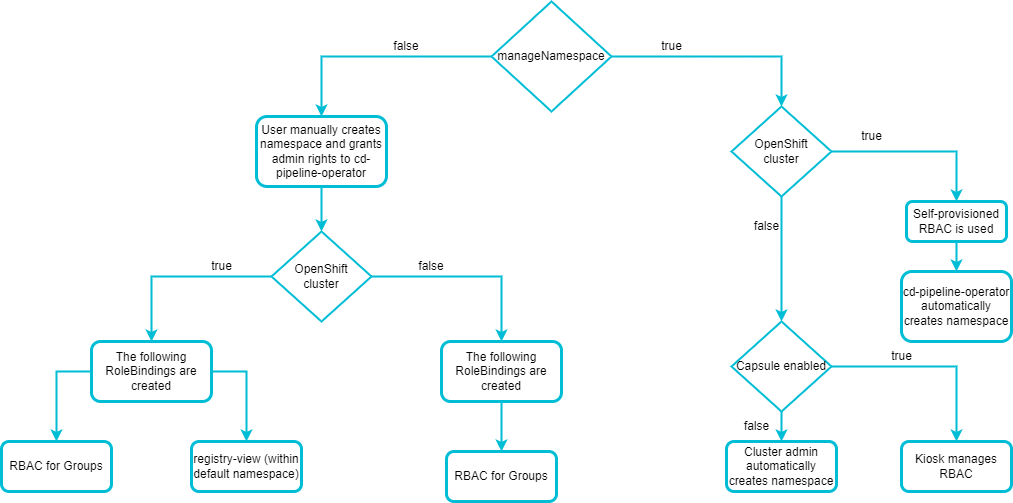
Note
When deploying application on the OpenShift cluster, the registry-view RoleBinding is created in the main namespace.